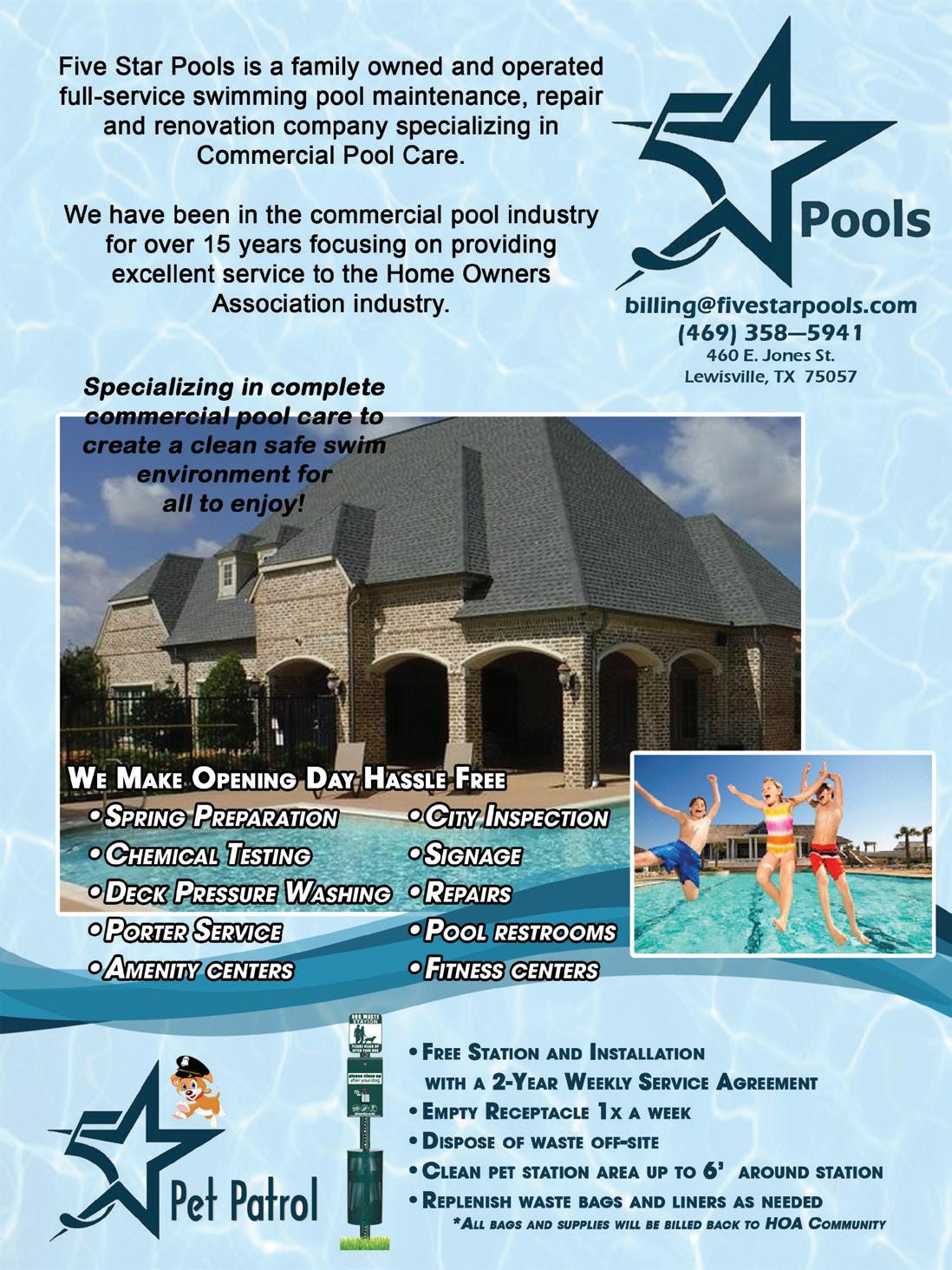6 minute read
Life’s a Circus and we’re the Juggling Act
By Betty Crudden, CMCA, AMS, PCAM SBB Management Company, AAMC
Juggling in our business equals multitasking. As Community Managers, we are the Kings and Queens of multi-tasking, right? For portfolio managers, consider a typical week's activities:
• One or more nighttime Board Meetings – including the last-minute prep • Dozens of phone calls to return, research and complete • Dozens of emails, same thing • Communication with Board members to update them on projects and provide new bid information • Financial statements and/or delinquency information to

review and send to Board members • Community inspections, including common area review and inspections for possible violations • Violation letters as appropriate • Preparation and sending a landscape maintenance or other major project
RFP • Other vendor contacts for miscellaneous problems, projects and bid compilations • Sometimes, attending to after-hours calls regarding emergency problems such as an irrigation leak • Depending on the week, attendance of the CAI luncheon • Depending on the week, attendance of the company's monthly manager meetings • Management of and interaction with our Administrative Assistant • Handling the one or more emergencies that come up daily or weekly
For onsite managers or managers dedicated to a single community, the list is very similar. These managers may not have multiple communities to manage or attend meetings for, but their work days are always "enhanced" with drop-in homeowner visits.
Multi-tasking is a requirement in our business. If we can do it well, we can better serve our communities as well as create a better work-life for ourselves.
Multi-Tasking Techniques Make and Utilize a To-Do List. I cannot live without a To-Do list of some sort. To-Do lists come in a variety of shapes and sizes. There are several software programs or apps that help you create a To-Do list. Many management companies have comprehensive software that assists in this endeavor. Our company uses an industry-specific software, which manages homeowner accounts, violations, architectural requests, financial statements and more. This software lets managers enter and track work orders and tasks for each community we manage. This is a great way to have an online To-Do list and also allows our Board members to review from their Board Portal what we are working on and the status of each item. Another important benefit this type of comprehensive software provides is a history. If a manager leaves the company and they have faithfully been using the comprehensive software to track work orders, tasks and contacts with homeowners, then it is easy for a new manager to pick up and continue seamlessly. Something I personally do is to make a very brief handwritten To-Do list each evening for the next day. This is not detailed, but just a reminder of the next day's important items. I try to list these in order of importance. One other tip: Don't write to-do items on individual pieces of paper or post-it notes. If you get a new to-do item or need to research and complete something from a phone call, for example, add it to your already in place To-Do list. Those individual pieces of paper breed and multiply, or they get lost under something. Not efficient. Prioritize. Now that you have a To-Do list, rank the items listed in order of importance. Items with a quickly-arriving deadline should usually be prioritized. Perhaps you have an unhappy Board; give their items a higher priority. Because of the nature of our business, priorities are often a moving target. Move with them – that is, if you need to change the order of priority you had set for the day, do so. If you find that your To-Do list has one or more items that continually slip to the bottom of the priority list, consider moving them to the top of the list. They usually won't become less important by continuing to wait. Work in Time Blocks. I have found this to be an effective way to get things accomplished. I will often start my day by blocking out time for each community or task on my day's To-Do list. If I have a large project to work on, I might block out working solely on that until lunch time, for example. Then after lunch I might allocate an hour-and-a-half to catch up on emails and return phone calls. If I am in the office the rest of the day, I will set other blocks of time for other various communities or tasks. The next day's scheduling will likely be very different. Avoid Distractions. This is a hard one. As a senior manager at our firm, many other managers will come to me with questions. My tactic here is not usually avoidance; I try to answer their questions at the time so they can also continue with their task. We are all so busy that usually I don't have trouble with someone wanting to just "chat". If the item is complicated and will require quite a bit of time I ask them to wait and set aside time just for that. If I am at my desk, I usually do go ahead and answer incoming phone calls rather than letting them go to voice mail. Again, this is not avoidance. I find it less distressing to get those quick items taken care of immediately rather than leaving them for later. If I am really immersed in something complicated, I will ignore the incoming calls sometimes, though. For me one of the hardest to avoid distractions is incoming emails. If it is something I can handle quickly I like to get it done and off my plate. I continue to work on my habits with only looking at and responding to emails during specified time blocks. It really is a better and more effective use of time to forgo continual email monitoring. Re-reading this section it seems I have not given very many avoidance techniques. Sorry about that. Some distractions can't be avoided, but can, in general, be mitigated. Avoid excessive socializing during the work day is a good tip. Delegate. Assess what needs to be done and if it can be delegated – at least partially – to someone else. For example, I might need to send an email blast to a community's homeowners. I will write the email blast and then ask my Assistant to send it out. Many phone calls can be responded to by my Assistant and she also helps me with routine emails. Utilize Resources. Take advantage of the technology utilized by your company. I have already mentioned how I do this at our firm. I also heavily utilize my Administrative Assistant. We are truly a team, and what a blessing that is! I make sure she is aware of what is going on in our communities and how she can help me. Utilize other managers you work with for their opinions and experience when you have a puzzling issue. Utilize CAI resources. Although some things you will find are not applicable in Texas, many issues are the same or similar and it is helpful to learn of others' solutions. Let's Keep on Juggling! I like juggling. It is satisfying to me to keep several balls in the air simultaneously. Not everyone enjoys it or is naturally good at it. It is a skill that can be learned and honed, however. I'm starting off 2020 with a renewed sense of the importance of multi-tasking and ways I can improve in this area. I hope you will, too!