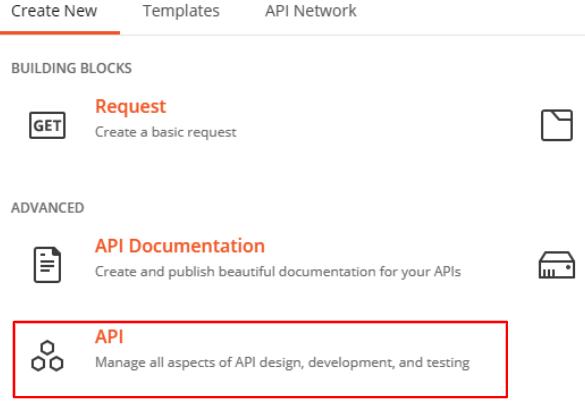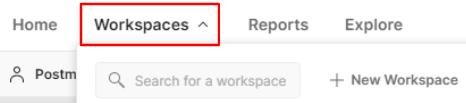6 minute read
GraphQL API example
from POSTMAN API
by danzzersdev
Let's take a look at a real-life example of calling a GraphQL API to understand it a bit better. This example will use a version of the countries API that you can find hosted at https://countries.trevorblades.com/. You can find information about the
schema for it on GitHub: https://github.com/trevorblades/countries. Now, you could just create queries in the playground provided, but for this example, let's look at setting it up in Postman. Similar to calling a SOAP API, we will need to specify the service we want and do a POST request rather than a GET request. GraphQL queries can be done with GET, but it much easier to specify the query in the body of a POST request, so most GraphQL API calls are sent with the POST method. You will need to choose the GraphQL option on the Body tab and put in the query that you want:
Advertisement
Figure 1.10 – GraphQL query As you can see, in this example, I have requested the name and languages of Canada. Once I have specified this information, I can click Send and I get back some JSON with the country name and a list of the official languages. If I wanted additional information (say the name of the capital city), I could just modify the query to include a request for that information and send it off again using the same endpoint, and I would get back the new set of information that I requested.
At this point, I have obviously only been able to give a very quick introduction to each of these types of APIs. If you are working with a GraphQL or SOAP API, you may need to spend a bit of time at this point making sure you understand a little more about how they work before proceeding on with this book. Most of the examples through the rest of this book will use RESTful APIs. The concepts of API testing will largely stay the same though, regardless of the type of API testing that you need to do. You should be able to take the things that you will learn in this book and put them to use regardless of the type of API you are working with in your day job.
Summary
Let's pause for a minute to consider everything we have gone over in this chapter. You've installed Postman and already made several API requests. You have learned how API requests work and how to call them. I explained some basic testing considerations and gave you strategies that you can start to use right now in your day-to-day work. You also got to make calls to GraphQL, SOAP, and REST APIs and learned a ton of API terminology. You now have some firm ground that you can stand on as we proceed through the rest of this book. I will take you deep into a lot of API testing and design topics and help you get the most out of Postman, but in order to get the most out of it and not feel frustrated, it would be good to make sure you understand the topics covered in this chapter. Take a minute to ask yourself the following questions:
• Would I feel comfortable reading an article on API testing? Could I follow along with the terminology used? • What are some basic strategies and approaches that I can use in API testing? • If I was given an API endpoint, could I send a request to it in Postman? What things would I need to do to send that request? • If I was given some API documentation, could I figure out what kind of API it was and send requests to it?
If you can answer these questions, you certainly have the grounding that you need for moving on in this book. If you are not totally sure about some of them, you might want to review some of the relevant sections in this chapter and make sure you have that solid ground under your feet. You've learned a lot already! In the next chapter, we will dive into some of the principles of API design and look at how to use Postman to help put those principles into practice when creating an API.
2 Principles of API Design
You might be surprised that there is a chapter on API design in a book about API testing and development. Don't designers work on making things look good? An API doesn't really have much to look at, so why would I spend a whole chapter talking to you about API design? I believe that design, testing, and documentation are just as much a part of creating a quality product as development is. Perhaps they are even more important. Good design can make the life of a developer or tester much easier. Designing something isn't so much about making it look good as it is about ensuring that it brings satisfaction. We humans enjoy things that look nice and so designs can sometimes be focused on the look and feel of something, but even in the realm of APIs where there isn't much to "see," good design can make it much more enjoyable to use and thus improve the quality. This chapter will go over the principles of API design and cover the following main topics:
• Figuring out the purpose of an API • Design principles for structuring an API so that it is easy to use • Creating documentation in Postman • Using specification languages to design an API before writing any code
The material in this chapter can feel a bit abstract and theoretical, but I have included a few exercises to help you figure out how to use these concepts. I would encourage you to spend the time to work through those exercises and by the end of this chapter, you will be able to use these design principles to come up with great insights for APIs that you are currently working on, as well as having a strong foundation that you can use if you need to create a new API. This chapter will also help you get started with API documentation in Postman. You will also be able to use the RAML specification language to design and model an API and to automatically add requests into Postman.
Technical requirements
The code used in this chapter can be found at https://github.com/
PacktPublishing/API-Testing-and-Development-with-Postman/tree/ master/Chapter02.
Start with the purpose
We don't just build an API because it is a fun thing to do. We build APIs to achieve a purpose. They help us or our users do something that we want to do more efficiently. This might seem obvious, but let's be honest: we forget to do this far too often. Design is a difficult domain. Perhaps your company has designers (as mine does). Technical people such as testers and developers can sometimes dismiss what designers do as "just making things look pretty," but the reality is that good design is very hard. Good design makes something that is suited for its purpose. This book is not a book on designs (if you want to read more about the theory of design, check out books such as The Design of Everyday Things by Don Norman). However, if you are interested in good-quality APIs, you need to think for a few minutes about the purpose of your API and how you will design it to meet that purpose. Knowing that you need to do something is an important first step. Unfortunately, many talks, articles and books stop there. But what good does that do you? You are convinced that it makes sense to design an API with the purpose in mind, but what is the purpose? What do you do if you don't know? How do you figure out the purpose of your API?