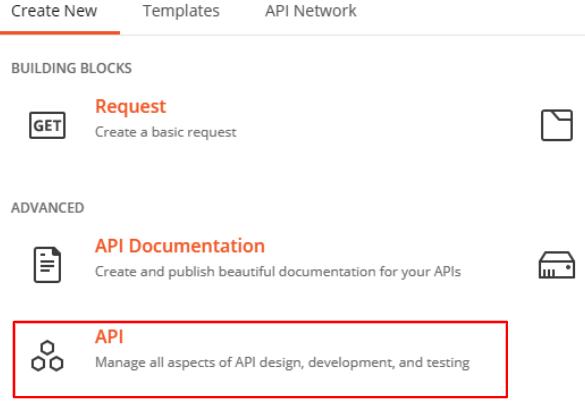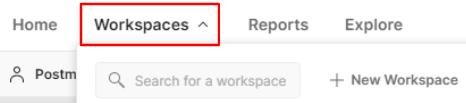2 minute read
API parameters
from POSTMAN API
by danzzersdev
API parameters are used to create structure and order in an API. They organize similar things together. For example, in the API call we are looking at, we are getting the repositories for a particular user in GitHub. There are many users in GitHub, and we can use the exact same API endpoint to get the repository list for any of them with the change of username in the endpoint. That part of the endpoint where it accepts different usernames is a parameter.
Request parameters The username parameter in the GitHub repositories API endpoint is known as a request parameter. You can think of a request parameter as a replace string in the API endpoint. They are very common in web APIs. You will see them represented in different ways in the documentation of different APIs. For example, the GitHub documentation uses a colon in front of the request parameter to indicate that it is a request parameter and not just another part of the endpoint. You will see endpoints specified like this in the GitHub
Advertisement
documentation: /users/:username/repos.
In other APIs you will see request parameters enclosed in curly braces instead. In that case, the endpoint would look like /users/{{username}}/repos. Whatever the format used, the point of request parameters is to get particular information about different objects that are all the same type. We have already seen how you can do that with this endpoint by replacing my username with your username (or any other GitHub user's name).
Query parameters There is another kind of parameter that you can have in an API endpoint. This kind of parameter is known as a query parameter and it is a little bit trickier to deal with. A query parameter often acts like a kind of filter or additional action that you can apply to an endpoint. They are represented by a question mark in the API endpoint and are specified with a key that is the item you are querying for, and a value, which is what you want the query to return. That's all very abstract, so let's take a look at it with the GitHub request we have open. This endpoint supports a couple of different query parameters. One of them is the type parameter. In order to add parameters to an API endpoint in Postman, make sure you have the Params tab selected and then put the name of the query parameter into the Key field and the value into the Value field. In this case, we will use the type parameter, so enter that word into the Key field.