
2 minute read
ApCynefin - ap newydd i denantiaid
Ap Cynefin
Advertisement
Os ydych chi’n denant Grŵp Cynefin, mae yna bellach ystod o wasanaethau, ar flaenau eich bysedd!
Trwy lawrlwytho’r ap ffôn ApCynefin newydd gallwch nawr:
• Dalu eich rhent • Riportio atgyweiriad • Gwirio balans eich cyfrif rhent • Defnyddio ein teclyn cyllidebu defnyddiol • Gwirio statws atgyweiriad rydych chi wedi’i riportio o’r blaen ... a llawer mwy!
Er mwyn sefydlu cyfrif, rhaid bod gennych gyfeiriad e-bost, a’r cyfan sy’n rhaid i chi ei wneud yw cofrestru’ch hun gan ddefnyddio eich rhif tenantiaeth a manylion personol dethol. Yna gallwch fewngofnodi ar unwaith. Y ffordd hawsaf o fewngofnodi yw trwy lawrlwytho ap ApCynefin o Google Play neu Apple AppStore. Fodd bynnag, os nad oes gennych ffôn clyfar neu os nad ydych chi eisiau’r ap, gallwch hefyd fewngofnodi trwy ddilyn y ddolen hon - hiips:// customerportal.grwpcynefin.org Cael problemau? Os ydych chi’n cael trafferth sefydlu neu ddefnyddio ApCynefin, anfonwch e-bost atom ar apcynefin@grwpcynefin.org neu ffonio 0300 111 2122.
If you are a Grŵp Cynefin tenant, there is now a range of services, at your fingertips!
By downloading the new ApCynefin phone app you can now:
• Pay your rent • Report a repair • Check your rent account balance • Use our handy budgeting tool • Check the status of a repair that you’ve previously reported… and much more!
In order to set up an account, you must have an e-mail address and all you need to do is register yourself using your tenancy ID and selected personal details. You can then log on straight away. The easiest way to log in is by downloading the ApCynefin app from Google Play or the Apple AppStore However, if you don’t have a smartphone or don’t want the app, you can also log the portal using the following link: hiips://customerportal. grwpcynefin.org Having problems? If you’re struggling to set up or use ApCynefin, please e-mail us on apcynefin@grwpcynefin.org or call us during office hours on 0300 111 2122.
Sut i osod yr ap ar eich ffôn – cam wrth gam ar y ddwy dudalen nesaf. How to install the app on your phone – step by step on next two pages.
ApCynefin
Sut i roi ApCynefin ar eich ffôn? Dilynwch y camau hyn. How to add the ApCynefin to your phone? Follow these steps.
• Mynediad i’ch cyfrif 24/7 • Gwirio eich manylion rhent • Gnweud cais am waith trwsio • Cyfrifiannell budd-dal …a llawer mwy!
3
6
• Access your account 24/7 • Check your rent details • Report and Repair • Budgeting calculator … and much more
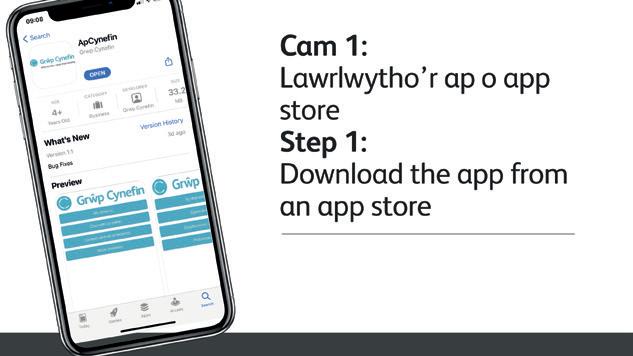
1
4
Dilynwch y cyfarwyddiadau i ddarparu ebost, cyfrinair a gosod cwestiwn diogelwch. Bydd yr app yn gofyn i chi ddarparu manylion sylfaenol am eich hunain er mwyn gwirio eich hunaniaeth yn cynnwys rhif tenantiaeth, enw llawn a rhif yswiriant gwladol. Unwaith y byddwch wedi cwblhau’r broses yma, byddwch hefo mynediad i’ch cyfrif.
Follow the instructions to provide your email address, password and set a security question. The app will then ask you to provide some details to prove your identity including tenancy reference, name and national insurance number. Once you have completed this process, you will have access to your account









