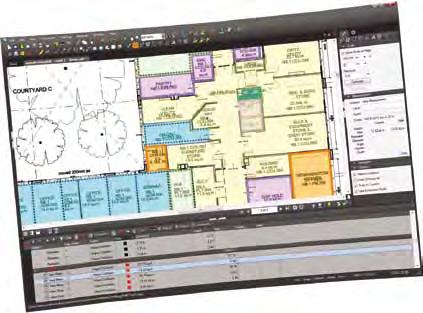
1 minute read
executive director’s message
Attention, consultant quantity surveyors
lois Metcalfe, ciqs executive director
ffective immediately, the annual fee for listing consultant quantity surveyors on the CIQS website at www.ciqs.org has increased to $300 plus taxes from the former $150 fee.
The CIQS Council made this decision at its September meeting to better reflect the value-added service offered by the listings. The CIQS office receives many requests for quantity surveyors from potential clients; our normal practice is to refer these inquiries to the list on the website, under Consulting Services/List of Consultants. The listing clearly offers member quantity surveyors a valuable conduit for connecting with potential new clients.
If you are a consultant quantity surveyor and a CIQS member in good standing and are not included on the list, please contact me at execdir@ciqs.org to have your company added to the service.
Council also discussed the letters of good standing CIQS prepares for consultant quantity surveyors and agreed that members who have allowed their membership to lapse after April 30 will no longer be listed in the letters. Members should be aware that membership fees are due April 1 each year. The online payment service in the members only section of the CIQS website offers a quick and convenient way to pay your fees.
Finally, a revised CIQS ‘Quantity Surveying & Cost Consulting Services Schedule of Services and Recommended Charges’ is nearing completion and should be available by the end of the year. Members will receive an email announcement when it is posted on the website.
A Quantity Surveyor completed an estimation for a four-floor, 1,500 room London hospital 70% faster with Bluebeam PDF Revu. By using Bluebeam's built-in area and perimeter measurements and custom annotation features, the Quantity Surveyor was able to meet his 3-day deadline and provide the project contractor with measurements for 10 different floor coverings.
Apply a custom colour to each measurement annotation
Export measurements to Excel for further calculations
Calibrate your PDF drawing and take measurements electronically
EXCEL
Read the case study
bluebeam.com/calibrate
© 2010 Bluebeam Software, Inc.




