
3 minute read
Helping students control their phone use
by Nik Peachey
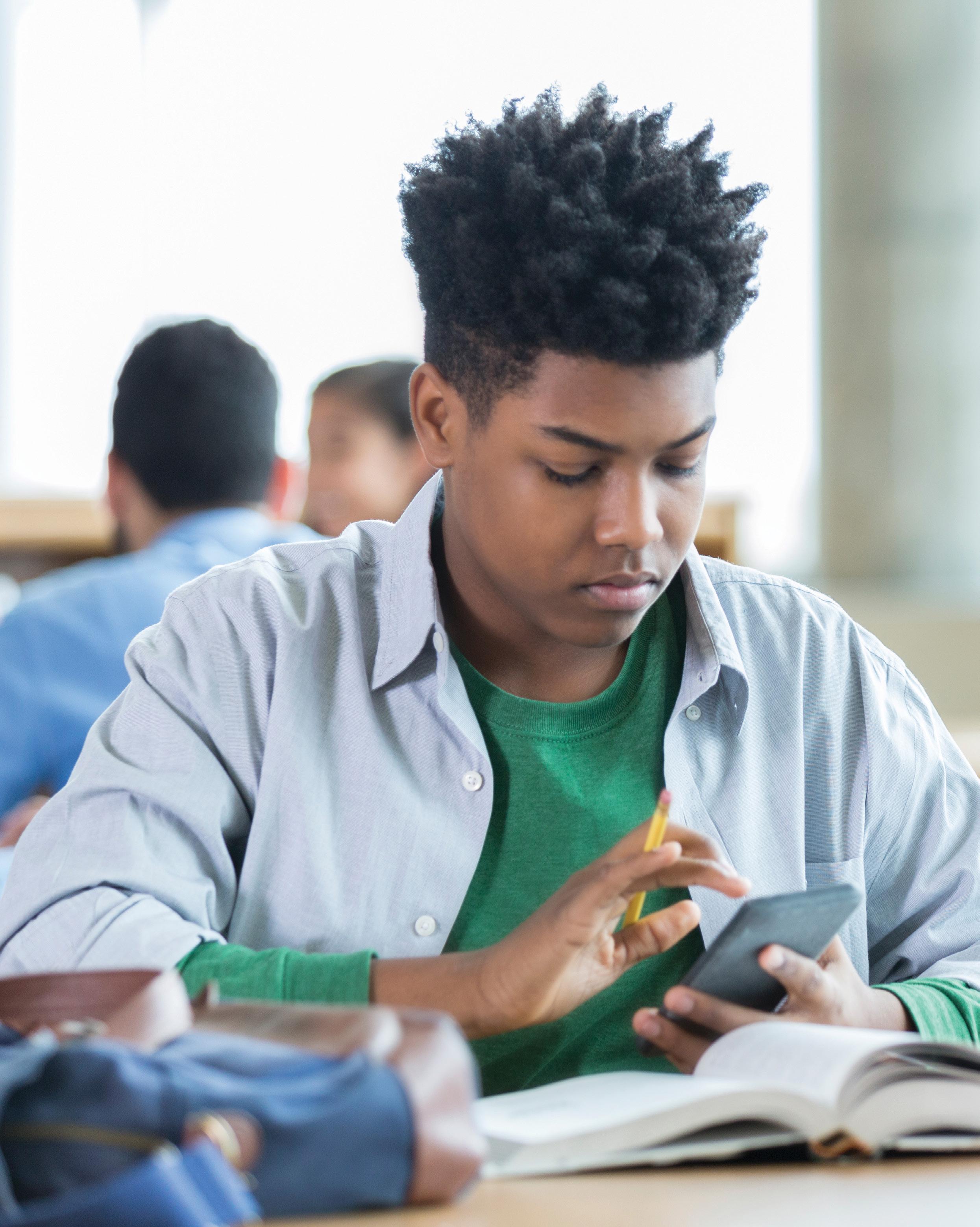
Nik Peachey is a freelance teacher trainer, writer, course designer, conference speaker and learning technology consultant.
When a designer builds a mobile app, they do everything they can to design it so that it is engaging and it holds and reclaims your attention as regularly as possible. The designer has range of tools at their disposal to help them do this and many do it very successfully. Helping students to understand this and helping put them in control of their devices can be the first step to helping them to use them in a more productive and constructive way. One of the first keys to making this happen is helping students understand how to control their notifications. Notifications are sounds and messages that appear unprompted on the person’s device. On social networking apps these could be prompted by someone from the network sending a message or
interacting with the user’s content, or with other apps these could be regularly timed messages that the app has been programmed to send
based around the kind of behaviour the designer of the app wants to
encourage the user to
adopt. Either way if your student wants to be in control of their device rather than their
device controlling them, then they
need to know how to silence these and switch them off.

So here are some suggestions for helping students get control of their mobile devices. Most brands of mobile phone have a settings menu where they can find these and configure them for each app. If you or your students aren’t aware of where these can be found you can quick find and image or a video of how and where to turn them off using a search engine such as Google. You can even build an activity around this. Once the notifications are off you may need to reassure students that they aren’t actually missing anything and that they are simply taking control. You could do this by scheduling social media breaks into your lessons. These are regular breaks when you give your students time to catch up on their virtual lives and check any messages. This may help to reduce their anxiety and motivate them to work well, if you use this as a reward. You can gradually start to lengthen the time between each social media break as they get used to not constantly checking their devices. “Many students do feel that they are addicted to their phones, although there is no official diagnosis for this as a condition, so you could focus on working with students to create a balanced approach to how they use their phone through the day”. This could include things like planning times when they will and will not use the phone, for example I’ll turn the phone off 30 mins before I go to bed or I will put the phone away during meal times.
You could also negotiate a cell phone use contract with your students that stipulates how and when students can use their phones in the classroom. This needs to be created by the students with some input from you, but remember, this might involve you giving some ground. Here are some things you could include on the contract. Notifications will be turned off during class. We will do activities during class that include the use of your phone. During these activities you will only use the phone to complete the activity.
We will schedule regular breaks during which you will have time to to check and respond to messages. You could get students to brainstorm suggestions for balanced phone use and then get them to share their ideas and see which ones each student is willing to agree to.
For a lesson plan on mobile phone use in class, go to
cambridge.org/secondary









