IBAK Software Platform –
The right tool for every job
The software platform IKAS is based on a consistent operating concept. Once you know one program, you will know how to use the next program, as well. This is an operating concept known in the aviation industry as the Airbus principle. Once you know the cockpit of one particular type of aircraft, you will know where to find the right buttons and operating elements in the next cockpit, as well.
IBAK’s range of software products includes the following:
■ IKAS evolution – the sewer database and inspection and analysis software
■ IKAS SanPlan – for professional rehabilitation planning
■ IKAS cleaner – for a simple and fully digital documentation of cleaning tasks
■ IKAS gator – for a quick tracking of rehabilitation work
■ Furthermore, it is possible to supplement IKAS evolution by WebServices such as IBAK ArtIST for AI-assisted recording of the sewer’s condition. For further information, please refer to the IBAK ArtIST system product information or visit our website.
IKAS evolution – The right tool for professional and efficient sewer analysis
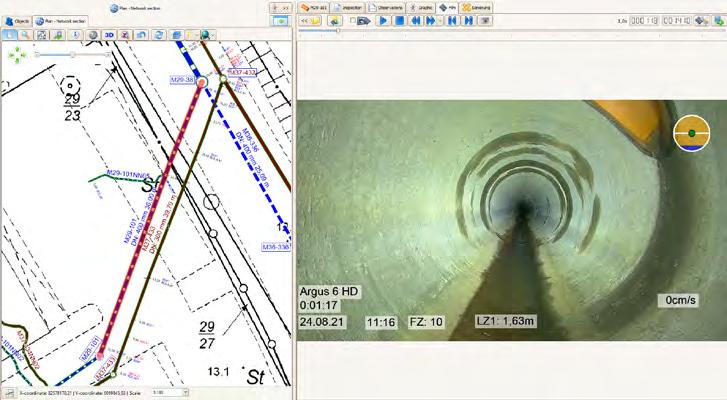
IKAS evolution is the smart sewer analysis software in the IKAS software series known for its outstanding performance for many years. Based on IBAK know-how, powerful wizards and intuitive operating procedures make it quick and easy to capture and analyse sewer data with all its complex details.
It is possible to configure IKAS evolution for all common regulations and requirements provided by the client for recording the condition of the sewer system. IKAS evolution is available in several languages.
Its modular design allows IKAS evolution to be equipped for any sort of application area and to be precisely adapted to the individual project specifications.
The software is fine-tuned to the most current versions of the IBAK TV and cutting systems. This allows using the functional-
ity of the inspection systems such as extensive surveying and analysis functions to fully match the ordered service.

It is also possible to seamlessly integrate third-party systems or workstations into the IKAS evolution workflows.
The software allows managing the individual clients’ project specifications in a well-structured dashboard and thus facilitates the creation of new projects using all settings and specifications that are important for the respective client.
IBAK provides support for finding the right software solution as well as for implementing and integrating that solution into your IT infrastructure. Our technical support is available for any questions that may arise during the operation of the solution.
Inspection wizard with 100% data control
In inspection mode, it is critical to be able to focus only on those control elements that are required for the current task. Furthermore, the operator must be able to respond to any extraordinary incidents in a flexible manner.
If, for example, the operator finds out that the master data for a specific survey is not available or that the piping’s position is different from what was expected, this would mean a significant change in the general framework and would require a different set of operating elements altogether. IKAS evolution provides users with a tool that allows them to remain on top of things and to respond to such challenges with ease.
Application-oriented dialogues ensure that the inspection wizard view can be switched to the network diagram with a preview of the pipe’s course, to the master and inspection data, to the video image or, if required, to the inspection configuration at any time.
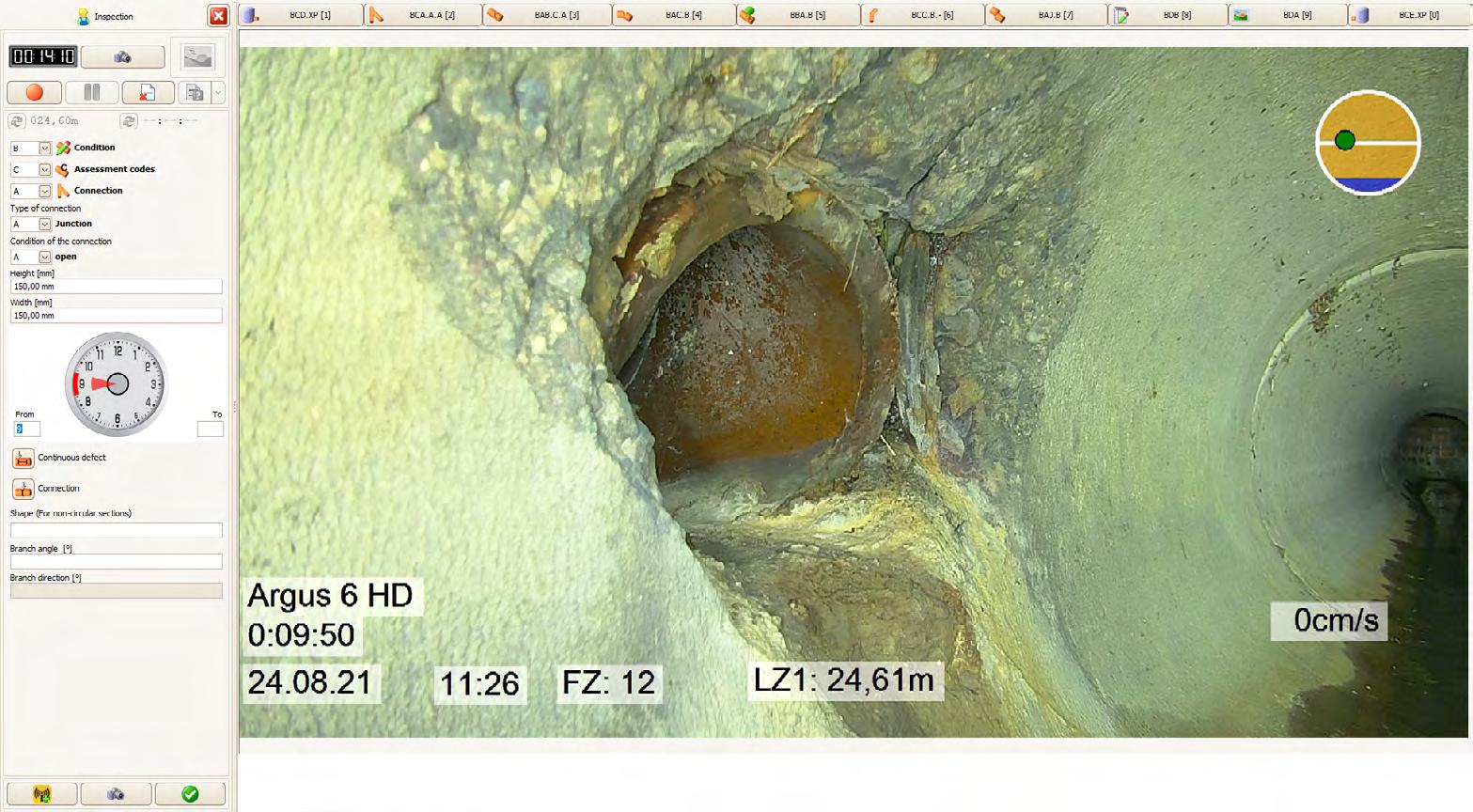
One-click data sharing
The data transmission wizard is a userfriendly tool to quickly compile a complete set of inspection data. Of course, the inspection results can also be transferred to the client in fully digital paperless format using the free viewing program IKAS evolution Viewer. The IKAS evolution Viewer provides the client with a small information system which can be used to display the inspection results and the sewer network diagrams without installing any additional software.
The data transmission wizard is a convenient tool to implement the client’s requirements and demands for the data transmission file, reports, statistics, the naming of the films etc. The preview area immediately displays what effect the different settings have. The user can save complex configurations for the different job requirements in profiles and retrieve these when needed. When selecting a saved profile, the data transmission process will be initiated with just one click in the future.
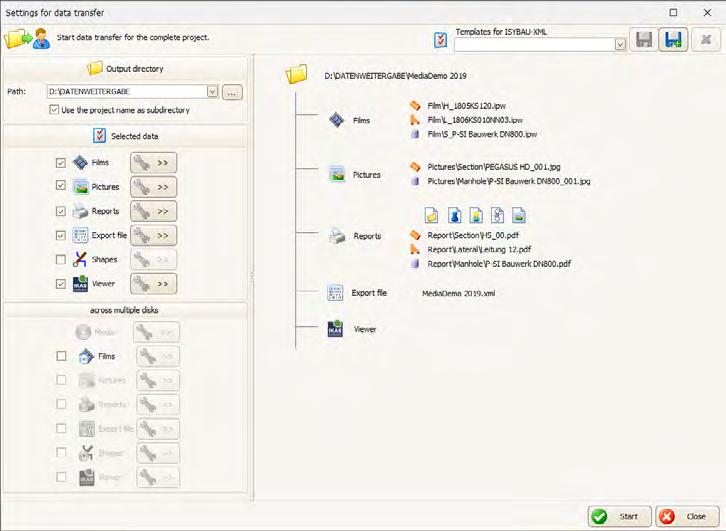
Temporary data overlay –Editable data overlay made easy
Problems with permanent data overlays in inspection videos are a thing of the past with the temporary data overlay feature. Changes to the master data and amendments and revisions of station entries within the inspections can now be transferred without any trouble to the data overlay of the video after the video was recorded.
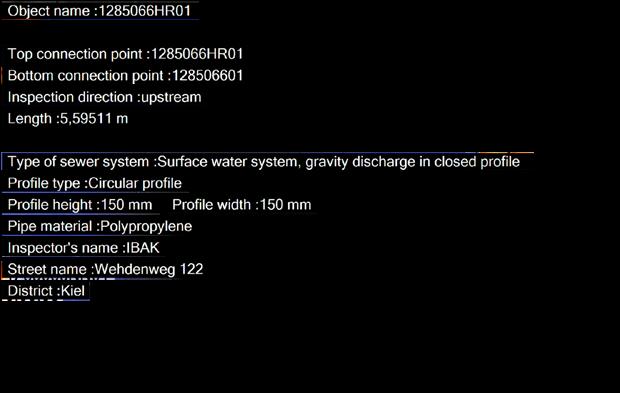
Disassociating fixed data overlays from the inspection video allows making changes until the final registration during the data transmission process to the client. The data is, of course, displayed in the pre-
view of the TV vehicle during the inspection process.
Combined with the video analysis feature, it is possible to import external inspection films without data overlays into the IKAS evolution project, to analyse such data and to insert a data overlay to these films. Temporary data overlay makes “live data overlay” the “ideal and editable data overlay”.
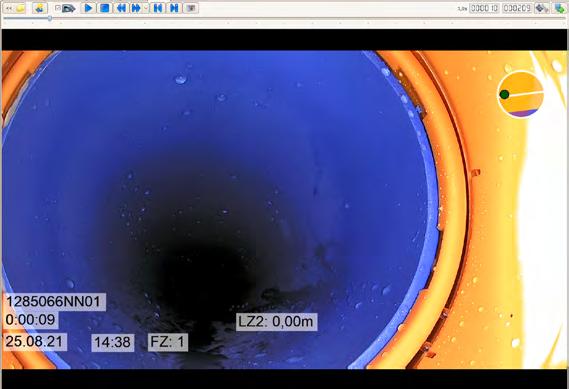
Automatic classification and evaluation of sewer data in just a few clicks

To get a clear overview of the sewer network condition after the TV inspection and to prepare the prioritisation of the demand for rehabilitation of the different sections, the automatic classification of the sewer’s condition is the ideal tool for evaluating different objects.
It only takes a few clicks to initiate the automatic assessment of damage to the different objects and the classification of the condition based on the station entries for the inspection. Classification is carried out in
accordance with the applicable standards or in accordance with individual specifications, which can be adapted accordingly. Furthermore, all data that is captured is exported according to the respective interface and can be viewed using the free IKAS evolution Viewer. Statistics and reports available in IKAS evolution provide a quick overview of the classification results and the condition of the sewer network throughout the entire project.
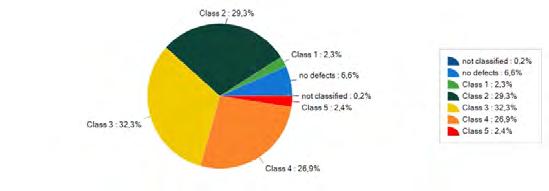
Map extension – Work 100% paperless with IKAS evolution map extensions
Map extensions turn the sewer analysis software IKAS evolution into a proper sewer GIS. The graphical representation of the sewer network seamlessly integrates into the operating concept. It provides users with an overview of the sewer network and its surroundings in every situation they may encounter. The integrated 3D viewer allows displaying a selected section of the sewer network from any viewing angle.
The only prerequisite for this is a data stock of the sewer network including its coordinates in a sewer data format (ISYBAU, DWA-M 150, EuroDSS, CSV, Shape or one of the numerous different international sewer data interfaces). The network diagram can be displayed immediately after the data import so that paper-based maps on the TV system or other software products are no longer required. Inspection jobs are fully processed in a graphic representation on the monitor.
The camera position is permanently displayed in the network diagram during the inspection. Objects in the sewer which have already been inspected are marked in a specific colour in the diagram. Any missing coor-
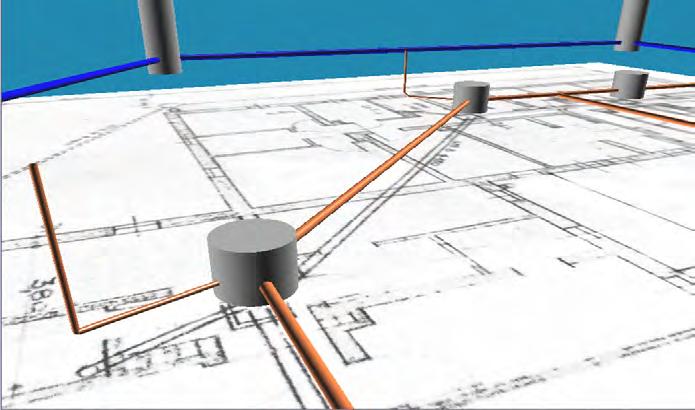
dinates can be generated or adjusted in digitising mode on a graphical level. For this process, CAD design tools are used to draw the position and the course into the map and the corresponding coordinates are stored in the sewer database. It only takes a few steps to adapt the course to the specifications of the terrain and the cadastral map. Wizards support the automatic generation of the course of laterals at the same time the TV inspection is carried out and they allow determining the course of the measured fixed points for the coordinates.
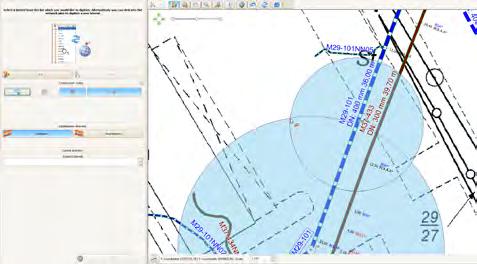
The listed data interfaces can be used to transfer these coordinates to the client as sewer master data for further processing in a GIS. The free IKAS evolution Viewer can be used to transfer and to view the digitised inspection results and their graphical representation.
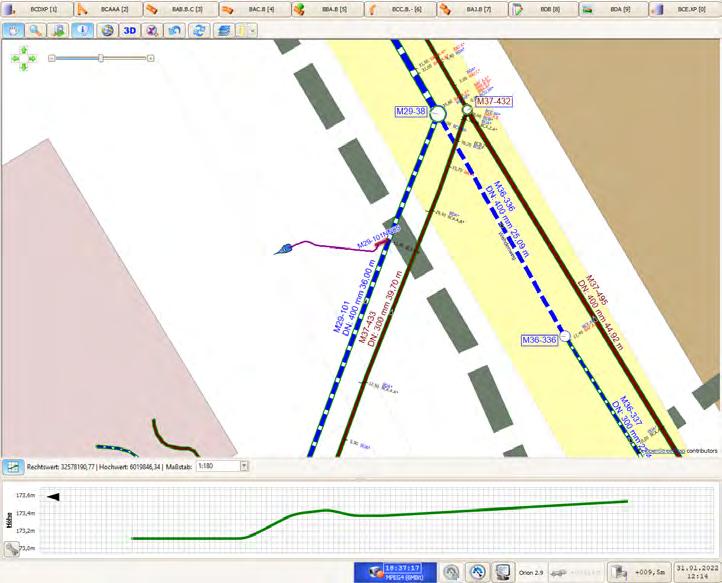
3D GeoSense pipe course measurement for laterals and main pipes
IKAS evolution 3D GeoSense can collect the data of the pipe course measurement when used in conjunction with an appropriately equipped sewer inspection system. The IKAS evolution map extensions display the measured data of the course in real time.
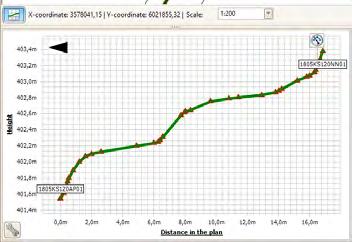
The operating procedures for measuring the course of the pipes are seamlessly integrated into the inspection operation of IKAS evolution. This results in simple and clear workflows guaranteeing error-free inspection and measurement with very high precision.
During this process, the course of the pipes or the draw run of a section are always measured in 3D and stored as XYZ coordinates. If the measurement refers to georeferenced master data and reference points, the result will also be georeferenced and can be exported directly in all common sewer data formats with no additional effort.
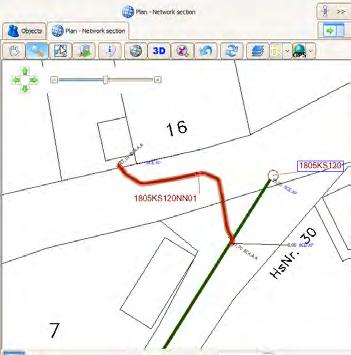
Of course, the user can also choose to print out the network map using IKAS evolution MAP or to create an DXF output file and view the map in the IKAS evolution Viewer.
IKAS evolution PANORAMO – 360°
panoramic
view of the sewer available in the office, too
A true alternative to the standard inspection video is IBAK’s 360° PANORAMO system, a well-established format in the market that is now available in 4K resolution. Using our PANORAMO technology with its 100% optical detection guarantees that sewer and manhole inspections on construction sites are kept as short as possible.

In scan mode, IKAS evolution supports the operator in complying with all regulations on inspection work while maintaining optimum video quality.
After recording the inspection data, IKAS evolution provides the ideal tool for PANORAMO analysis and evaluation of the videos. An
inspection wizard ensures that the condition is recorded in the most efficient way. Details and movements including running water can be recognised easily.
The result of a PANORAMO inspection with IKAS evolution is always compliant with the standard regulations and flexible enough to meet the most varied client requirements. PANORAMO technology allows transferring the inspection workspace from the vehicle to the office. After scanning the film in the field, all further work can be completed without any further on-site appointments – from determining the sewer condition, to classification, to defining the rehabilitation planning.
The inspection wizard will query all necessary information on the required damage entry. The easy to remember icons help selecting the right damage code even for newcomers in sewer inspection.
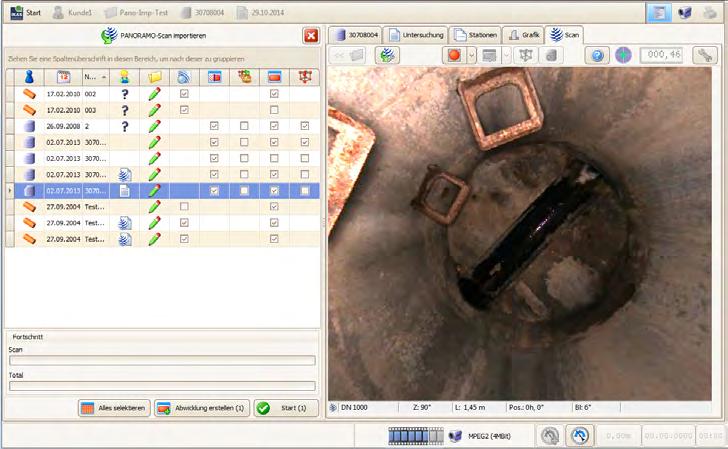
Whether directly on the IBAK PANORAMO system or inside your office: The IKAS evolution PANORAMO wizard for importing the films clearly indicates which inspection diagrams (e.g. unfolded view, point cloud) are already available and which are still missing.
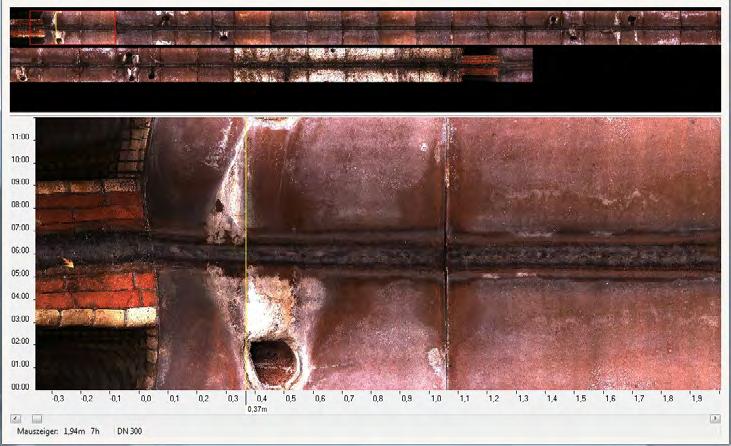
Frequently used damage codes can be assigned to a “hot key”. This ensures that the entire damage entry is completed with all the required information with just one click (or after hitting just one hot key).
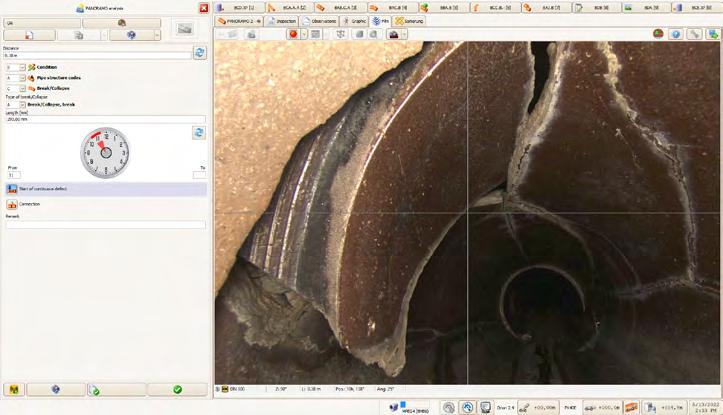
Continuous profile measurement and analysis throughout the entire length of the sewage pipe
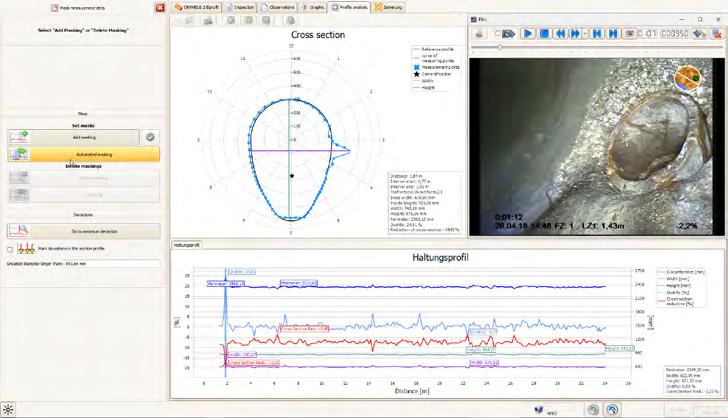
For a good number of issues regarding the maintenance of sewer pipes, it is necessary to have information on profile deformations along the entire length of the pipe. Up to now, carrying out a continuous measurement of the profile deformations has been a very time-consuming exercise.
Using IBAK camera versions such as ORPHEUS 2 or higher, scanning the profile while running an inspection is quickly done without requiring additional hardware or software. The profile is scanned while the camera moves back to the point it was introduced to the sewer. The entire profile of the section is measured using two rotating laser points of the camera pointing towards the inner wall of the pipe. This creates a spiral of laser measuring points which are then processed and evaluated by the IKAS evolution profile analysis software option and displayed in diagrams and in PDF reports.
The analysis and evaluation of the measured data from the profile scan is based on the
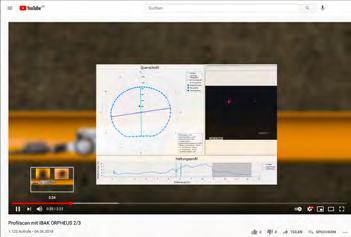
profile analysis. This work does not necessarily have to be carried out on the TV system. Operators may also decide to do this at their desk in the office. It is possible to carry out various different types of analysis and evaluations depending on the assigned task, e.g. acceptance of a new built pipe section or assessment of the demand for rehabilitation of an old pipe. Circumstances which may have an effect on the pipe profile but are irrelevant for the evaluation in question can be masked out in specific positions or sections. As a result, the system will provide both the statistical data on min/max values of the respective measured variables and continuous values for ovality as well as deviations of diameters, widths and heights. These data are compared to the given target profiles. Furthermore, the operator is free to choose which of the data should be shown on the display. The data can be transferred to the client for interactive viewing by means of the easy to use and free IKAS evolution Viewer.

Rehabilitation planning with SanPlan:
DWA-A 143-21-compliant efficient rehabilitation planning with automatic allocation of measures
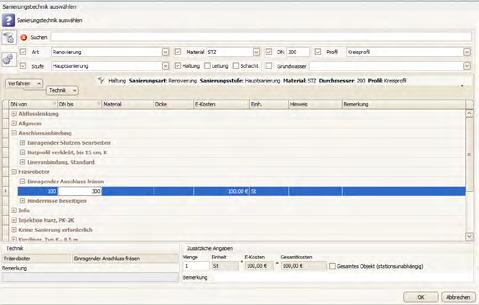
IKAS evolution can be turned into a comprehensive and professional rehabilitation planning tool with the SanPlan extension. The rehabilitation planning provides all the features known from the IKAS evolution TV inspection such as sewer network diagrams in map extensions, sewer data exchange via sewer data interfaces or Shape and CSV files and inspection assessments via analyses and classifications. Rehabilitation tasks are recorded and managed as part of the client/project management.
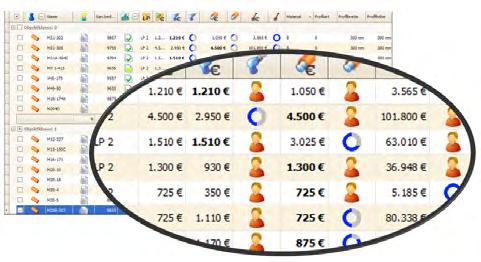
IKAS evolution SanPlan can be employed as a stand-alone application for comprehensive processing of rehabilitation projects or integrated in IKIS.
The SanPlan extension supports quick and efficient rehabilitation planning with automatic allocation of measures as defined by the user. There is the option to define a rehabilitation measure for each station in need of rehabilitation (consisting of any number of individual measures) which can then be assigned to the different rehabilitation stages (preparation, main rehabilitation, rework etc.). The costs determined by the rehabilitation planning are subjected to a data analysis to carry out a cost-effectiveness comparison and individually configurable and fully integrated cost comparison calculations. Furthermore, it is possible to plan the different stages of service performance in accordance with remuneration rules for architects and engineers and to compare any number of rehabilitation variants by service stage. The rehabilitation planning can be transmitted via reports and various export options.
When working with the IBAK sewer data manager IKIS, there is the option to use a direct data connection between the two programs. The rehabilitation projects created in IKIS are forwarded to SanPlan for rehabilitation planning. Users can view and edit these projects in IKAS evolution SanPlan where they can also use them for their rehabilitation planning. Rehabilitation planning results (rehabilitation costs, type of rehabilitation, rehabilitation status etc.) will then be returned to IKIS to provide the user with an overview.
Examples for IKAS evolution options
MPEG digitisation
Resolution SD to FullHD, depending on camera and digitisation hardware
Measurements
Defectse measurement, deformation measurement, diameter measurement, tilt measurement, temperature measurement, 3D pipe course measurement, hydrostatic height measurement, continuous profile measurement
Automatic calculation of the course of the pipes from the TV inspection data or the GeoSense measurement in real-time display while the camera is driving. Wizard functions for editing and adapting the course of the network to fixed measuring points, landmarking measuring points and height measuring points.
PANORAMO analysis
Recording of condition data (analysis) from PANORAMO videos with efficient PANORAMO wizards for section and manhole scans
Measurement of the courses of the pipelines with IBAK 3D GeoSense. For laterals (push-rod operation/flushing operation) and sections (tractor operation)
Profile analysis
PANORAMO 3D measurement
IBAK ArtIST
Analysis of the recorded profile scans for determining and displaying the continuous pipe profile.
Measurement of three-dimensional objects inside the manhole
Wizard for automated detection of the pipe’s condition in PANORAMO videos. For further information, please refer to the IBAK ArtIST system product information.
Sewer data interfaces
Data formats: IKIS4, DWA M150, DWA M149-2, ISYBAU 96 bis XML, BWB, WRc, CEN 13508-2 including attachments (EuroDSS), VSA-KEK, DANDAS, PACP, RIBx, BEFDSS, Svenskt Vatten and others.
Job rule management
Project configuration (coding, reference tables, data overlay, MPEG formats, …) can be entered once and then retrieved and used with just one click.
Condition classification and assessment
According to available regulations
Video analysis
Import/export of Shape and CSV data
Subsequent recording of condition data in previously recorded videos.
Freely configurable data exchange of measurement data and other sewer object data.
Rehabilitation planning
Rehabilitation planning with distinction of variants (repair, renovation etc.) and service stages (preliminary, design, execution planning, …), cost comparison, rehabilitation measures from hierarchical technology table with automatic allocation of measures and more.
MAP Viewer
The integrated GIS view. Graphical representation of sewer networks, background plans and maps. GPS integration and display of location. Three-dimensional representation for main sewer and lateral networks.
Hardware independence
Connectivity with third-party TV inspection systems.
MAP Editor
Digitising (creating) sewer network maps. Graphical creation and editing of sewer networks for digitisation, planning and correction.
Temporary data overlay
Editable video data overlay to add corrections, changes and amendments to the data overlay in the inspection video after the video was recorded.
All IBAK products have one thing in common: They are “Made in Germany”. All hardware and software system components are developed, produced, fitted and tested by IBAK. With their high quality standards, IBAK products are a benchmark for investment security and economy – for 75 years.
Made in Germany
IBAK Helmut Hunger GmbH & Co. KG
Wehdenweg 122 · 24148 Kiel · Germany
Tel. +49 431 7270-0 · www.ibak.de

