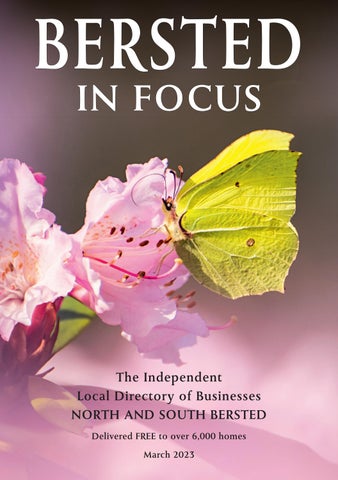2 minute read
BUYING A NEW TV
BY BARRY FOX
What’s the best TV? It all depends on what you want it to do. So here are some basic guidelines.
Advertisement
If you are serious about picture and sound quality, read some reviews by experts (not online ‘influencers’). If you are not as serious, go to a store and look at sets that are working. My advice would be don’t try and save a few quid by buying on line, if there’s a problem, fixing or returning it can be a big hassle.
Don’t bother too much about brand names. Stores don’t dare stock junk makes because of the problems they bring. You pretty much get what you pay for.
Personally, I say avoid sound bars if possible. They are sold cheap or given away with sets that have poor sound. Connecting and controlling them adds hassle; they may need an extra remote control. Better to pay more for a TV that has decent speakers built in.
Listen as well as look before buying. Long-established Sussex-based hi-fi company Bowers and Wilkins has teamed up with long-established TV-maker Philips to design some hi-fi TV sets which sound as good as they look. But they are pretty expensive. You will very likely need pro help with erecting them, too.
Forget about screen type – LCD, LED, OLED and many jargon variations on these basics. Just look at how the screen looks. Is it bright and clear? And how does it look when viewed from the sides?
Showrooms are often darker than the average living room. Stores demonstrate their TVs away from the windows. What looks bright in a shop may look a bit washed out in a living room with daylight.
Ask how to use the remote control to change settings, re-tune stations and switch inputs. All sets are a bit tricky but some are a lot more tricky than others. I am still learning how to do some things with an LG TV that I bought.
I bought an LG because they are one of the few brands that have a built-in Freesat satellite tuner, as well as Freeview terrestrial tuner. Having built-in Freesat is very useful for homes on the South Coast where interference from French terrestrial TV can knock out British Freeview.
Most modern TVs are now ‘smart’ which means they connect to the Internet to receive streaming services. If possible, get a smart TV that connects by Wi-Fi, either instead of or as well as by Ethernet wire cable. Your broadband router may not be near the TV and thus easy to connect by wire. Ethernet cables easily unplug from their sockets, for instance when the TV is dusted.
Not all smart TVs receive all streaming services; and they may not update to receive new services or cope with changes made to existing services, for instance to curb piracy. Expect your smart set to get progressively dumber as time passes. You will then need to connect an external streaming device, usually a ‘dongle’. This connects to the Internet by Wi-Fi and to the TV by HDMI cable.
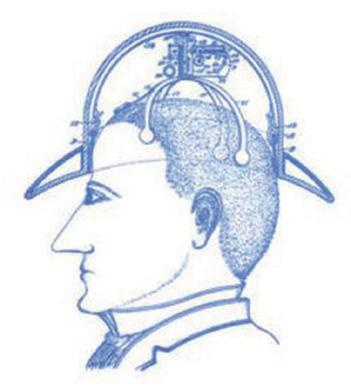
You will also need an HDMI connection for other devices, like a TV recorder. So buy a TV with as many HDMI sockets as possible; ideally three or more. If you decide to use a soundbar it will be easier with an HDMI connection that uses ARC (Audio Return Channel). Not all HDMI sockets use ARC. Make sure at least one does, to make the TV futureproof. Good luck!
To contact Barry Fox visit www.tekkiepix.com