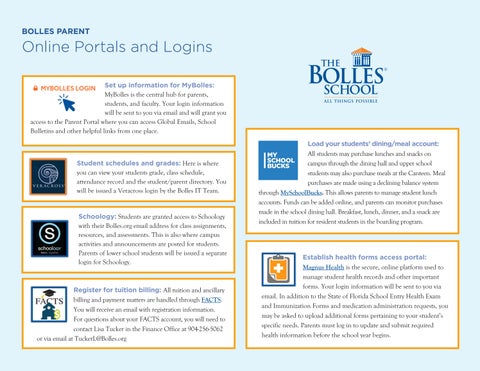6 minute read
New Parent Resources
Set up information for MyBolles: Once accepted, you will receive an email from Bolles with login information for MyBolles, a “one-stop-shop” for vital student information.
Bolles.org/login
Once you receive this log in information, you can log in and find under the “School Accounts” menu a number of important links. One of these is the My Backpack link. Here you will find your child’s schedule, marking period grades and comments (only available online and posted eight times per year), attendance record and the student/parent directory. Also under this menu are links to: FACTS Tuition Management for your billing information; Lands’ End, our uniform supplier for Grades PK-8; MBS Direct, our textbook provider; MAGNUS Health for your completion of required health records and other vital information; and MySchoolBucks for lower, middle and upper school lunch accounts.
Establish health forms access portal: Within the first few weeks of your student’s Bolles acceptance, you will receive an email from Magnus Health Student Medical Record (SMR) system. This is the platform Bolles uses to collect important student health, athletic and various other forms for the school year. The Magnus Health SMR is a secure, easy-to-use site for submitting your students’ health information. It is important to ensure your account is set-up and you have submitted all of your child’s health information through this system prior to the start of the school year. The initial set-up process does take a little time, so if you are a new Bolles parent be patient! In the future, only new and expired forms will need to be uploaded.
secure.magnushealthportal.com
Download the Bolles parent app and get connected: Get your paws on a download of the Bolles Parent App from Google Play or the Apple store — just search for “Bolles School” and easy access to key school dates, news stories and information will be there for you anytime you need it.
Register for tuition billing: Following your student’s acceptance to Bolles, the School will send you an email about registering for FACTS Management, Bolles’ tuition and ancillary charges system. Once you sign up, you will be able to select your method of billings from the options shown. Tuition must be paid by October 31, regardless of enrollment date.
Get familiar with the Bolles website: Your parent app will give you plenty of information and access to key information from the website, but you’ll want to know how to navigate our site for all the good stuff. Visit Bolles.org and navigate away!

Load your students’ dining/meal account: There is no hurry to complete this task, but it’s something you’ll want to do before the school year begins. All Bolles students may purchase lunches and snacks in the Bolles’ dining halls and Canteen. The School uses a declining balance system called mySchoolBucks.com to account for meals purchased. You may sign up for MySchoolBucks either online or via an app available for download. Both will send you alerts later on to let you know when your student’s account needs to be “refueled.” Breakfast, lunch, dinner and a snack are included in resident student tuition.
Purchase textbooks and supplies: This is a summertime to-do! The School will send parents an email regarding how to order textbooks for students via Bolles’ approved vendor, MBS. A link to this vendor is found under the “School Accounts” tab as mentioned earlier in the “My Bolles” section.

Follow and like Bolles on Bolles’ official social media accounts: Social media is the easiest and most fun way to keep up with the Bolles community. Follow us on Twitter and Instagram @BollesSchool and on Facebook @TheBollesSchool. If you’re an alumni or want to get a better feel for the Bolles community beyond, join the Bolles Alumni Network on Facebook @BollesAlumniNetwork.


Secure your family’s front security gate access: New families must request a car decal to access all Bolles campuses by vehicle, and this is something you will want to apply for prior to the start of the school year. The process is easy and does not take long. Parents may request a decal by visiting the website link below. Drivers need to provide their name, student’s name and their vehicle’s make and model, along with a tag number. If you have any questions, please telephone 904-256-5151 or email stonebr@bolles.org or johnsons@bolles.org.
Bolles.org/about-us/transportation/parent-vehicledecal-request-form.
Stock up on Bolles gear, supplies, swag: Summer is great time to visit the Campus Stores to shop for all things Bolles, Bulldogs, orange and blue. Students will need spirit wear for special Spirit Days throughout the school year and will enjoy wearing them to Bolles events. Our campus stores are on the Bolles Middle School Bartram and Upper School San Jose campuses, and both have special hours during the summer. The Middle School Bartram Campus Store is located in the main building next to the office. The Upper School San Jose Campus Store is located in the Bent Student Center. Store hours during the school year are 8 a.m.–3:30 p.m. The Middle School Campus Store is closed during the summer and reopens on Orientation Day. The Upper School San Jose Campus is open during the summer Monday–Thursday from 8–11 a.m. and has limited hours the week after school is released for the summer and the week prior to the opening of School for the school year.
Bolles.org/about-us/campus-store
Make transportation plans for the school year: Before the current school year ends, Bolles administrators will email transportation letters to the parents of new and returning students. Your response to this communication helps the School determine bus schedules for the following year, so a timely response is appreciated! Bus transportation is offered for the school year, routes are determined from completed transportation contracts received. Bus routes and general information about transportation with drop-off and pick-up notices can be found on the website at the link below. Buses for students participating in after-school activities are also offered. Families must send a contract to the School and those are usually due back in July. Bus shuttles between the San Jose and Bartram Campuses in the mornings and afternoons are provided at no charge. Any questions about transportation should be directed to johnsons@bolles.org.
Bolles.org/about-us/transportation
Prepare your shopping list and become familiar with offerings at Lands’ End: During the months following your child’s official admittance to Bolles, you will want to make time for apparel shopping. Prescribed dress is required for all lower and middle school students in Grades PreK-8. While you and your student may wish to select footwear and accessories from your favorite vendors, all day clothing should be purchased from the School’s approved vendor, Lands’ End.
Landsend.com

Middle and Upper School BYOD Device: Visiting our BYOD section on our website will assist you in knowing all the details of our Bring Your Own Device program. Parents may purchase new devices for their child here as well. Devices are ordered through Microsoft and they are shipped to the School.
Bolles.org/BYOD
Look out for new student orientations, events, meet-andgreets: Look out for new student orientations, events, meet-and-greets: Usually around mid-July or early August, the School will send you and your family invitations to many different events — some are exclusively for your student, and others are just for you! Splash parties are both anticipated events for our youngest lower school students, and all lower school students are invited to meet-your-teacher gatherings in their new classrooms. Students on the middle and upper school campuses will attend special new student orientations, which you’ll learn about in the global emails. The Bolles Parent Association also hosts special New Parent Receptions prior to the school year, and these events are always a lovely way to get to know other parents, faculty and staff.
Bolles Athletics: Bolles offers athletic participation opportunities in 17 different sports at the varsity, junior varsity and middle school levels. Off-season training is conducted in the summer, as well as additional club/auxiliary competition and training in multiple sports including swimming, crew, tennis, track and field and more. Even if your child is not on a team, but just wants to stay in shape, he or she can attend the summer work outs.
Official FHSAA start dates, as well as coaching contact information, are listed below. For more information, please contact the coaches or call the Athletic Office at (904) 256-5075.
SPECIFIC START DATES WILL BE POSTED ON THE WEBSITE, EMAILED IN GLOBALS OR YOU MAY EMAIL THE COACH DIRECTLY.
Fall Season
Sport First Head Coach Contact Info Practice
Football Aug Matt Toblin ToblinM@Bolles.org
Tom Collins (middle school) CollinsT@Bolles.org
Cheerleading Aug Julia Kalinski KalinskiJ@Bolles.org
Middle and Upper School
Dance: For all new students who plan to take dance at Bolles please review this information: If your student has not taken a dance class before, they will be participating in Dance I at Bartram. If on the upper school, students will participate in Dance IV. If a student has danced before but does not currently dance at Bolles, they need to attend a leveling class on the Upper School San Jose Campus. Leveling class dates, times and specific location information will be sent to you in global emails.
Caroline Holder (middle school) CoachCarolineHolder@gmail.com
*Cross Country Aug Tony Ryan (Girls) RyanT@Bolles.org
Mike Rivera (Boys) RiveraM@Bolles.org
*Golf Aug Trey Leonard (Boys) LeonardT@Bolles.org
Debbie Caruso (Girls) CarusoD@Bolles.org
Swimming & Aug Peter Verhoef VerhoefP@Bolles.org
Diving Dale Porter (middle school) PorterD@Bolles.org
Girls’ Volleyball Aug Mikayla Parker ParkerM@Bolles.org
Natale Blackwell (middle school) BlackwellN@Bolles.org
*Crew (fall - club) Aug Chris Register (Boys) RegistercC@Bolles.org
Conny Kirsch (Girls) KirschC@Bolles.org
Continued next page.