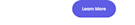Issuu Academy: Learn From the Best
Digital publishing is an ever-growing industry with an abundance of opportunities to explore. And it benefits just about everyone. If you’re thinking about breaking into the digital world, let us be the first to welcome you. If you’re a digital-publishing local at this point, kudos for keeping up with the times and reducing your carbon footprint. Whatever point you may be at in your online journey, take a moment to be proud of the great work you have done and for the even better work you are yet to produce.
Learning is a job that is never truly over. You can check a box on acquiring a new skill, but you can never be fully knowledgeable, as the world is constantly changing and there’s always something new out there. Let’s face it, it can be hard to keep up and easy to be left behind. We want you to stay ahead of the competition and make the most out of our constantly evolving platform, which is why we offer educational resources to help you do just that.

Welcome to Issuu Academy
We want to introduce Issuu Academy, a weekly webinar series where our dedicated team of experts will teach you how to best use each and every Issuu feature — the ones that brought you to Issuu, and the ones you may not even know about. Oh, and did we mention it’s completely free? With offerings in four different languages — English, Spanish, German, and Portuguese — and across two time zones to accommodate global audiences, all you need to do is register for the option that best suits your needs and come ready to learn.
At Issuu, we understand that learning takes time, and that your time is valuable. Instead of trying to pack all of our knowledge into one long session, Issuu Academy is a two part series. At 30 minutes each, our webinars are designed to facilitate deep understanding while only taking a small portion of your day. Whether you are a longtime, new, or prospective Issuu user, we recommend beginning with the first session: Getting Started. After that, come back for more and join us in the second session, Use Issuu Like a Pro.
See what our attendees and customers had to say about attending Issuu Academy, and then read on to learn about each session:
"I didn't realize how much flexibility and additional marketing benefits ISSUU offered."
The webinar made [Issuu] sound very straightforward and easy to use, and now I'm encouraged to try it.
"Learning about the Canva integration was so helpful!"
"The host was wonderful. Thank you so much for an amazing webinar. It felt as if it was an in-person training, and I really appreciate you answering all of our questions."
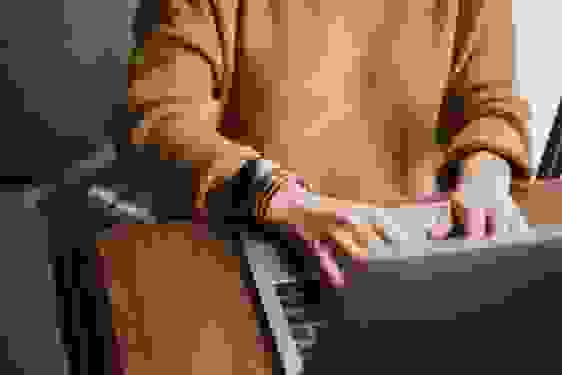
Session 1: Getting Started
Like it sounds, Getting Started is a great place to start. Here, Issuu’s own customer success team will teach you how to elevate your content using Issuu. Together, we’ll learn the best practices to ease the creation process, including how you can take advantage of our templates or utilize our existing integrations with Canva and Adobe InDesign. Then, we’ll dive into how to transform your content into an interactive flipbook experience with added links and videos. If you’re looking to take your content to the next level, interactivity is the answer.
Once you’ve got the essentials of our flipbook creator down, you’ll learn how to effortlessly repurpose your content to share on social media, because who doesn’t want to take advantage of free marketing? With three repurposing options on Issuu, Getting Started will teach you how to use them all: Article Stories, Social Posts, and GIFs.
Lastly, this session is where you’ll discover how to best set up your profile to get exactly what you need from your Issuu account. We’ll go over the different settings and how you can maximize your desired outcomes.

Session 2: Use Issuu Like a Pro
You already know how to create stunning content; with Use Issuu Like a Pro, you’ll learn how to get your content out into the world so it keeps on giving. Issuu offers many sharing options, so this session walks you through how to use each one to ensure your content has maximum visibility.
For those who value having their Issuu profile act as a content hub, we’ll start by going over how to share your publication link. This takes viewers straight to your content on Issuu, where they can then click on your profile and discover more of your fabulous work. We’ll also demonstrate how to find your custom-generated QR code, which has the same end goal as the publication link, but in the form of a shareable QR code instead.
If you’re hoping to get rid of distractions and give readers a more immersive experience, pay extra close attention when we go over the Fullscreen Sharing link. And, if you’re hoping to embed your content on a website, don’t worry, we’ve got you covered here, too. Use Issuu Like a Pro will teach you how to utilize all of our thoughtful sharing methods, and ideally you’ll walk away empowered and ready to take advantage of them all.
Once you’ve learned how to create and share content, it’s time to analyze it. To wrap up our two academy sessions, we’ll cover how to use Issuu Statistics — so you can understand your readership and adapt content to keep them coming back for more.
Make the most out of Issuu by learning from those who created it. Register for a free Issuu Academy session today to skyrocket your digital content.