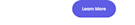Issuu Guide: The Ins and Outs of Articles
One of Issuu’s most attractive features is Articles, where publishers can turn segments of their publications into easy reading experiences on any device. Here we will be going over how to create article stories step by step.
1 Choose which publication to work from
This step is self-explanatory: from your Issuu home page, click on publications (or here) in the left-hand menu and access the publication you’d like to create an article story for.

2 Create Article Story
Hover over the publication you’ve chosen and you will find the following menu of actions on the right-hand side of the listing. Click on “Create Article Story” to get started.

3 Select content
Clicking on “Create Article Story” will send you to a menu that shows all the pages of the chosen publication. Choose the pages of content you want to turn into an article story here. If there is more than one piece of content on a single page, you’ll only select the segments you want to present in the following steps. After choosing the pages to turn into an article story, click “Go to Editor”.

4 The basic tools
Once you click on “Go to Editor”, you will see a page like this. More than likely, Issuu’s AI has auto-populated your article story. It can seem overwhelming at first, but once you know what everything does, creating article stories becomes a breeze.

To the right, you’ll see four icons above the header image. Hovering over them will tell you what they all do.
The trash bin icon here deletes all segments in case the AI added extraneous content such as several ads. With this, you can start the article story from scratch.

The second icon will pull up a menu of keyboard shortcuts that can be used while creating an article story. It is not necessary to learn all the keyboard shortcuts since many things can be done with the mouse, but it is helpful to learn some to become more efficient in creating article stories.

The lightning bolt icon does the opposite of the trash bin and adds all segments of content the AI can detect.

Meanwhile, the eye icon lets you preview your story before publishing.

5 The Header Image
Below these tools is the header image, which you now can change and edit to have your article story looking its best. Simply click on the image to change or edit it.

6 Adding text content
Add text content in order from top to bottom and left to right simply by clicking on it as shown below.

The text can be edited with the tools that pop up in that segment. The most basic of which are the arrows that move the segments up or down.


Other tools include “Merge Up” and “Split”. Because article stories are seamless scrolling experiences, paragraph breaks are not needed. So, paragraphs that were separated in a publication, can now be put back together using “Merge Up” after clicking on the area where they should be joined.

Meanwhile, sometimes paragraphs that should be separated are lumped together by the AI. In this case, separate them by clicking where you want the new paragraph to start and selecting “Split”.

Finally, like the previous trash bin, this trash bin deletes content, though in this case it deletes specifically the segment it is attached to. This is good for when the AI detects all the content on a page, but not all the content is what you want in an article story. Easily delete the unnecessary content with this tool.

7 Adding images
Just like how text content is selected to add on to the article story, images are the same. It can also be moved up and down and deleted just like text content.
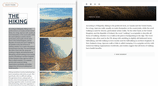
8 Edit settings
So far, what you have been working with are called “Assets”. Looking the to the left menu, there are two more options. “Settings” and “Preview”. Clicking on settings will let you edit the article story’s title, its description to help with Search Engine Optimization, and the category the article story specifically would fall under.

9 Preview article story
Clicking on either the eyeball icon on the assets page or clicking on “Preview” in the left hand menu will pull up this scrollable mobile example of your article story. Use this as the final check up to see if everything is where you want it to be.

10 Save and publish
On the upper right corner, there are two buttons: “Save” and “Publish”. Try to hit “Save” often while working, and when you’re satisfied with the article story, click “Publish”. This will make your article story live and accessible to Issuu readers.

It will also pop up a window to give you one last preview of the article story, a link to share it out, and widgets to share it via social media.

And voila, you’re done!
If you’re ready to start pumping out article stories, click here to begin.