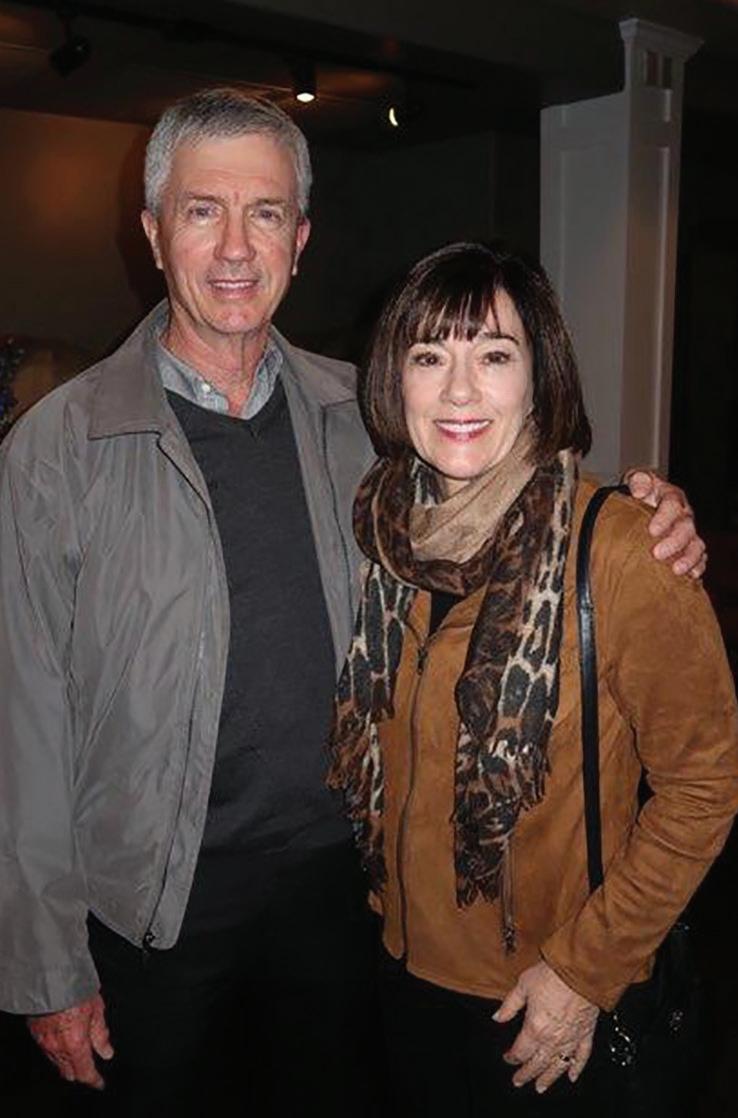5 minute read
Ergonomics while working from home
WFH Ergonomics
By Genevieve Hand
Advertisement
During this time of shelter-in-place, many of us are being asked to work from home. And even if we’re not working, we’re spending a lot of time in front of screens, trying to stay informed or simply binging Netflix. If you’re like most people, you’re starting to notice the toll all this is taking on your body. So, here are a few tips for your WFH setup, which you can even take back to your office once it’s safe to do so. 1. Choose your workspace.
As tempting as it might be to curl up in bed with your laptop, try to avoid working from bed and, if possible, try to remove your workstation from your bedroom altogether. It’s important, especially during these stressful times, to reserve the bedroom as a place of rest and sanctuary. When we condition ourselves, even subliminally, to think of bed as a place of work, it can increase anxiety or even lead to problems like insomnia. 2. Get the right chair.
A good desk chair is a sound investment for your body’s longevity. You want something that works with your proportions. The seat of the chair should allow your tail to reach the base of the backrest and also allow the back of your knees to clear the front of the seat (if you have longer limbs, you probably don’t have a problem with this). It’s a bonus if your chair has a good lumbar support in its backrest. That’s the curve that fits into the corresponding curve in your low back. Everyone’s curve is different in size and placement, so shop around for the right fit.
If you don’t already have a chair like this at home, you can make do with a dining room chair. Use cushions or pillows to prop yourself up. 3. Set up your workstation.
When working on a computer, you want the keyboard and mouse to be close to you and at a height that puts your elbows in a 90˚ angle. Your upper arms should sit close to your sides, not out in front of you as this could lead to shoulder strain or slouching over time. Depending on your desk or table, this may require you to adjust the height of your seat. Try adjusting your mouse settings so that you don’t have to move it in broad strokes while you’re working.
Your monitor should be placed at about arm’s length from you and at a height that puts the top of the screen at eye-level. This helps reduce eye and neck strain. If you find yourself constantly leaning forward to read your screen, try moving the monitor closer or increasing the display size in your system settings. If you can’t adjust your monitor’s height, prop it up with a stack of books. If you work with two monitors, place the one you use most directly in front of you. If you use both equally, set them up in symmetrical angles from your center focal point.
If you use a laptop, it is highly recommended that you use a separate monitor or keyboard and mouse. 4. Don’t forget about your feet.
Both of your feet should be able to be in full contact with the floor. If your workstation setup leaves your feet dangling, find a sturdy box or some other kind of prop that fits under your feet and allows them to sit hip-distance apart. Try to avoid bad habits like crossing your legs – this reduces circulation in your legs and sets your pelvis offbalance, which can lead to sciatic problems and back pain. 5. Fidget!
We are designed to move, not sit – or even stand – at a desk for hours on end. Let your leg shake or foot tap under your desk. Periodically stretch your neck by tucking your chin while looking straight ahead (you’re doing this one right if the result is an exaggerated double-chin). Roll your shoulders up, back, and down a few times. All this helps reset your posture and increase circulation. You should also get up and walk around at least once every hour. Take a trip to the kitchen to fill up your water bottle, get a cup of tea, or simply look out the window. Your body with thank you for the opportunity to reset, and your eyes will thank you for giving them a break from the screen.
Directory
of Local Businesses
PUPS ’N’ PURRZ Specializing in All of Your Pet’s Needs!
10:30-6 Mon, Thurs, Fri, 10:30-5:30 Sat. 11-4 Sunday closed Tuesday pupsnpurrz.com 422 First Street, Benicia • 707.748.7433
Joseph L. Wilder Financial Advisor
707.745.1004 1017 First St. Benicia, CA 94510
joseph.wilder@edwardjones.com
edwardjones.com/joseph-wilder CA Insurance License OC24309
See why millions trust us for Home & Auto.
Steve McClure Ins Agency Inc Steve McClure, Agent Insurance Lic#: 0I81284 Bus: 707-745-0848 steve@stevemcclure.net I’m here to help life go right ™ , by saving you time and money when you combine your home and auto insurance. CALL ME TODAY.
1601486 State Farm Mutual Automobile Insurance Company
State Farm Indemnity Company State Farm Fire and Casualty Company State Farm General Insurance Company; Bloomington, IL
from all of us at Benicia Magazine
Personal Training Studio griffinfitness.com 707.747.6677
Lisa McVeigh, Owner 2038 Columbus Pkwy, Benicia, CA 94510 Benicia Chamber of Commerce 2017 Business of the Year
Mexican Food
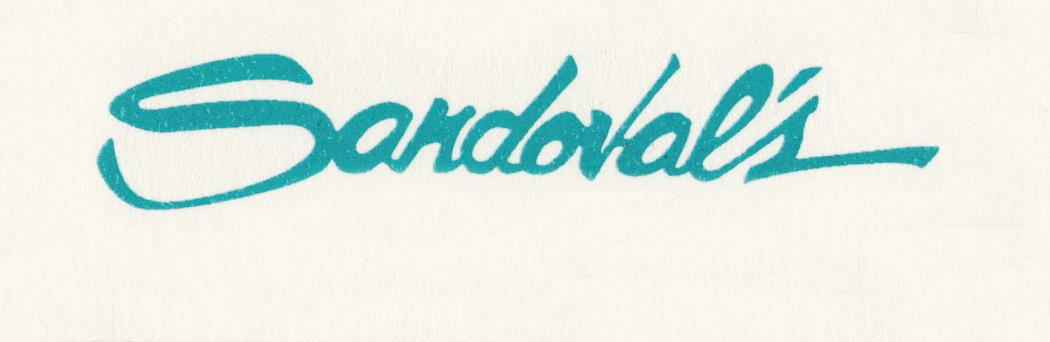
640 First Street 707.746.7830
Michael Trahan • Interior Design www.michaeltrahan.com 707.748.1080

439 First Street Benicia 707.745.0943 luccabar.com
Open
Monday-Sunday 11:30 Closed on Tuesdays Dinner Sun-Thurs until 9pm Fri/Sat 10pm
Half Price Bottles of Wine with $ 15 Food
Purchase
Lunch, afternoon tea, housemade desserts, fine teas & tea accessories
Camellia Tea Room
828 First Street • Downtown Benicia 707.746.5293 camelliatearoom.com
COMPLETE AUTO REPAIR

707.745.9649
4251 Park Road, Benicia, CA Mon-Thu 8am-5pm • Fri 8am-3pm
Tune-up 10% Off
Furniture, Collectibles & Household Items

431 First Street
Tues, Wed, Fri, Sat Noon-9pm 707.999.0039