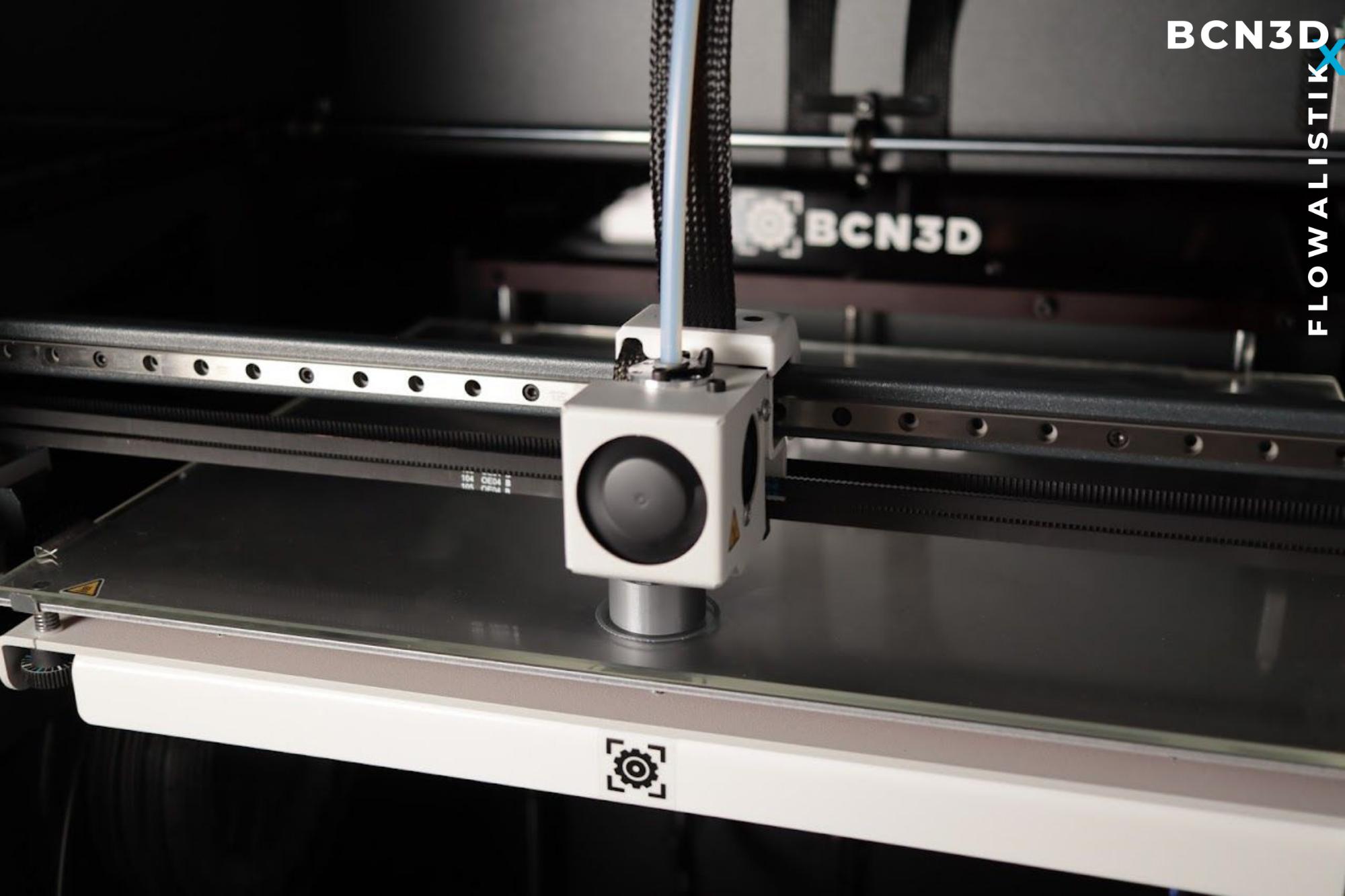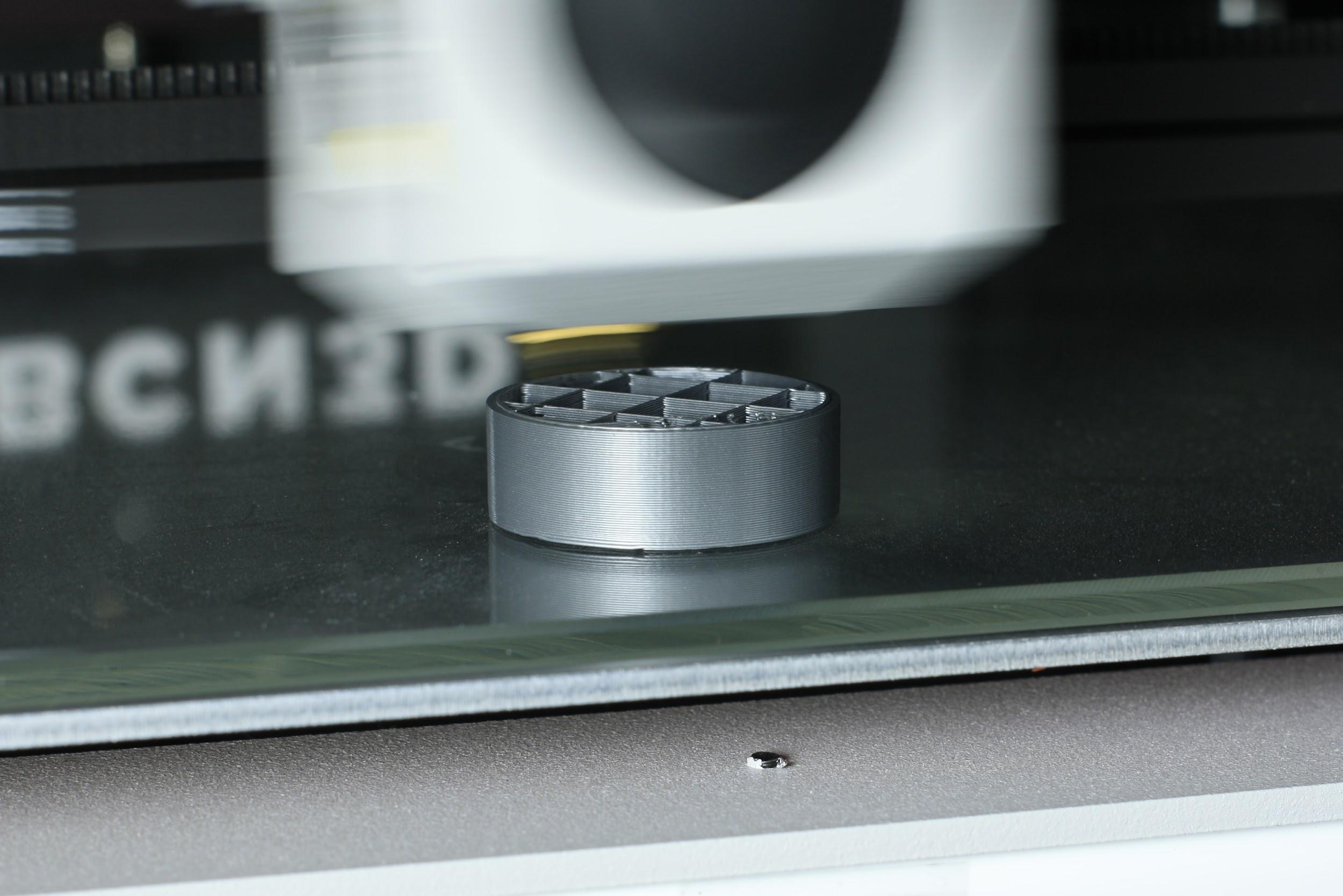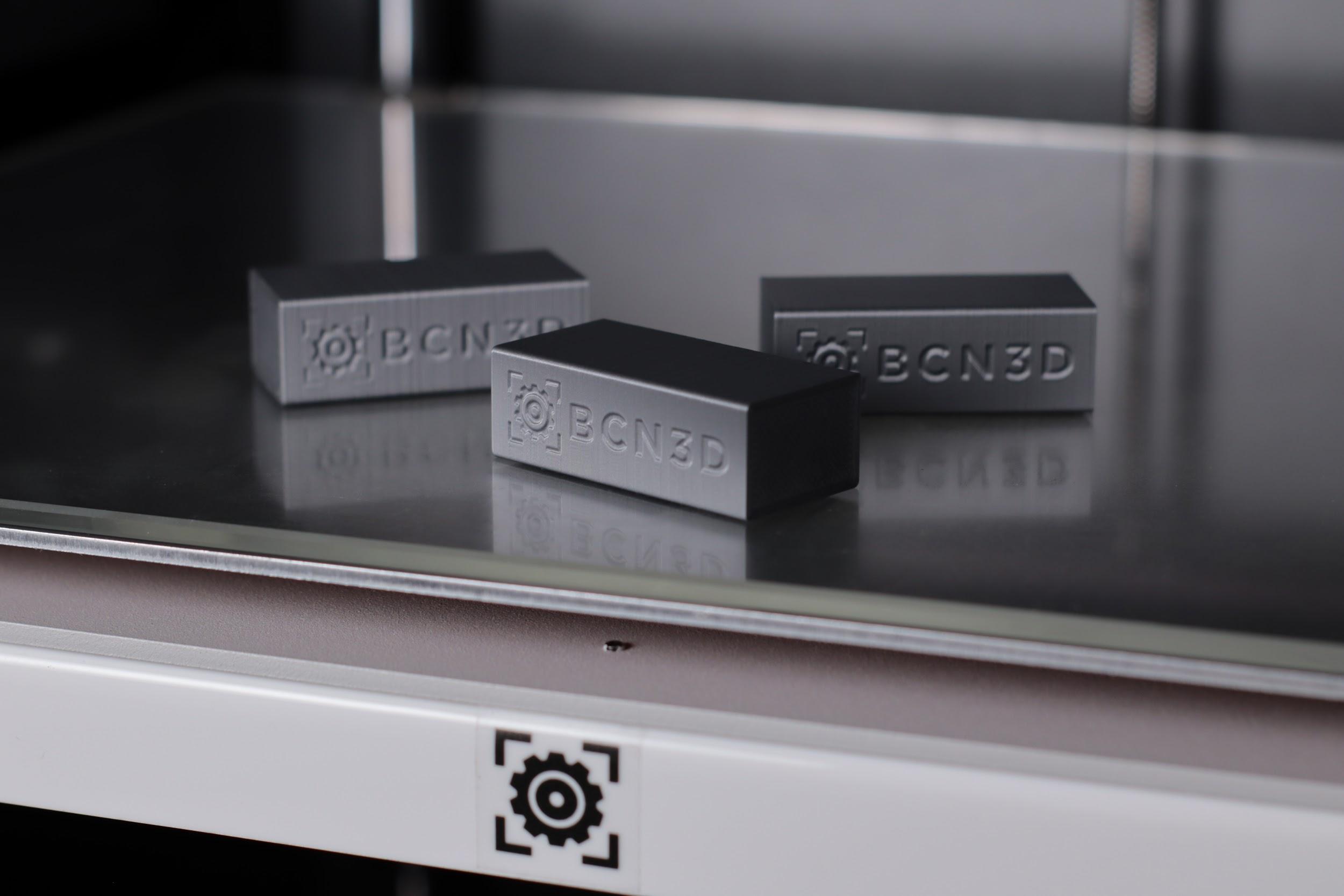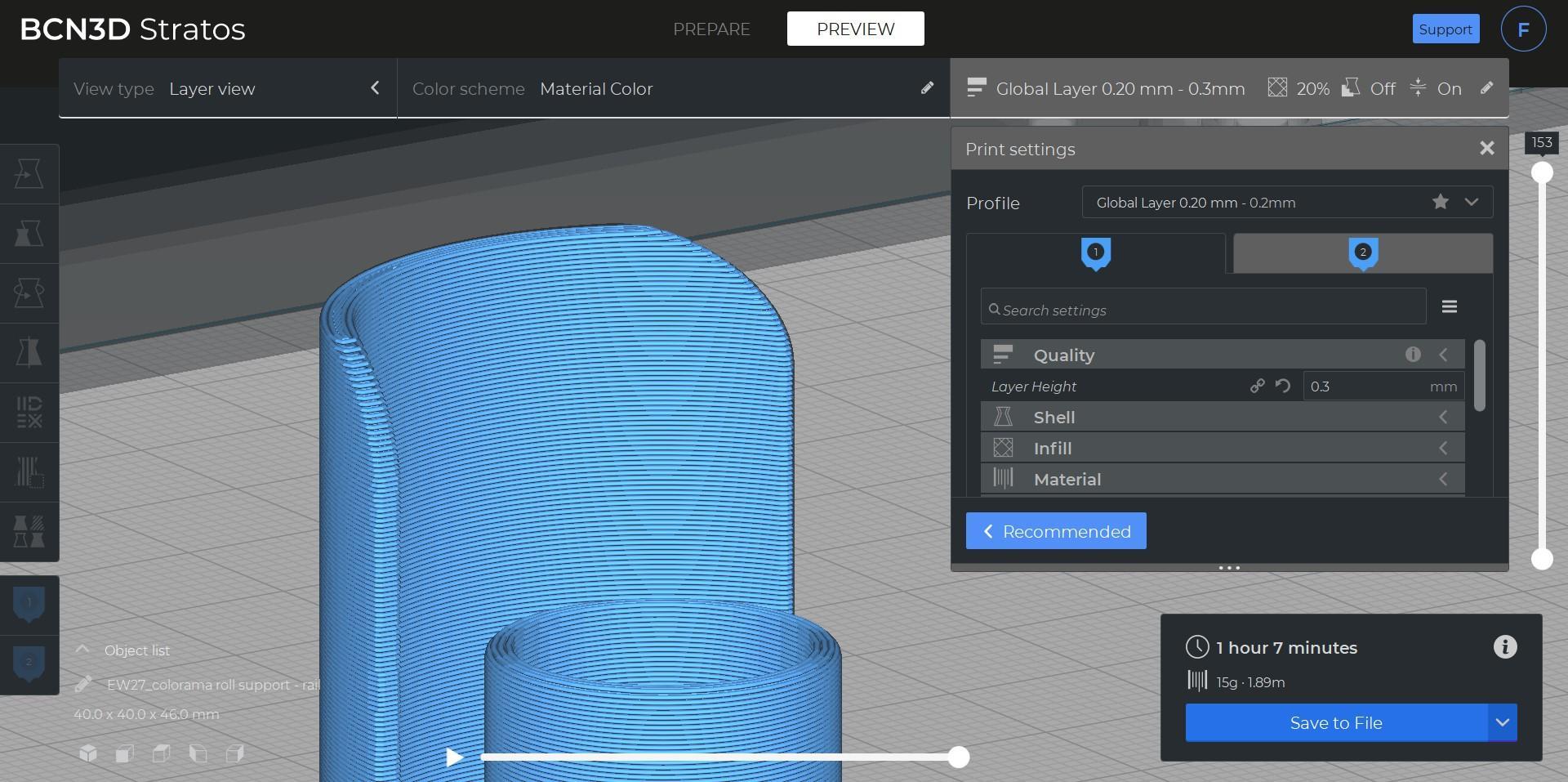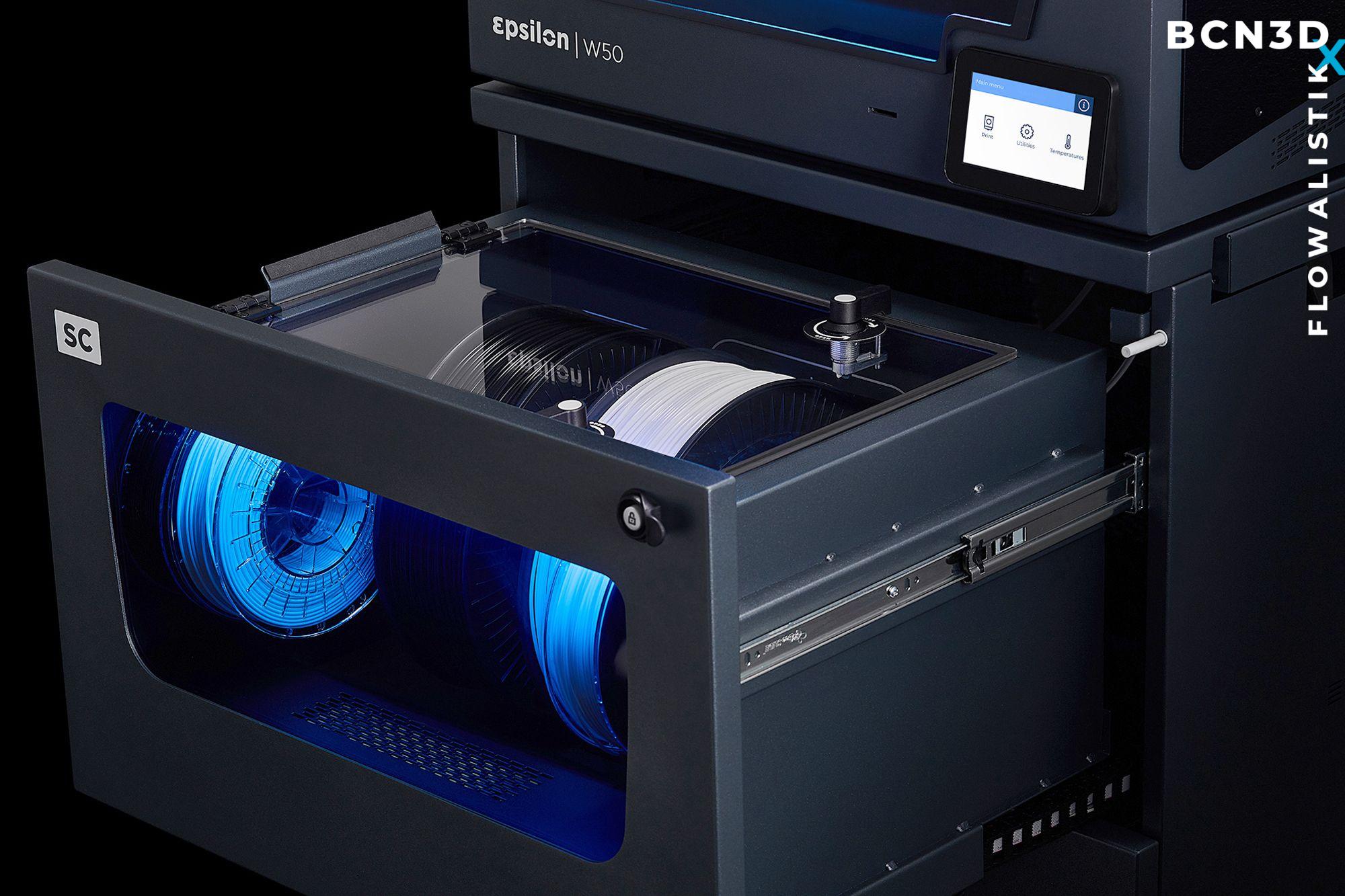3 minute read
How infill affects printed parts
from BCN3D Slicing Guide eBook
by BCN3D
Concentric pattern This type of infill pattern is recommended for parts that are 3D printed using flexible material. Its shape is formed by concentric lines that follow the part’s external perimeter, allowing for consistent compression from the sides.

Advertisement
BCN3D Stratos Infill Pattern: Concentric
Even though this infill pattern is unique, similar properties may be achieved using a gyroid infill.
How infill affects printed parts
Infill plays an essential role in print quality, including how the part feels and how it behaves.
Part weight
The higher the Infill Density is, the heavier the part will be. It’s as simple as that.
For example, the part you can see below weighs 67g when printed with a 10% infill. However, the weight increases to 126g when the infill changes to 40%. This means that a 30% increase in the infill density leads to an 88% weight increase.

It’s essential to test different prototypes and find the correct infill density, affecting the manufacturing time and cost.
Part strength
As it happens with part weight, the higher the Infill Density, the stronger the part.
It’s important to understand that each part is unique, and its mechanical properties will be affected by many things, including layer height, material, print speed, wall thickness, and infill.

If you’re looking for part strength, you may want to get started with grid, octet, or gyroid infill, although testing will always be required.
Internal supports
Even though infill is on the inside of the part and isn’t usually visible, it affects the outer layers of the model.
For example, if you increase the Infill Overlap Percentage too much, you may see where the infill touches the perimeters on the side of your part. The default overlap value is 15%, and it’s usually high enough.

BCN3D Stratos Infill Overlap Percentage comparison: 0% (left), 75% (right)
The infill also supports the top layers from the inside. If your part has a flat top part and the top thickness is too low, you may experience an issue called pillowing. This issue is usually caused by uneven cooling, although a low infill percentage will always make the problem more visible.
The best way to solve pillowing issues is to increase the number of top layers, print slower, and increase the infill density.