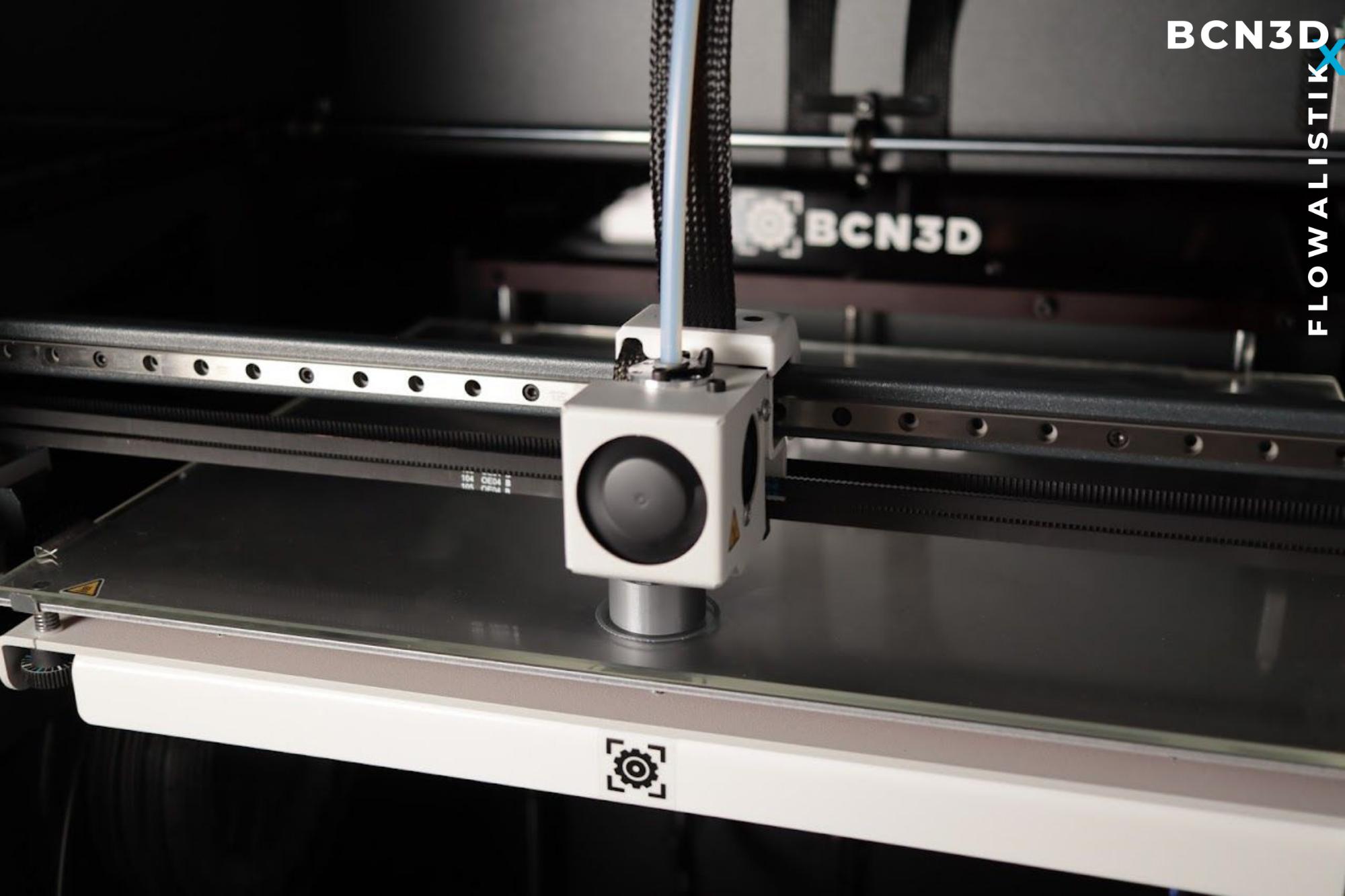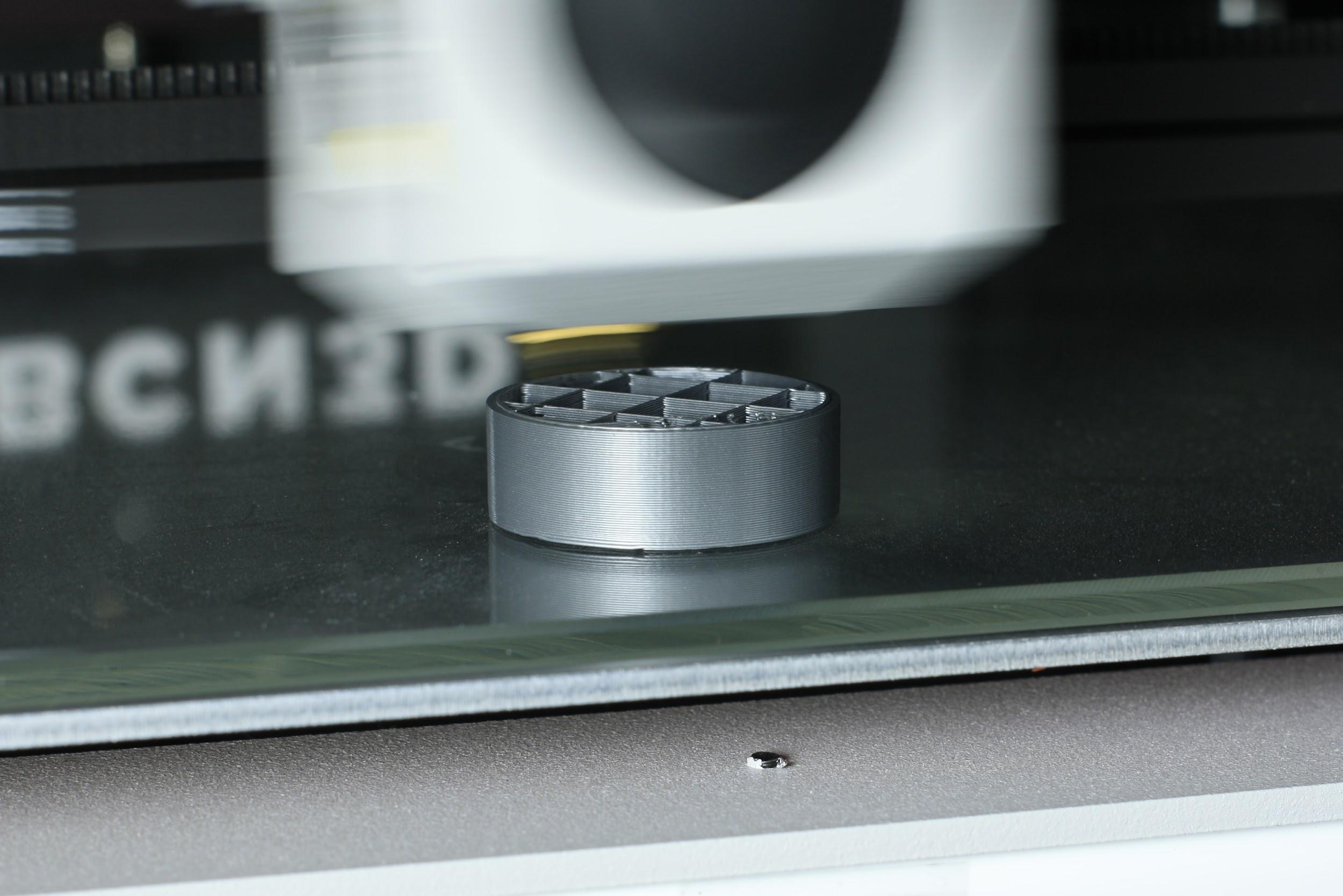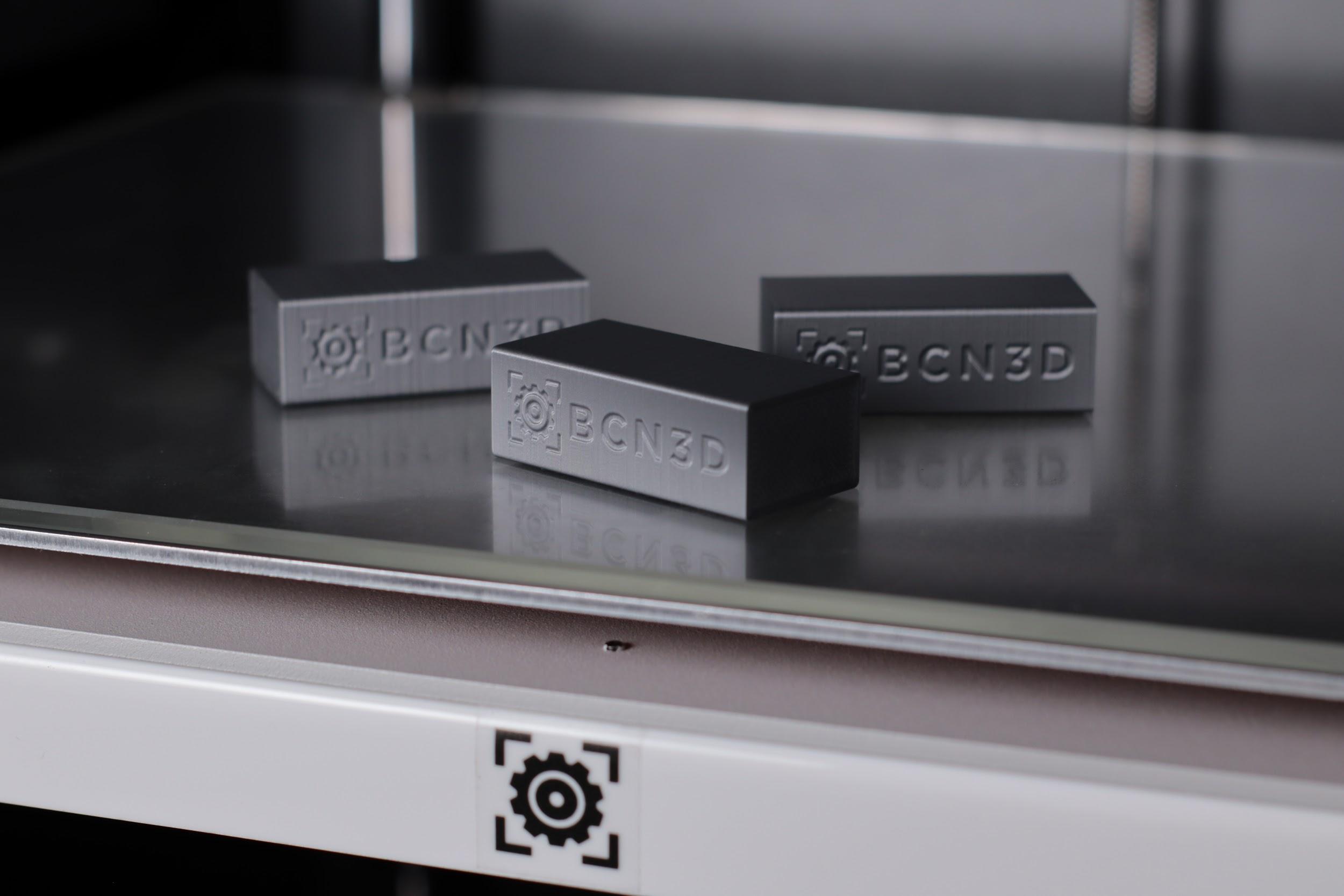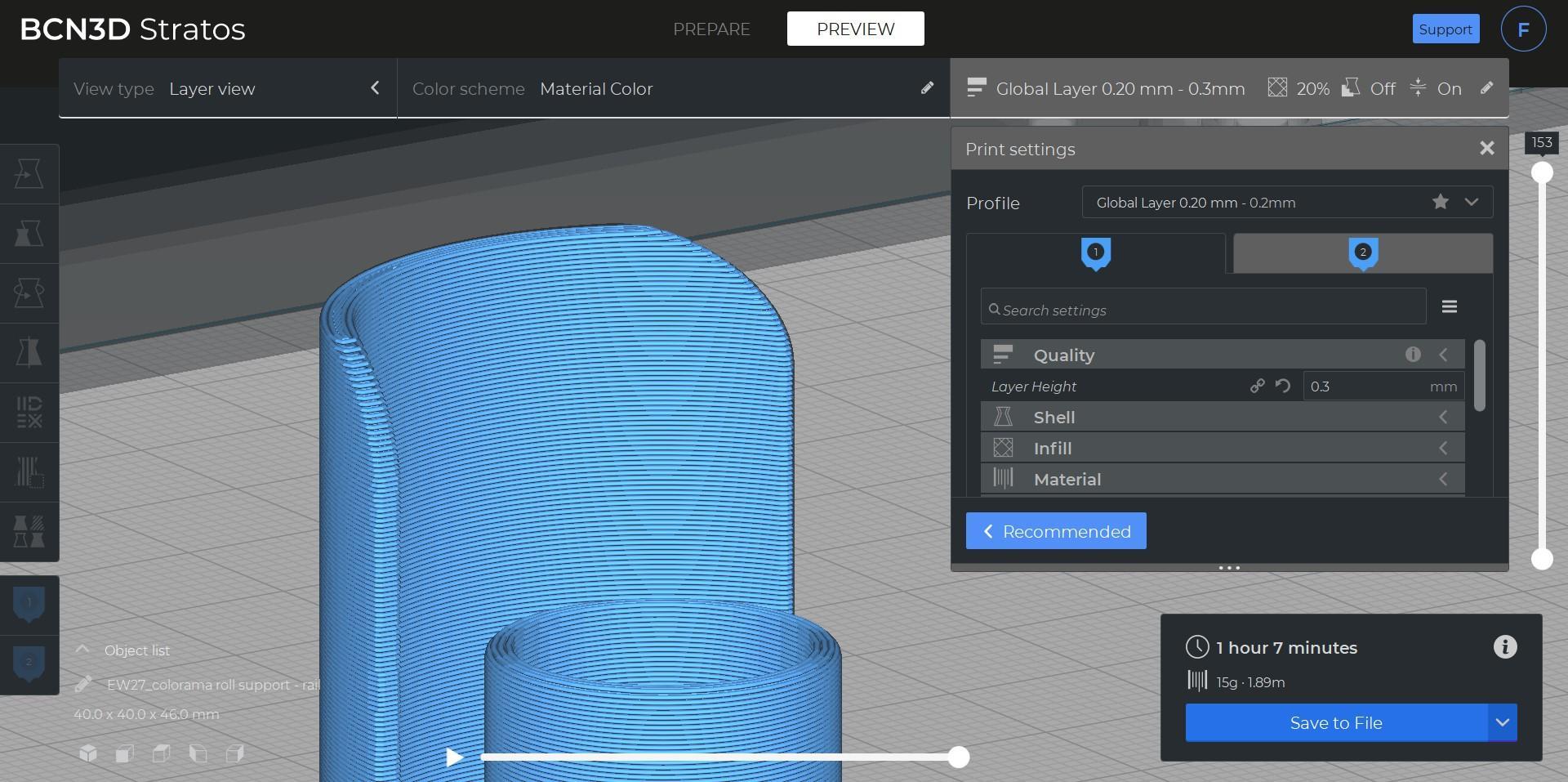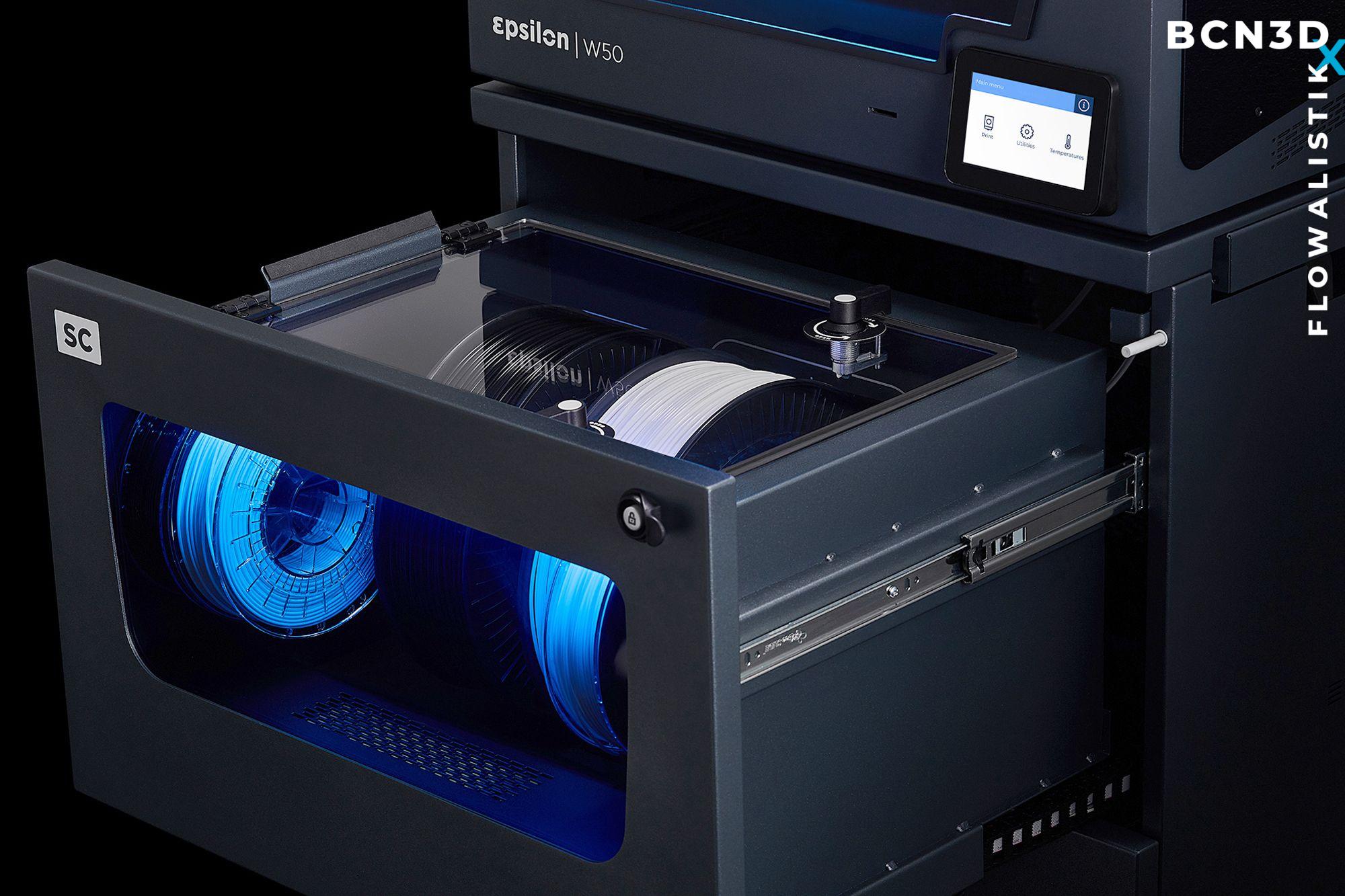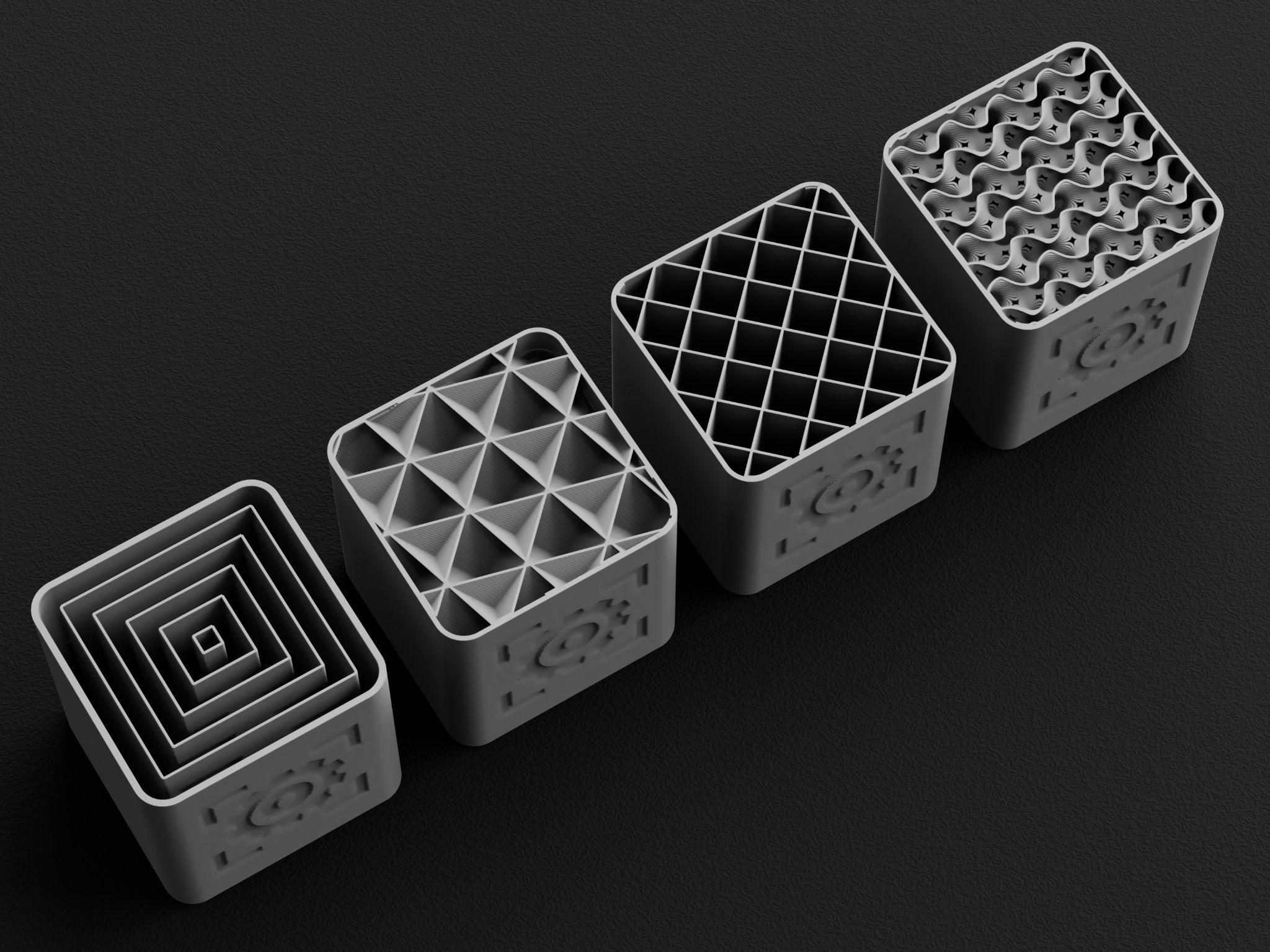
4 minute read
Essential infill settings
from BCN3D Slicing Guide eBook
by BCN3D
Even though you can find dozens of Infill-related settings on BCN3D Stratos, two significantly affect the print quality: Infill Density and Infill Pattern.
All Infill settings can be found in the Infill tab. The Infill Density and Infill Pattern options will be visible by default.
Advertisement
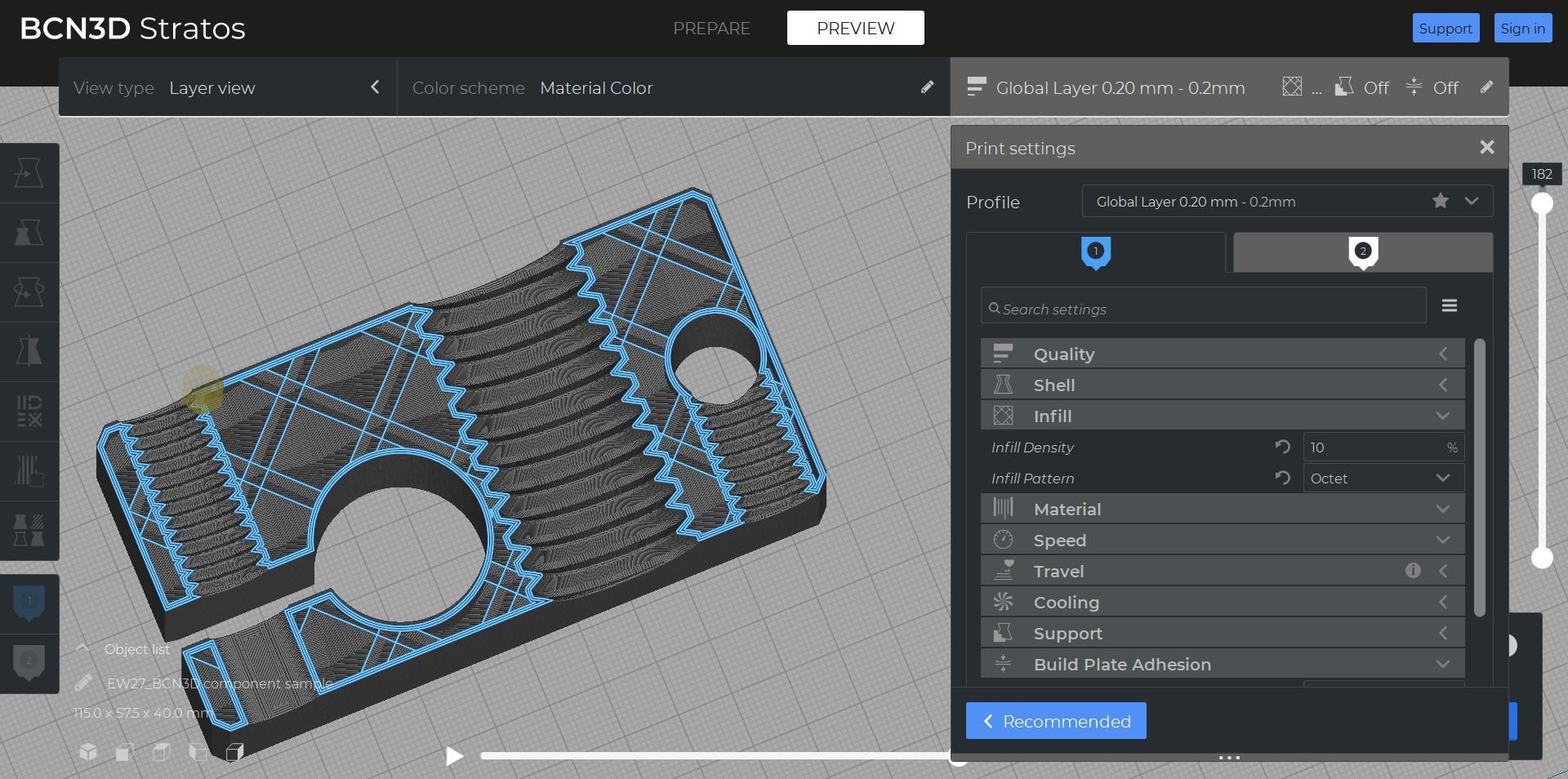
Infill Density
This setting determines how solid the internal structure should be. It’s defined as a percentage, being 0% hollow and 100% solid.
For example, if a part is 3D printed with a 20% Infill Density, 20% of the inside will be filled with plastic, and the other 80% will be empty.

Infill Density Comparison
Recommended Infill Density settings It’s essential to understand the part application to find the correct infill settings. Most initial prototypes are 3D printed with a low Infill Density, reducing print time and cost. However, final parts are usually made with a higher Infill Density to increase their strength.
● Aesthetic (5-10%): Used to make visual parts or early prototypes that don’t need to support any loads. ● Standard (10-20%): Most common Infill Density. It offers a reduced print time and part weight. ● Functional (20-30%): Recommended for functional parts that will be subjected to moderate loads. ● Advanced (30-50%): Used to make strong parts that require the best possible mechanical properties.
3D printed parts are rarely made using an Infill Density of over 50%. This is because the optimal mechanical properties are usually achieved at 30-50% Infill Density rather than 100%. However, testing different settings is always recommended.
Also, parts with 0% infill aren’t common as a small Infill Density is always recommended to hold the walls together and improve the surface quality.
Infill Pattern
The Infill Pattern refers to the shape of the structure inside of the printed part.
BCN3D Stratos offers more than ten types of Infill Pattern, ranging from simple lines to complex tridimensional shapes. Even though they all share a basic functionality, each one has unique features that make them appropriate for specific applications.
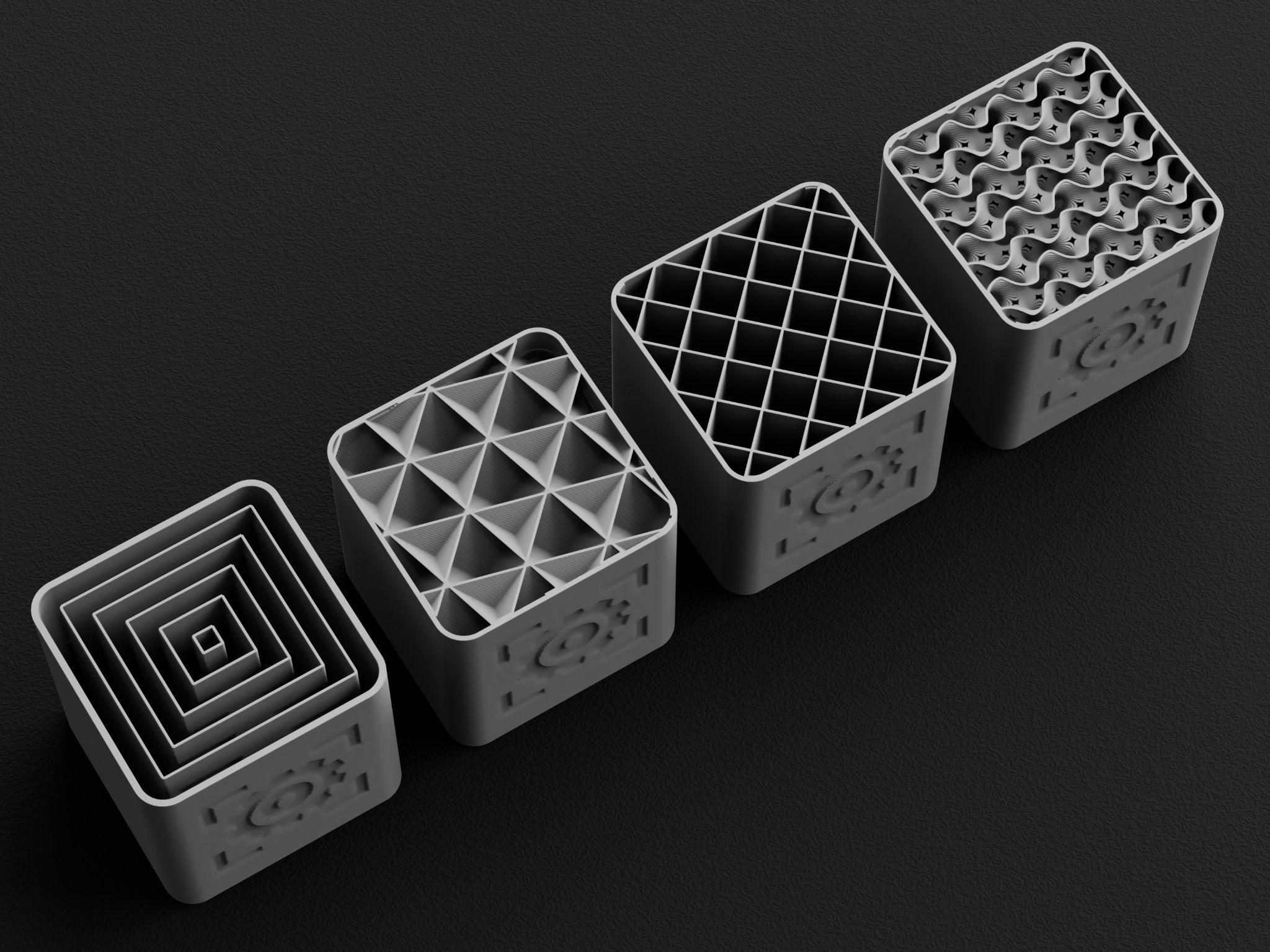
Recommended Infill Pattern settings Each pattern is unique, and you should test all of them to find the one that works best for you.
Line pattern The line pattern is the most basic type of infill you’ll find. It prints simple lines that swap direction (90º) on alternate layers.
It’s recommended for basic prints or visual prototypes as it saves filament and prints fast.
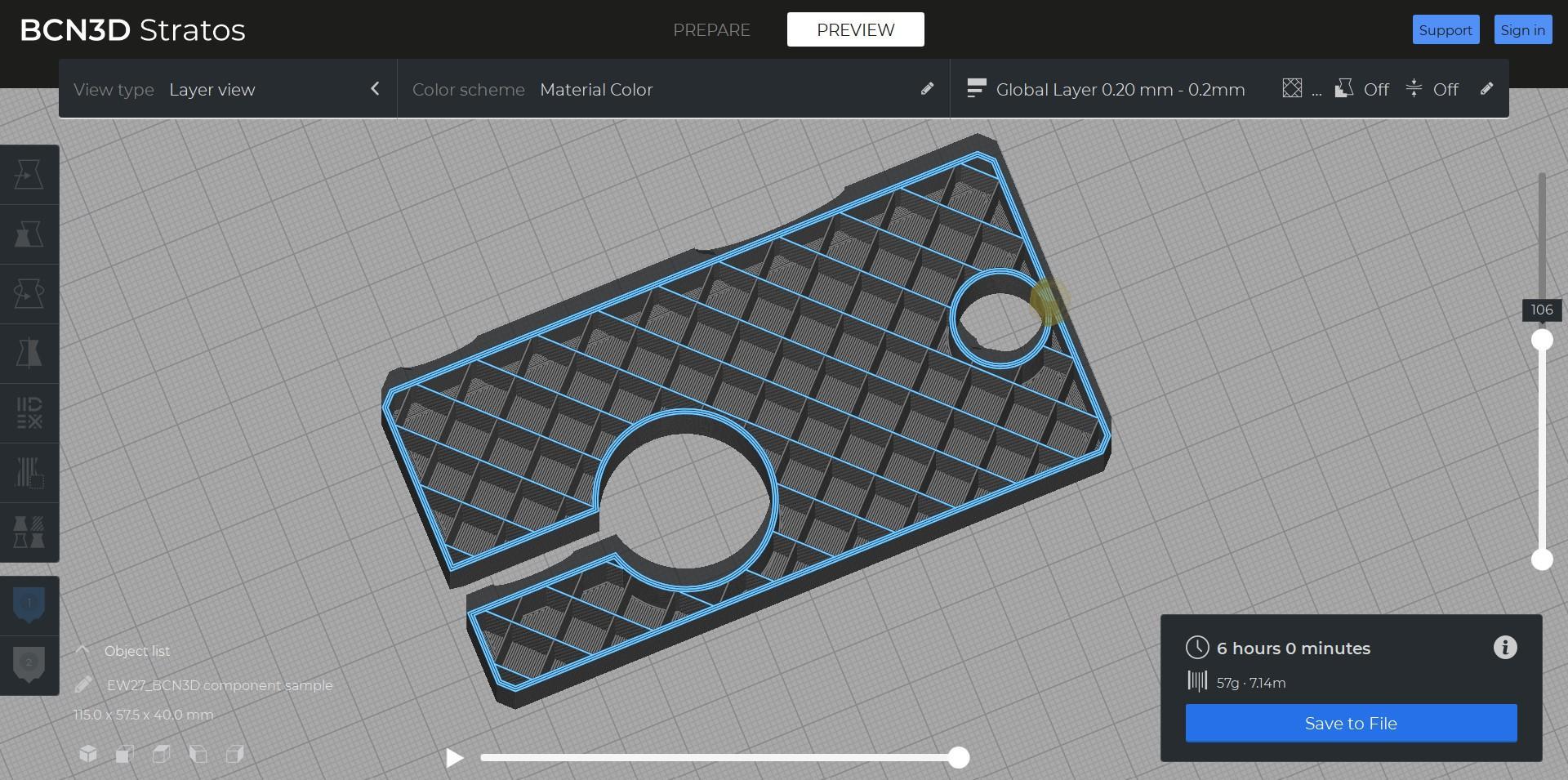
BCN3D Stratos Infill Pattern: Line
Grid pattern This is the default infill pattern option. This is because it’s one of the fastest infill options and it offers good mechanical properties.
The main difference between the Grid and Line infill patterns is that the Grid pattern is printed in both directions in each layer. This means that the part will be more solid, although material may accumulate where the lines intersect.
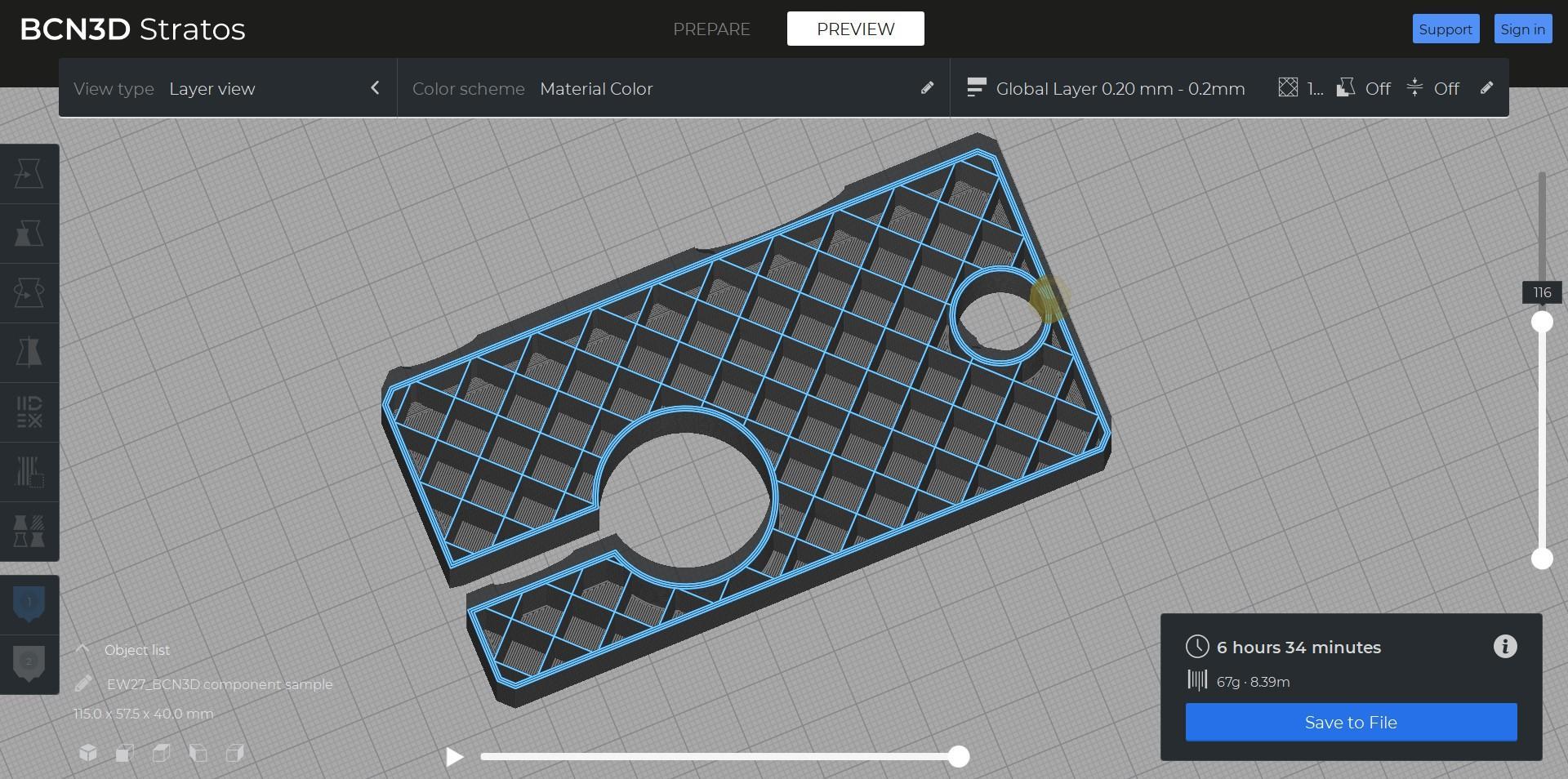
BCN3D Stratos Infill Pattern: Grid
Similar infill types in terms of material usage include triangle, tri-hexagon, cubic, octet, quarter cubic, cross, and concentric patterns.
Gyroid pattern Gyroid infill is one of the latest types of infill patterns introduced in 3D printing, and it has quickly become one of the most popular ones.
This tridimensional shape distributes the strength and support in all directions while printing relatively fast.
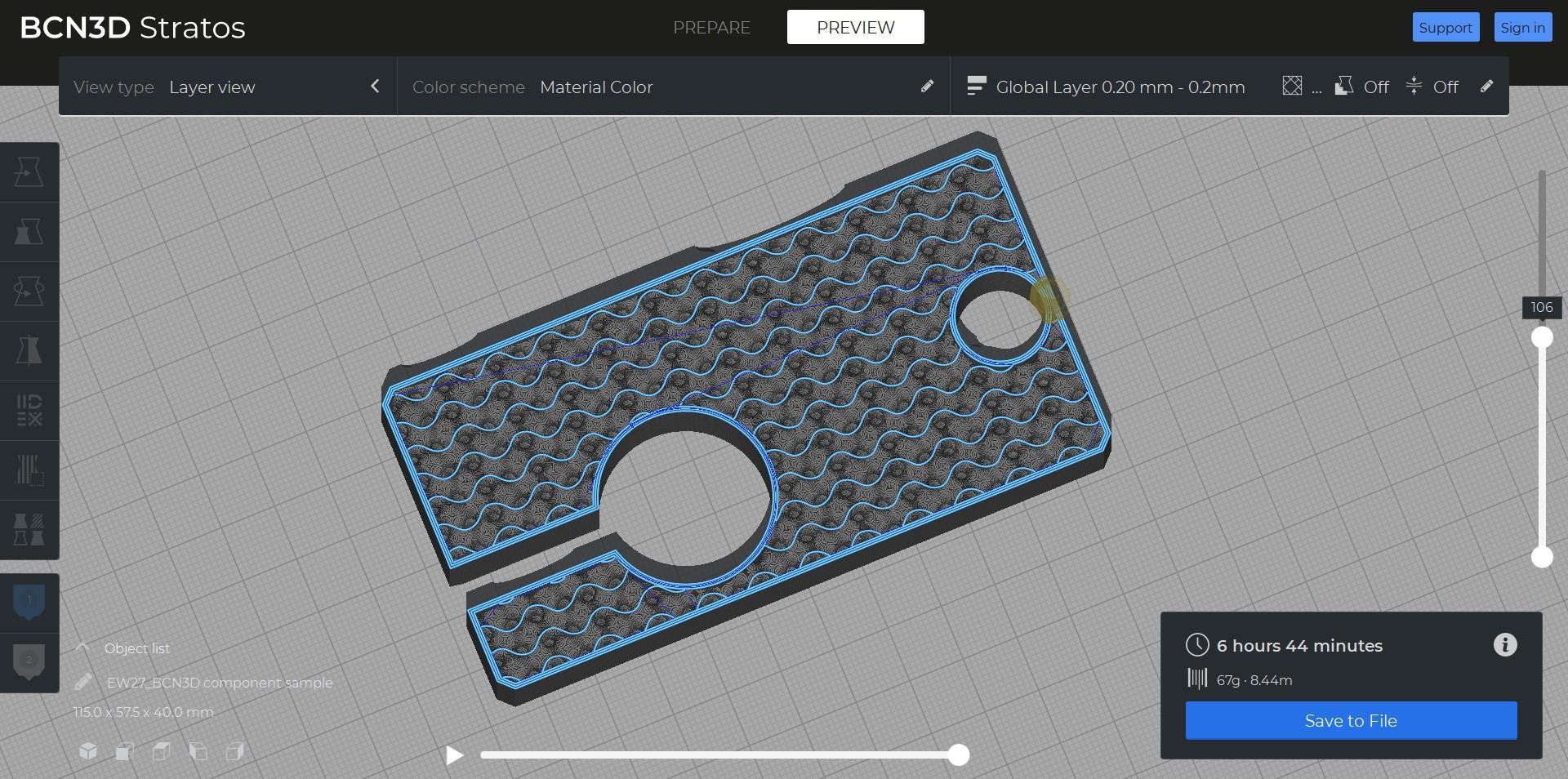
BCN3D Stratos Infill Pattern: Gyroid
An interesting detail about the gyroid pattern is that all the holes are connected either vertically or horizontally. This allows you to make a small hole in any side of your part and fill it with plaster, cement, or even resin.
Similar infill types in terms of distribution of strength include cubic, quarter cubic, and octet patterns.
Octet pattern The octet infill pattern is formed by tilted opposing lines that form tridimensional shapes that look like cubes.
As it happens with the gyroid infill pattern, the Octet pattern forms a tridimensional shape that distributes the strength in all directions.

BCN3D Stratos Infill Pattern: Octet