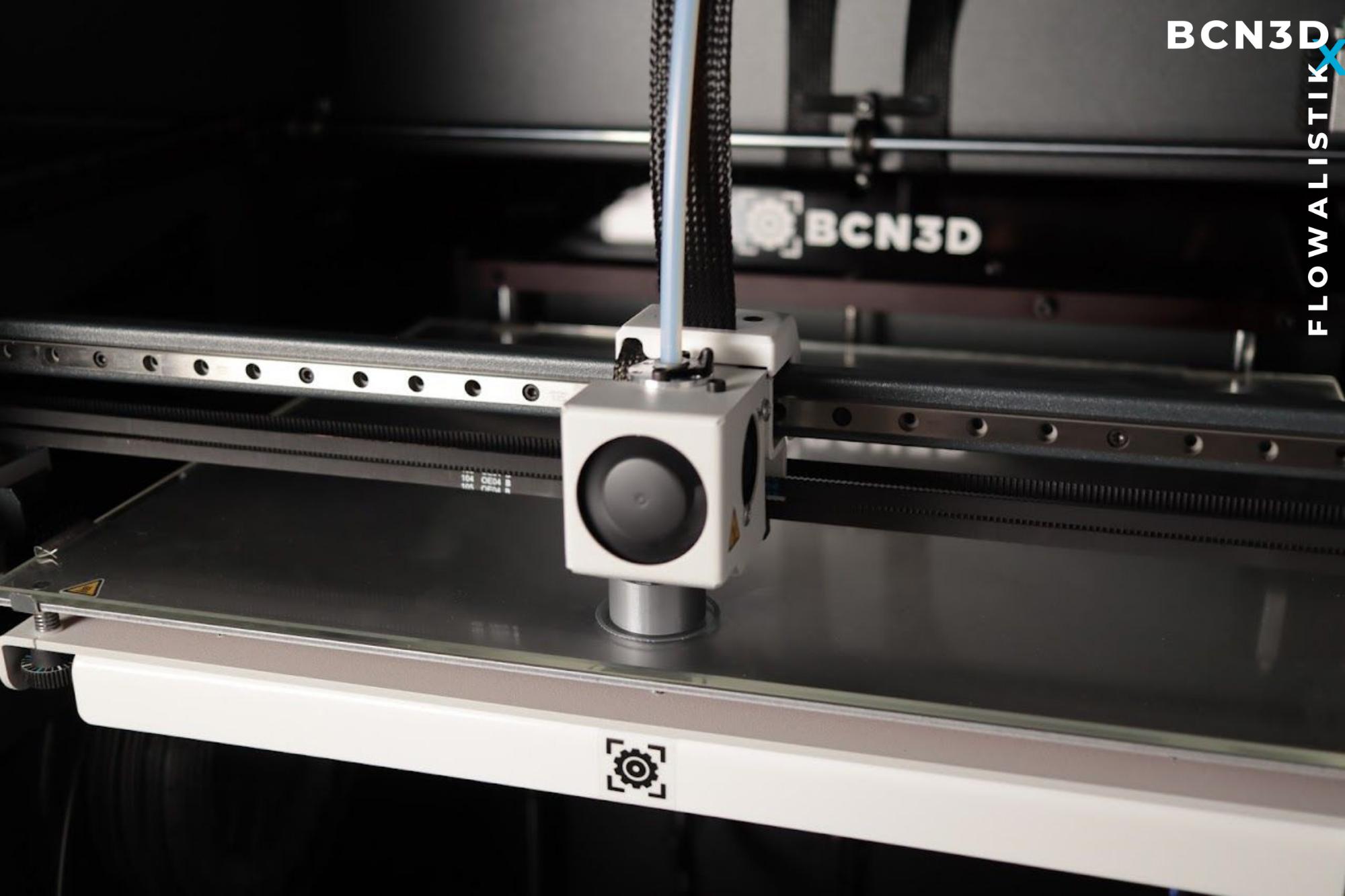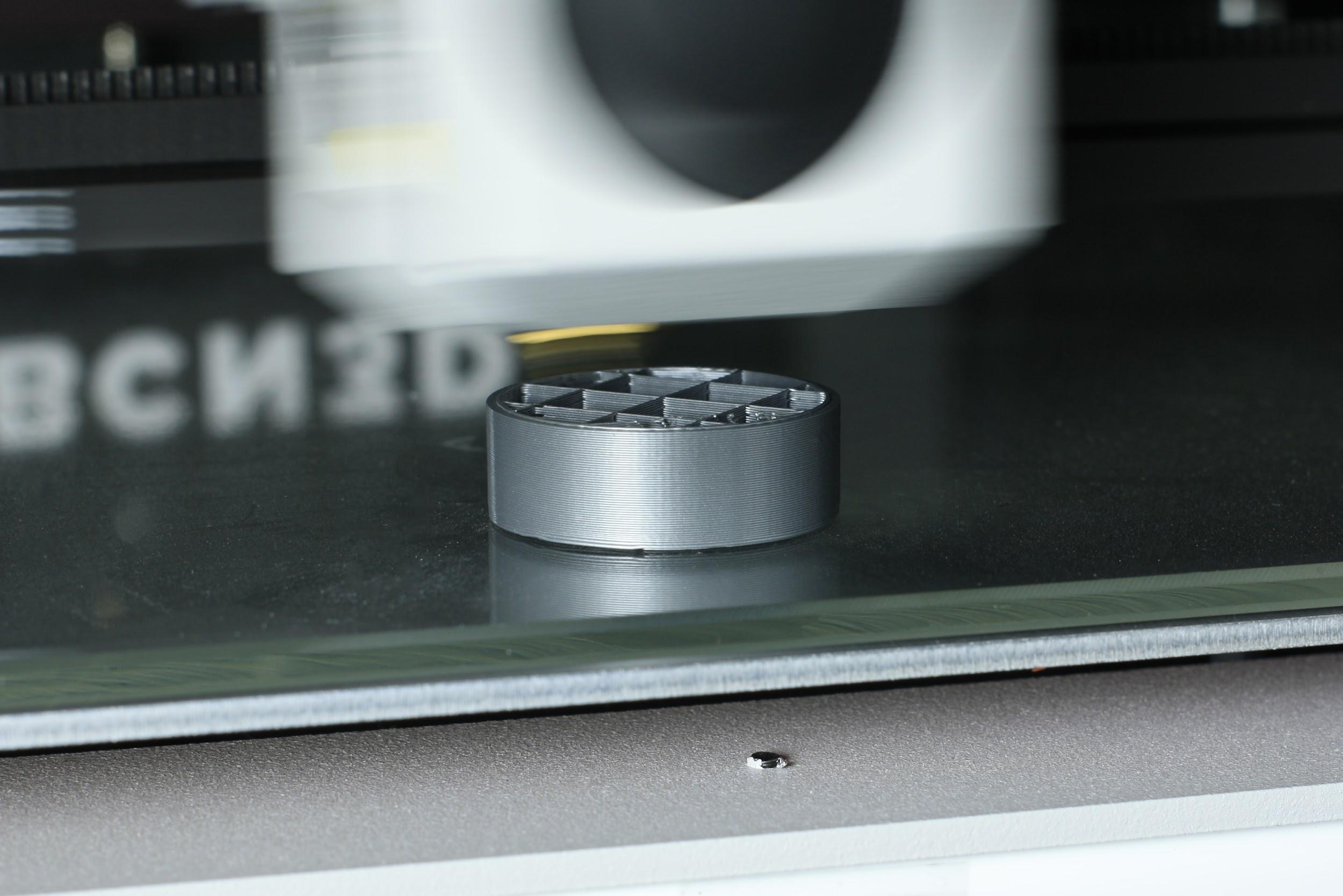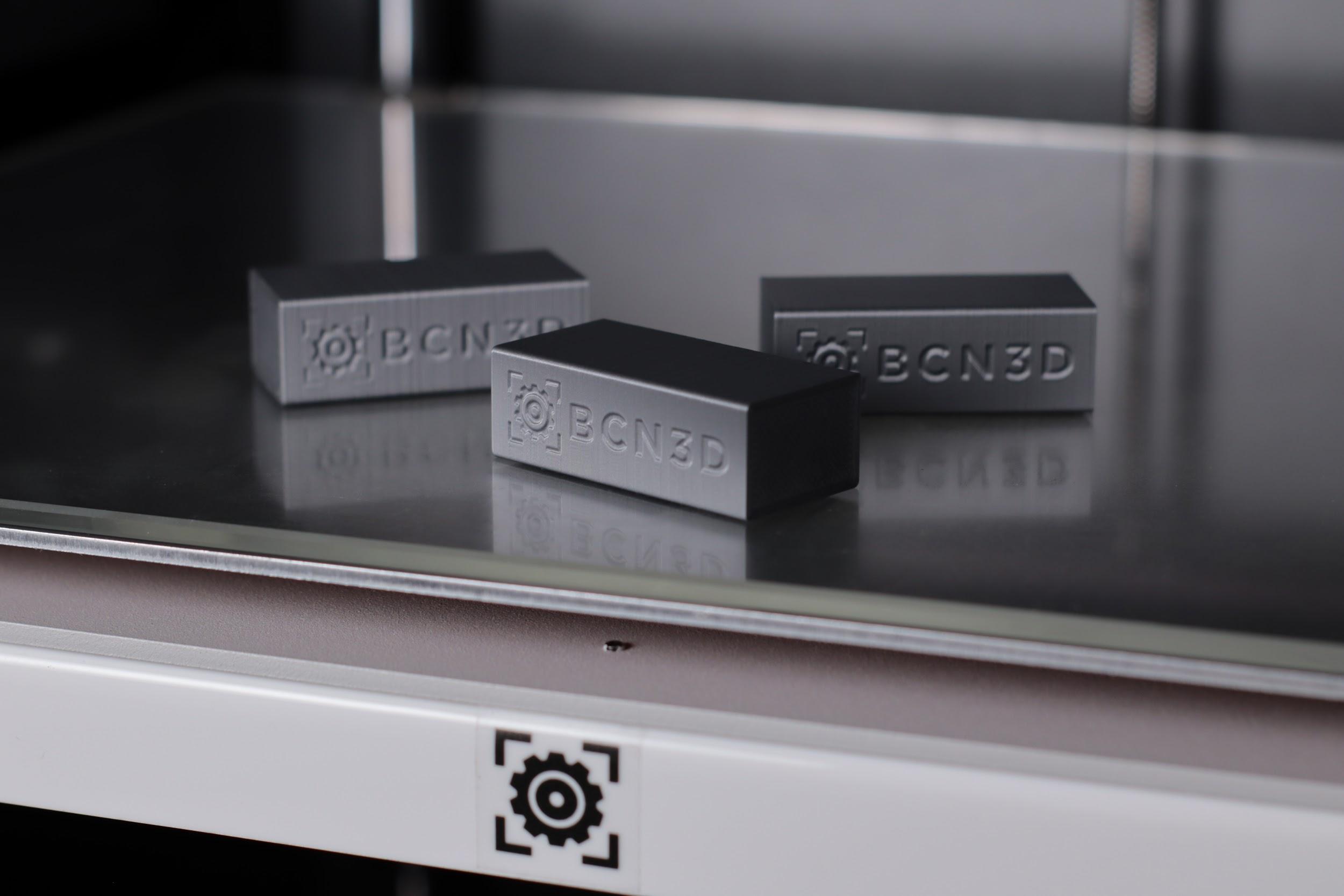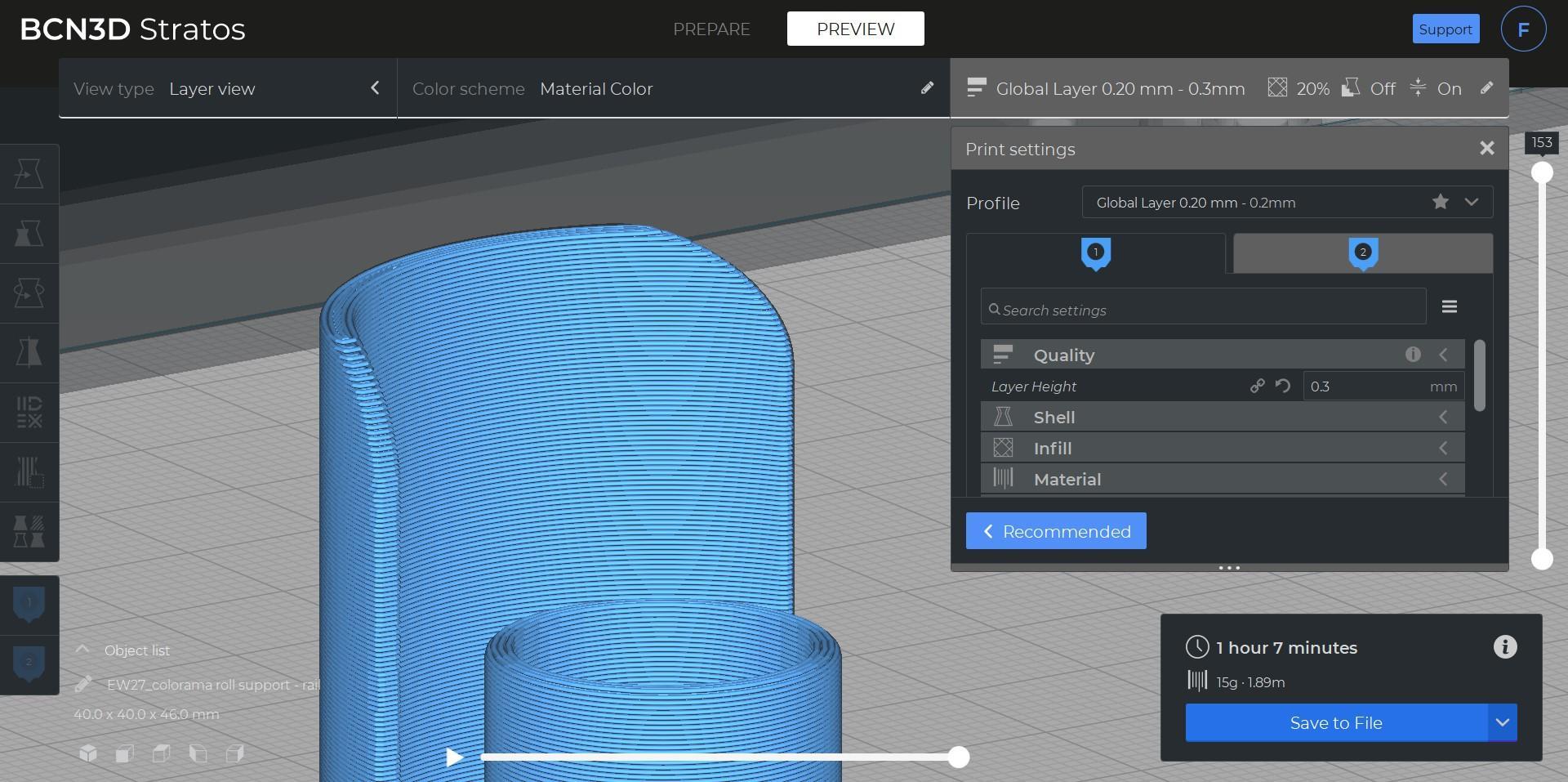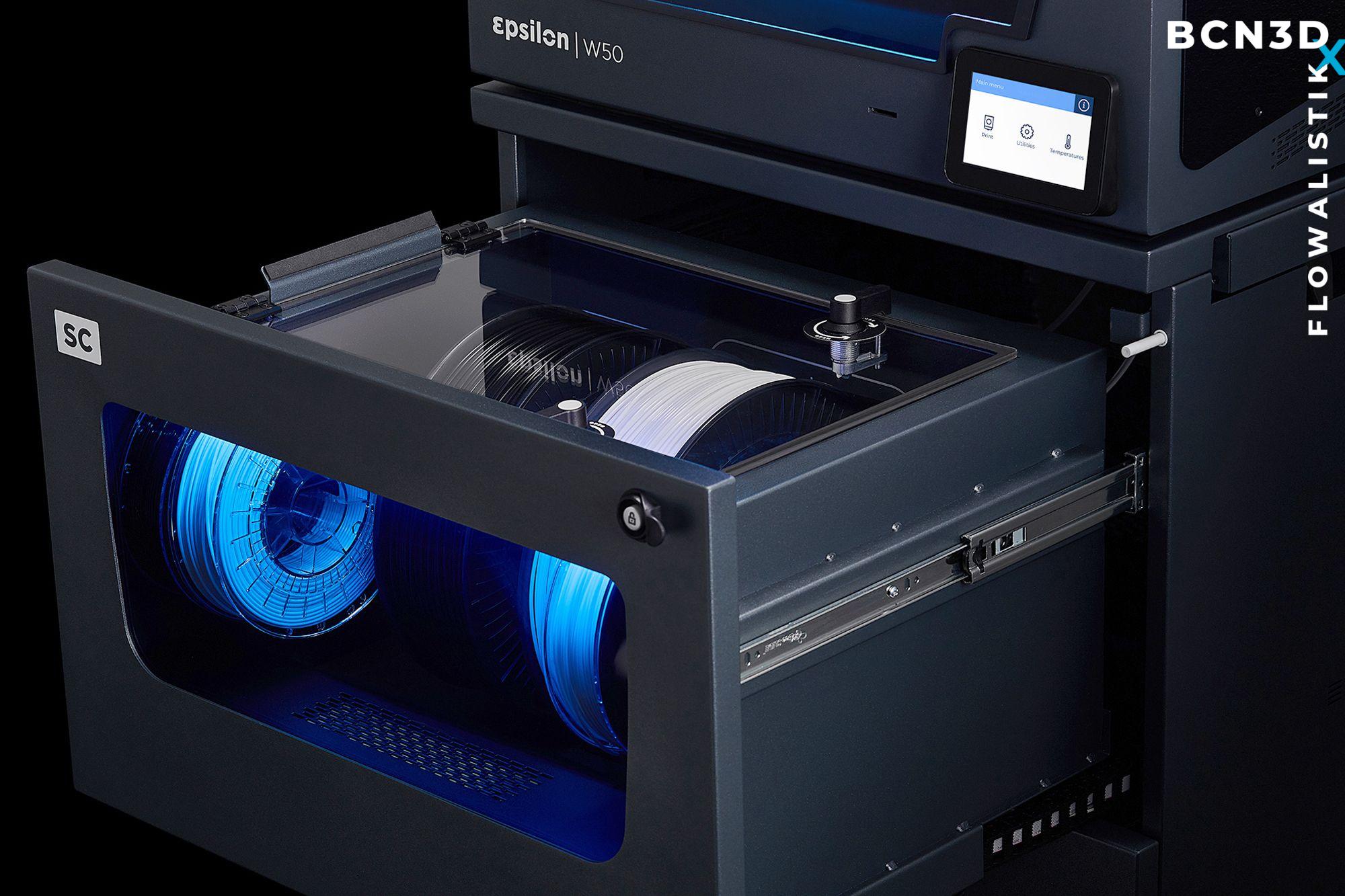2 minute read
What is Wall Thickness?
from BCN3D Slicing Guide eBook
by BCN3D
The Wall Thickness setting represents the thickness of your model’s walls in the horizontal direction. The Wall Thickness divided by the Wall Line Width defines the number of walls.
The Wall Thickness is used in combination with the Top/Bottom Thickness, which allows you to control the thickness of the wall in the vertical direction.
Advertisement
You can see the difference between Wall Thickness, Top/Bottom Thickness, and Infill in the image below.

It’s common to use the same thickness for your whole model, whether it’s the bottom, top, or vertical walls. However, you can individually set the thickness of each one of them.
For example, you could 3D print a model with three different wall thicknesses. Instead of using a 1.2mm wall thickness on the three types of walls, you could use a thicker top thickness to prevent issues like pillowing, while the bottom thickness is thinner.

BCN3D Stratos Wall Thickness preview
Notice that the vertical walls of your model are usually divided into two categories: ● Outer Wall: The outermost wall line. ● Inner Walls: All walls except for the Outer Wall.
The reason behind this difference is that you may want to print the Outer Wall at a lower speed to increase the surface finish, as it’s the only wall you usually see and touch.

BCN3D Stratos Wall Thickness preview: Outer Wall (red), Inner Walls (green)