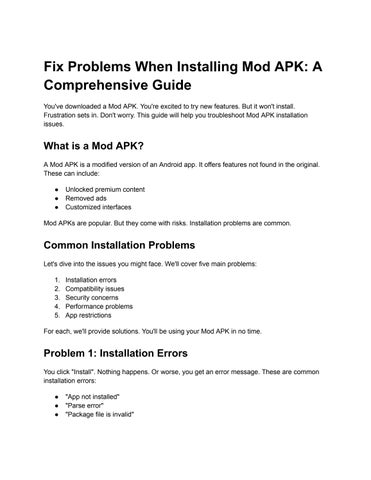3 minute read
Fix Problems When Installing Mod APK: A Comprehensive Guide
You've downloaded a Mod APK. You're excited to try new features. But it won't install. Frustration sets in. Don't worry. This guide will help you troubleshoot Mod APK installation issues.
What is a Mod APK?
A Mod APK is a modified version of an Android app. It offers features not found in the original. These can include:
Unlocked premium content
Removed ads
Customized interfaces
Mod APKs are popular. But they come with risks. Installation problems are common.
Common Installation Problems
Let's dive into the issues you might face. We'll cover five main problems:
Installation errors
Compatibility issues
Security concerns
Performance problems
App restrictions
For each, we'll provide solutions. You'll be using your Mod APK in no time.
Problem 1: Installation Errors
You click "Install". Nothing happens. Or worse, you get an error message. These are common installation errors:
"App not installed"
"Parse error"
"Package file is invalid"
Causes:
Corrupt APK file
Insufficient storage
Conflicting app versions
Solutions:
Check device settings:
Enable "Unknown Sources" in Security settings
Ensure sufficient storage space
Ensure APK integrity:
Re-download the APK
Use a file checker app
Use trusted sources:
Download from reputable sites like APKMirror or APKPure
Avoid random websites
Clear app cache and data:
Go to Settings > Apps > [App Name]
Clear cache and data
Problem 2: Compatibility Issues
Your device rejects the Mod APK. It's likely a compatibility issue. Factors include:
Android version
Device model
Hardware specifications
Solutions:
Research compatibility:
Check the Mod APK's description for requirements
Search tech forums like XDA Developers for your device
Use a compatible device or emulator:
Try installing on a different Android device
Use an Android emulator on your PC
Try different Mod APK versions:
Older versions might be more compatible
Newer versions might have fixes
Problem 3: Security Concerns
Mod APKs can pose security risks. Your device might block installation. Common concerns:
Malware
Data theft
System instability
Solutions:
Download from reputable sources:
Stick to well-known Mod APK sites
Avoid downloads from unknown forums or file-sharing sites
Scan APKs with antivirus software:
Use mobile security apps like Norton or McAfee
Run a scan before installation
Use a VPN for added security:
Encrypt your connection when downloading
Protect your data during app use
Problem 4: Performance Issues
The Mod APK installs, but doesn't work right. You might experience:
Lag
Crashes
Battery drain
Solutions:
Check device specifications:
Compare your device specs to the app's requirements
Upgrade your device if necessary
Optimize device settings:
Close background apps
Clear RAM
Update your Android OS
Try a different Mod APK version:
An older version might run smoother
A newer version might have performance fixes
Problem 5: App Restrictions
Google Play Protect or other security measures might block installation. This protects you, but can be frustrating.
Solutions:
Temporarily disable app protection:
Go to Google Play Store settings
Turn off "Scan apps with Play Protect"
Re-enable after installation
Use a third-party app store:
Try alternatives like F-Droid or Amazon Appstore
Be cautious and research the store's reputation
Remember, modifying your device's security settings carries risks. Always proceed with caution when installing Mod APKs.
By following these troubleshooting steps, you'll likely resolve most Mod APK installation issues. If problems persist, consider seeking help on Android forums or tech blogs. Stay safe and enjoy your modified apps responsibly.
Visit here for more: htpps://modello.com