
5 minute read
TOOLS & RESOURCES
AZTransfer develops and maintains web services and other resources directly related to operating the Arizona Transfer System and promoting transfer opportunities and programs. These tools and resources ensure faculty, sta , and students have access to transfer information from anywhere in the state. Many tools are refreshed daily while others are updated annually or as needed.
tools & resources
COURSE EQUIVALENCY GUIDE
The Course Equivalency Guide (CEG) is a statewide database that provides detailed information on how community college courses transfer to the three public universities (Figure 1). Users can search for course equivalency by subject, institution, and course number. Course data from each of Arizona’s public and tribal community colleges and universities is represented in the CEG.
A feature added in 2018-2019 is a community college to community college CEG. This tool shows how courses transfer among Arizona public and tribal community colleges.
DUAL ENROLLMENT GUIDE

Dual Enrollment courses are community college courses taken in high schools. The Dual Enrollment Guide shows how these courses transfer to Arizona's three state universities.

EXAM EQUIVALENCY GUIDE
The Exam Equivalency Guide (EEG) shows users how exam scores may translate to college credit at Arizona community colleges and state universities. The EEG provides information on five testing programs-- Advanced Placement (AP), Cambridge International Examination (CIE), College Level Examination Program (CLEP), DANTES Subject Standardized Tests (DSST), and International Baccalaureate (IB).
figure 1 / course equivalency guide

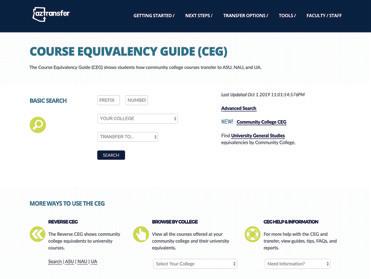
figure 2 / equivalency guide testing programs
ADVANCED PLACEMENT (AP)
CAMBRIDGE INTERNATIONAL EXAMS (CIE) COLLEGE LEVEL EXAMINATION PROGRAM (CLEP)
DANTES SUBJECT STANDARDIZED TESTS (DSST) INTERNATIONAL BACCALAUREATE (IB)
figure 3 / major & degree guides
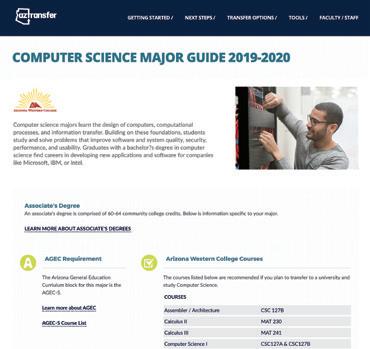
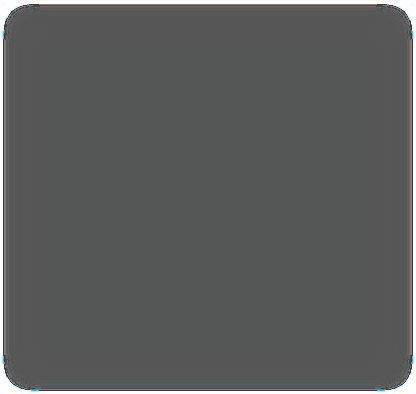

figure 4 / marketing collateral

MAJOR & DEGREE GUIDES
For students who have selected a major but not a university, Major & Degree Guides (Figure 3) link associate's degrees to their related bachelor's degrees for majors that are o ered by two or more of Arizona's public universities. Major & Degree Guides provide a list of recommended lower division courses at the student’s community college that will meet the requirements for that major at any of the three universities.
MOBILE APP
The AZTransfer mobile app o ers on-the-go course planning and is available for both iOS and Android devices. The mobile app includes data from the Arizona General Education Curriculum, Course Equivalency Guide, Exam Equivalency Guide, and the Majors & Degrees Guide.
MARKETING COLLATERAL
AZTransfer provides marketing collateral (Figure 4) and promotional items to each member institution by request. The materials are used in orientation packets, during advising sessions, as a compliment to recruitment and outreach e orts, and more. A general transfer brochure, a handout specifically about the Arizona General Education Curriculum, and a card describing Dual Enrollment and Credit by Exam are currently available.
tools & resources
ARIZONA COURSE EQUIVALENCY TRACKING SYSTEM
The Arizona Course Equivalency Tracking System (ACETS) is a web-based application that tracks course equivalency decisions, as the courses move through the statewide evaluation and articulation process (Figure 5). ACETS supports all decision-making required to establish equivalencies in Arizona beginning with the initial request for an equivalency evaluation and ending with the creation of a report to be used by Arizona university encoders. ACETS tracks the time frame for course equivalency from source institution to target institution and triggers a report to target institutions when timelines are outside normal boundaries. A target school records its decision in ACETS within 45 days and encodes it within 15 days. Institutions can check recent information activity by querying the database.
ACADEMIC CURRICULUM REVIEW AND EVALUATION SYSTEM

The Academic Curriculum Review and Evaluation System (ACRES) is available for Arizona institutions to use for their formal internal curriculum review and evaluation process (Figure 6). Curriculum approved through ACRES can be submitted directly to ACETS with a single click. Other institutional processes can also be deployed in ACRES such as Program Approval forms, Institutional Degree/Certificate forms, Employee Development, and more.
figure 5 / acets

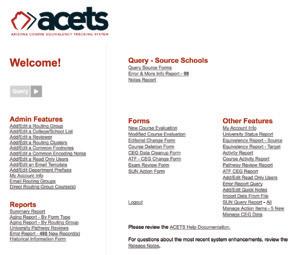
figure 6 / acres

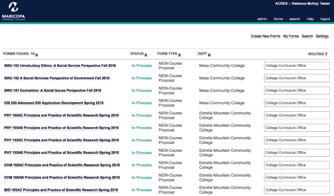
figure 7 / atf portals

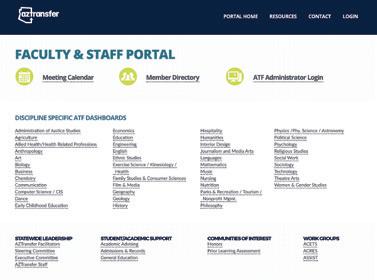
figure 8 / user manuals

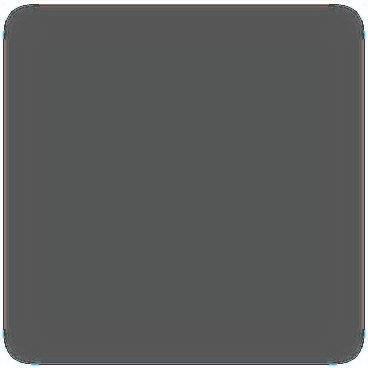


The Arizona State System for Information on Student Transfer (ASSIST) is a relational database containing enrollment and degree information on students attending Arizona’s public universities and community college districts.
FACULTY & STAFF PORTAL
The Faculty & Sta Portal is a comprehensive resource for the Arizona Transfer System. From the portal, faculty and sta can access their ATF’s dashboard where they can find meeting details, contacts, resources, and more. Discipline-specific ATF dashboards also contain the course prefixes, exam matrix, course matrix, and degrees associated with the discipline.
Similar dashboards for the AZTransfer Steering Committee, Executive Committee, AZTransfer Facilitators, Communities of Interest, and Workgroups are also accessible from the Faculty & Sta Portal.
Institutional and statewide sta can login through the portal as an ATF Administrator to maintain membership databases, curriculum (prefixes, degrees and pathways), meeting reports, and the master statewide calendar for AZTransfer’s Articulation Task Forces.
USER MANUALS
AZTransfer publishes four web-based user manuals: the ATF Handbook & Policy Manual, Website Users Manual, Technology Users Manual, and the ASSIST Users Manual. These manuals can be accessed online via the Faculty/Sta portal page (Figure 8).




