2 minute read
Effective Ways to Scoop the Poop
PET OWNERS shall closely supervise their dogs, be within view, and always have a leash in hand. Each pet owner is responsible for removing the pet’s litter from the walkways and disposing of it in designated containers.
No one likes scooping pet waste. It’s messy and smelly but cleaning up is very necessary. Dog waste carries harmful microorganisms that can have a major impact on the environment, so in most locations it’s the law. The following tips will help with effective ways to “scoop the poop.”
While there is no perfect solution
Are You Missing Out?
for cleaning dog waste, bio degradable bags are a much more environmentally friendly option.

For those who don’t like to carry a poop bag around, there are products that allow you to clip your dog’s waste bag to its leash until you find a garbage can. Some of these products include the Poopy Carrier, The H-Clip, and The Fifth Paw.
If you walk your dog at night, grab a flashlight so you can zone in on the pile quicker. Everyone is held accountable for picking up after their pet. If this issue remains a problem, you could face a violation.
ARE
You Receiving The
AERIAL, the Aliante Newsletter, important alerts, community event reminders, and information about the Aliante Master Homeowner’s Association? Would you like to know when the next Board of Directors meeting will be or if the Community Garage Sale will take place?
The fastest and most efficient way to relay this information, and the only way to receive the Aerial, is by sending emails to all our homeowners. In the case of urgent alerts, such as a neighbor reporting a water leak at your house, we may also contact you by phone.
Please make sure your email address is on file with the Aliante Master Association, as well as your sub association, if it is also managed by FirstService Residential, and your Communication Preferences are set up to receive emails. While the Aliante Master Association and several other sub associations, such as, but not limited to Autumn Ridge, Springdale, Seasons and Treviso, are managed by FirstService Residential the Master and Sub Associations do not share databases and communication preferences. Please follow the steps below to confirm we have your preferred email address and phone numbers. (We will never share your email address or phone number.)
1. Log on to the Aliante Master Website: https://portal.connectresident.com
2. If you are already registered, skip step 3, 4 and 5 and proceed to step 6. If you are not registered, you can self-register by clicking on: “Create Account” You will be taken to “FirstService Residential Web Access Registration” page. Enter you name and email address and click register.
3. You will be sent to an email with a verification code.
4. Once the verification code has been entered, you need to create a secure passcode.
5 Once the terms and conditions are accepted, follow the instructions by then entering either the property address or the account number. Your account number can be found in your coupon payment book, or you can request it from Customer Service by calling (702) 399-4273
6 Log in to the Connect Resident Portal
7 Click on the hamburger menu (3 stacked vertical lines) in the top left of the screen.
8. Click My Account, then select My Communications Preferences tab from the options near the top of the screen.
9. In the “Communications” box select “Email Select All” to check on the boxes to ensure you receive all emails and the box at the bottom of the page to receive payment notifications.
10. It is recommended that you also setup your Text Phone Number which will enable management to text you in important situations such as someone reporting a stream of water flowing out your front door. After you add your text phone number it will need to be verified. FirstService Residential will send you a text asking you to reply YES to confirm your text address. After verifying your text address refresh the page and the word “verified” should now be in green. Now you can select the boxes to receive text messages.
11. Be sure to click on the SAVE box on the bottom of the screen.