
11 minute read
Live Chat Functions
Web developer Alex Bugg discusses ways to effectively add a live chat function to your website
Patients are frequently asking questions before they even present to clinic for a consultation; where they once might have called via phone, the new norm is asking these questions through social media or website messaging. ‘Which brands of dermal filler do you use?’, ‘Are there any cancellation appointments with Dr Smith this week?’, ‘I had microneedling on Monday, can I put on a face mask now?’ are all examples of commonlyasked questions by patients. It has not just stemmed from the ‘fear’ of speaking on the phone, backed up by total outgoing phonecalls dropping by over one billion minutes last year despite a surge in smartphone use,1 but it’s also down to the sheer convenience of being able to message with the assurance you will receive a reply almost instantly that is so appealing. You are (hopefully) already engaging with existing and potential patients in your clinic with a whole selection of marketing materials and, through this, you are probably driving as many people as you can to your website to showcase your unique selling points (USPs), your talent and your latest offers. It was reported by marketer Tim Pickard that failure to respond via social channels can result in an extra 15% of customers leaving your site or service.2 He also stated that 53% of customers expect a response on social networking site Twitter within just one hour.2 I too believe this to be essential, no matter what the query; this potential or existing patient has taken the time to get in touch with your brand – so give them the time back. In this article, I’ll introduce live chat functions on websites and explore what platforms you have to choose from. I’ll also outline some considerations when looking to commit to live chat, and how it can or cannot pay off for your business.
Advertisement
What is live chat? Live chat is an additional software added to your website, allowing visitors to instantly message you. It’s fast, and when managed well, can provide a great user experience, hopefully leading to increased conversions. In my opinion, live chat is the modern way to communicate with companies as it is quick and convenient compared to telephone, email or in-person enquiries. Research conducted by social networking site Facebook has shown that 61% of those in the UK who use messenger services have made contact with a business and 53% of people said they are more likely to shop with a business they can message directly.3 Once someone has engaged with your live chat, it shows that they are interested in your business. Statistics from service provider Moneypenny indicate that 3.27% of visitors to websites with a live chat function engage with it, compared to just 0.5% of visitors filling in a web form.4 It was also concluded that customers using chat functions are 43% more likely to convert to a paying client.4
Benefits A main benefit of adding a live chat function to your site is that you can answer short, simple enquiries that you would usually get via email/phone such as, ‘When is the next appointment for a facial with Jane?’ or ‘How much is laser hair removal?’. It’s quicker to reply in this way as you can send across a link to the pricelist page for example, and by improving the user experience, you will hopefully find more browsers becoming patients. You will also have access to chat logs, allowing you to analyse your most common enquiries, without having to take notes during each phone call. This data will highlight your most frequent queries; which may mean that the information is not clearly highlighted on your website or across your social media and could be improved. You can also create valuable blog posts using your FAQs for the benefit of your website; your content now has context, and you can also use this content for social media. Live chats can also maximise the benefit of your paid advertising such as pay-per-clicks and social media ads, such as those on Facebook for example. Paid-for advertising should hopefully increase traffic to your website,5 then once they’re there, having a new way to capture enquiries through live chat, alongside web forms, email and phone calls, gives your customer more choice. If they prefer to engage with you in this way, answering a simple question via your chat function could be the difference between a booking and a bounce away from your website.5 If you want to add the function but are worried about your response time, you can put together an auto-response to let people know your active hours, or take a step further and build ‘chat bots’6 so that your FAQs are answered via automation.
Selecting your live chat There are dozens of customer service software applications on the market and each has its costs and benefits however, unless you are a software developer, you will likely require third party help. Some follow a ‘freemium’ model, where you get the basic platform for free (for example, one log on, short chat history, limited message volume) and additional features incur a cost. Additional features that I find useful are extra user accounts, reporting, chat history and personalised auto-responders. You should expect to pay monthly for your live chat, or annually for a potential discount. The website you have also plays a part in the live chat’s success, so make sure your platform can import the code/plugin. Speak to your web developer or provider if you are unsure, or you can ask the chat platform support team. Detailed below are some of the most common options available:
AESTHETICSJOURNAL.COM



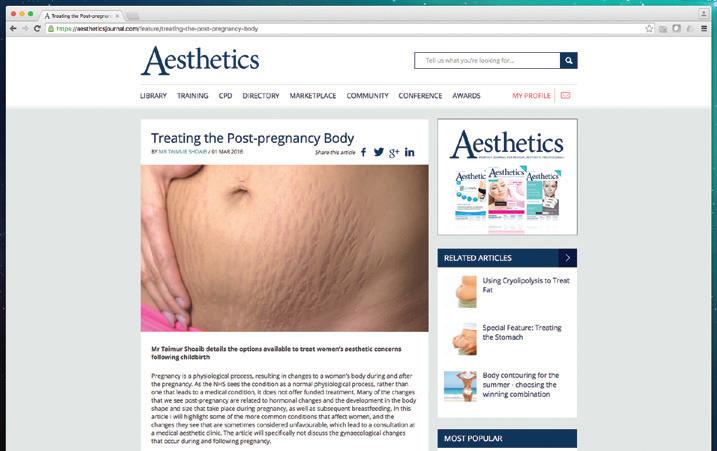

Keep up-to-date with the latest aesthetic developments and best practice guidance on your desktop, tablet or phone
AESTHETICSJOURNAL.COM
Questions to ask yourself when selecting live chat Generally, I would advise that you take your time to research the software you’re going to go with. In my experience, making use of two or three ‘free trials’ from companies offering a chance to try it out is the best practice. Ask yourself: • Has it got the features I am looking for? Am I paying too much, or not enough? Expect premium subscriptions to cost up to £50 per month if you manage your chat yourself; this should suit most small-medium clinic set ups • Is it simple for me to use? Can the team navigate it? • Is it easy for my patients to use? Trial this by testing it from a patient’s perspective • Can I access it on all of the devices I want to use? • Am I receiving the volume of messages I am expecting/paying for? Compare this to your website traffic and take a percentage. If 2% are messaging, in my experience, that’s a good use of your time
1. Facebook Messenger
It’s a familiar experience for your user due to the popularity of the site. Conversations are saved for the customer in their app as well as your business page inbox and it’s also a simple format.7 This free option relies on both your visitor and your clinic having a Facebook page. It is a good place to start trialling live chat. Our clients who have small to medium-sized clinics have opted for this and, in our experience, they have received an uplift in messages received through Facebook, ultimately leading to more business. For your patient, the interface is the same bubble in the bottom right corner, and they will feel familiar with sending the message. For your clinic, you will receive these messages in your
Facebook inbox, not through your website, so make sure to stay logged in and switch notifications on!
2. Market-leading solutions
They are the most established platforms, have advanced rule-building for automation (such as an autoreply) and detailed customisation. Some of the most popular in my experience include Livechat,
Zendesk, Manychat and Olark.8-11 If you
Google ‘live chat software’ you will come across lots of options. Each site will lay out their features and pricing structure. You can expect to pay for features such as chat history, automation and the number of concurrent chats (or agents). One size does not fit all, so I advise to first consider what you want the software to do, then look for matches and decide if the value is worth the cost.
3. Managed chat via a virtual personal assistant
Many of the benefits for this option are the same as above, plus it is managed for you by a contractor briefed by you or your clinic team. Examples of these are Moneypenny and Influx.12,13 Outsourcing your live chat has its potential if you have the budget. You provide them with as much information as possible on your clinic and they handle the chat either fulltime or simply when you are offline (away, out of hours, weekends for example). However, this can get expensive and difficult questions will be sent to your email by you to address yourself. Consider the time taken to educate the personal assistant, compared to utilising your already-there front-of-house staff.
Each platform will have its own installation and configuration process, but for the most part, it’s simple. The provider will give you a piece of code which is inserted into your clinic website; you will simply follow the instructions to install it or can ask your web agency/provider to install it for you. Premium platforms may even have a full ‘onboarding’ service, where they take you through the process of installing on your website and familiarising you with the interface, so you can navigate your software.
Considerations and challenges One of the main considerations when adding this service is the type of information you are providing your patients. I’d strongly advise that you do not deliver medical advice over live chat,14 such as how patients should deal with a potential complication or whether or not they require injectable treatments. Training your staff to respond appropriately to these sorts of enquiries by recommending that they book a face-to-face consultation is very important. Time and resources is also a huge factor. If you or your front-of-house team cannot commit to managing the live chat and responding promptly, then it may not be worth it. In my experience, you will want to respond to messages within just a few minutes of them arriving, even if its just an automated reponse acknowledging that the message has been recieved. Consider capacity; if your phone rings all day, and your receptionists are dealing with emails and social media enquiries, then can they handle live chat on your website too? The best way to know is to trial the service and get a feel for the volume of messages you receive. Lastly, I would advise that you don’t make the function pop-up repeatedly or make a loud noise. As with any pop-up, some visitors to your website may find it annoying and obstructive,15 so I would say that one, automated ‘Can we help?’ message on the home page will let customers know you have the feature, then leave them to reach out when required.
Conclusion Discuss the feasibility and benefits of running a live chat with your team to ensure that they are on board with the introduction and feel confident in its use; once it’s implemented it can be a great tool for your business. Integrating live chat software to your clinic’s website can be a simple and straightforward way to increase engagement, patient satisfaction and return on ad spend.
Alex Bugg has worked with the Web Marketing Clinic since 2012 and has a key interest in developing strategies for cosmetic clinics and biotechnology firms across the UK and abroad. Bugg also has a Master’s in chronic disease and immunity from University of Leicester, graduating in 2016.
REFERENCES
1. Ofcom, The Communications Market 2018, Interactive Report,
August 2018 < https://www.ofcom.org.uk/research-and-data/ multi-sector-research/cmr/cmr-2018/interactive> 2. Pickard T, Sixteen customer service statistics and what they mean for small companies, Small Business, May 2016 <https:// smallbusiness.co.uk/sixteen-customer-service-statistics-andwhat-they-mean-for-small-companies-2521451/> 3. Facebook, Facebook messenger for business <https://www. facebook.com/business/marketing/messenger> 4. Stringer H, Moneypenny Live Chat Statistics, 2018 < https://www. moneypenny.com/uk/resources/videos/live-chat-your-mostpowerful-website-tool/> 5. Hootsuite, How to advertise on Facebook: The Complete
Guide, May 2015 <https://blog.hootsuite.com/how-to-advertiseon-facebook/> 6. Sprout Social, Chatbot <https://sproutsocial.com/glossary/ chatbots/> 7. Facebook, Why Messaging Businesses is the new normal, June 2018 < https://www.facebook.com/business/news/insights/whymessaging-businesses-is-the-new-normal> 8. LiveChatInc.com <https://www.livechatinc. com/?utm_expid=.eujnjFzZQoiYioAXkiknYQ.0&utm_ referrer=https%3A%2F%2Fwww.google.com%2F> 9. Zendesk.co.uk <https://www.zendesk.co.uk/> 10. ManyChat.com <https://manychat.com/> 11. Olark.com <https://www.olark.com/features> 12. MoneyPenny.com <https://www.moneypenny.com/uk/live-chat/> 13. Influx.com < https://influx.com/solutions/live-chat-support> 14. GMC, Remote Consultations <https://www.gmc-uk.org/ethicalguidance/ethical-hub/remote-consultations> 15. SEO training London, How do website visitors feel about pop-ups? < https://www.seotraininglondon.org/should-usepopups-website/>
HYDRATION FIRMNESS RADIANCE

BEAUTY BOOSTING REDENSIFICATION












