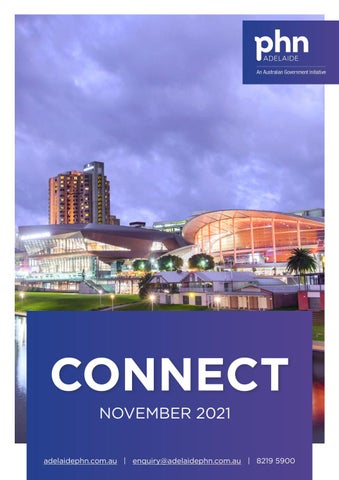6 minute read
Digital Health Update
Adelaide PHN’s
An update from our practice support and digital health team, including relevant resources and news relating to quality improvement activities, training and professional development, integrated care, practice incentives and general support.
You can get in touch with our teams by emailing -
Practice support - practicesupport@adelaidephn.com.au
Digital health - digitalhealthinfo@adelaidephn.com.au
NASH Transition from SHA-1 to SHA-2
Providing enhanced security protection for healthcare information and reducing the need to manage multiple certificates
Australia’s digital health system is rapidly growing and evolving. As part of that evolution, the Australian Digital Health Agency (ADHA) has been working closely with Services Australia, software developers, and healthcare organisations to implement enhancements to the National Authentication Service for Health (NASH).
To provide stronger protection against malicious threats, SHA-1 NASH certificates are being phased out and replaced by SHA-2 NASH certificates. The ADHA is working with all software providers to enhance their software products to support NASH SHA-2 certificates.
To connect to digital health services, you must transition from NASH SHA-1 to NASH SHA-2 certificates. All NASH certificates after 13 March 2022 must be SHA-2.
If you have any questions or need help obtaining your NASH SHA-2 certificate in HPOS please contact our Digital Health team at Adelaide PHN via digitalhealthinfo@adelaidephn.com.au.
Secure Messaging
Adelaide PHN’s Central Referral Unit (CRU) clinically triages referrals for primary mental health care services across the Adelaide region. This centralised single point of entry allows easy access to a wide range of services commissioned across the stepped care continuum.
To support the safe and secure exchange of clinical information between healthcare providers and our CRU, Adelaide PHN disabled fax on June 30 and adopted the use of secure messaging.
By using Health Link, ReferralNet and Argus, the CRU has been able to successfully reduce the incidences of referrals being rejected due to missing patient demographic information, missing signatures and missing pages entirely due to incomplete fax transmissions.
There has been a great response to the use of secure messaging to the CRU from general practice and Adelaide PHN have been able to provide support to over 164 practices. We thank all that have been involved and contributed to making this system change happen.
Instructions on how to send a referral and add the CRU to your address book for HealthLink, ReferralNet or Argus can be found on our website resource library under instructions and guides.
Please contact our Digital Health Team at digitalhealthinfo@adelaidephn.com.au for any secure messaging support.


Your Quick Guide To
TELEHEALTH
Telehealth is the provision of health care services over the phone or via video using a computer or mobile device
1. Book an appointment
Your health care provider may offer a telehealth appointment or you can request one. Talk to your provider to confirm the process so you know what to expect and how to prepare.
2. Your health care provider will call you at the booked time 3. Receive the same care but over video or phone

You will receive a call via the device or phone number confirmed at the time of booking. Just like a face-toface appointment it’s a good idea to be ready ahead of time for the call. If you need any follow up care that requires faceto-face care, this can be arranged during your appointment.
Top tips to get the most out of your telehealth appointment


Prepare for your appointment
• Think about what you need to ask your health care provider - consider writing a short list
Prepare your space
• Find a quiet, private and comfortable place to sit • Ensure you have everything you need ready such as a glass of water, tissues, pen and paper • Consider a ‘do not disturb’ sign for the door
Prepare your device
• Ensure you have downloaded and installed any software (if required) • Consider a trial run with a friend - check your internet connection, practice using your webcam, and make sure your audio is working • Charge your phone, computer or mobile device or plug it in during the appointment • Headphones can help with sound quality: if available, have these ready to go
adelaidephn.com.au | enquiry@adelaidephn.com.au | 8219 5900
My Health Record
An update from our team
Connecting health care providers and patients - transforming quality, experience and value in Australia’s healthcare system
With health technology evolving, more clinical software is becoming conformant with My Health Record. Because of this, an increasing number of healthcare providers can access and upload information at the point of care, providing greater quality services and health outcomes for their patients.
Adelaide PHN is working closely with the Australian Digital Health Agency (ADHA) to connect specialists and community health organisations to My Health Record.
Benefits of integrating My Health Record into your workflow include: • Reduced adverse drug events • Enhanced patient self-management • Improvements in patient outcomes • Reduced time gathering clinical information • Minimised duplication of services
Whilst more software becomes conformant, healthcare providers can still access a patient’s My Health Record through the National Provider Portal. Healthcare providers will need to register for an individual Provider Digital Access (PRODA) account and will gain access once linked to their organisation. More information about accessing My Health Record through the National Provider Portal can be found here.
In the specialist space, software vendor Genie has recently added the ability for specialist letters to be uploaded directly to a patient’s My Health Record, allowing other healthcare providers involved in their care to quickly and readily view that information. Having registered for access and running the latest version of Genie, specialist healthcare providers can tick the ‘send copy to MHR’ checkbox whilst authoring a letter to easily complete a specialist letter upload.
To get more information or assistance with My Health Record, contact our Digital Health Team at digitalhealthinfo@adelaidephn.com.au.
If you are interested in learning about My Health Record for your community health organisation, please join our webinar on 2 December 2021. Register here.
e-requesting of pathology: Sharing results with My Health Record reduces duplicate testing and improves patient care and health outcomes
Electronic requesting transfers pathology and diagnostic imaging requests from general practice clinical information systems (CISs) to participating providers via secure electronic communications. The use of eRequesting enables some results to be uploaded into My Health Record.
Pathology or diagnostic imaging reports from urban and rural public hospitals around Australia are now uploading to My Health Record, and therefore can be viewed by GPs. The number of private pathology and diagnostic imaging providers uploading to My Health Record will continue to increase over time. With reports uploaded into My Health Record, patients have better access to their own healthcare information, which they can then share with their healthcare providers.
To set up your practice, you need to ensure you’re using a compatible CIS. Then, contact your preferred provider to have eRequesting downloaded and enabled between your systems. Once the functionality is turned on, eRequesting will occur automatically.
View the up-to-date list of the general practice CISs and participating providers here.
For more information on how to view reports using your CISs or PRODA, please visit the ADHA website here.
If you need any assistance with setting up eRequesting or viewing reports through My Health Record, contact our Digital Health Team on digitalhealthinfo@adelaidephn. com.au.