
5 minute read
Digital Health
An update from our digital health team, including relevant resources and news relating to quality improvement activities, training, integrated care, and general support.
You can get in touch with our digital health team by emailing digitalhealthinfo@ adelaidephn.com.au.
PenCS Licensing for Local Practices
Adelaide PHN is continuing to provide general practices within the Adelaide metropolitan region the opportunity to obtain a free licence for the PenCS software.
This includes PIP QI essentials package to support the Quality Improvement Practice Incentive Program, foster broader quality improvement in general practice and improve delivery of primary health care in South Australia. The end of this quarter has seen Adelaide PHN support 247 practices across the Adelaide metropolitan region with a fully subsidised PenCS licence. Adelaide PHN will continue to offer free PenCS licensing for practices that agree to share full de-identified data set to Adelaide PHN. Practices that wish to only share the 10 PIP QI measures will need to contact PenCS to arrange to purchase a licence for their practice.
More information
For more information on licensing, training and/or resources, please contact the Digital Health Team at digitalhealthinfo@adelaidephn. com.au.
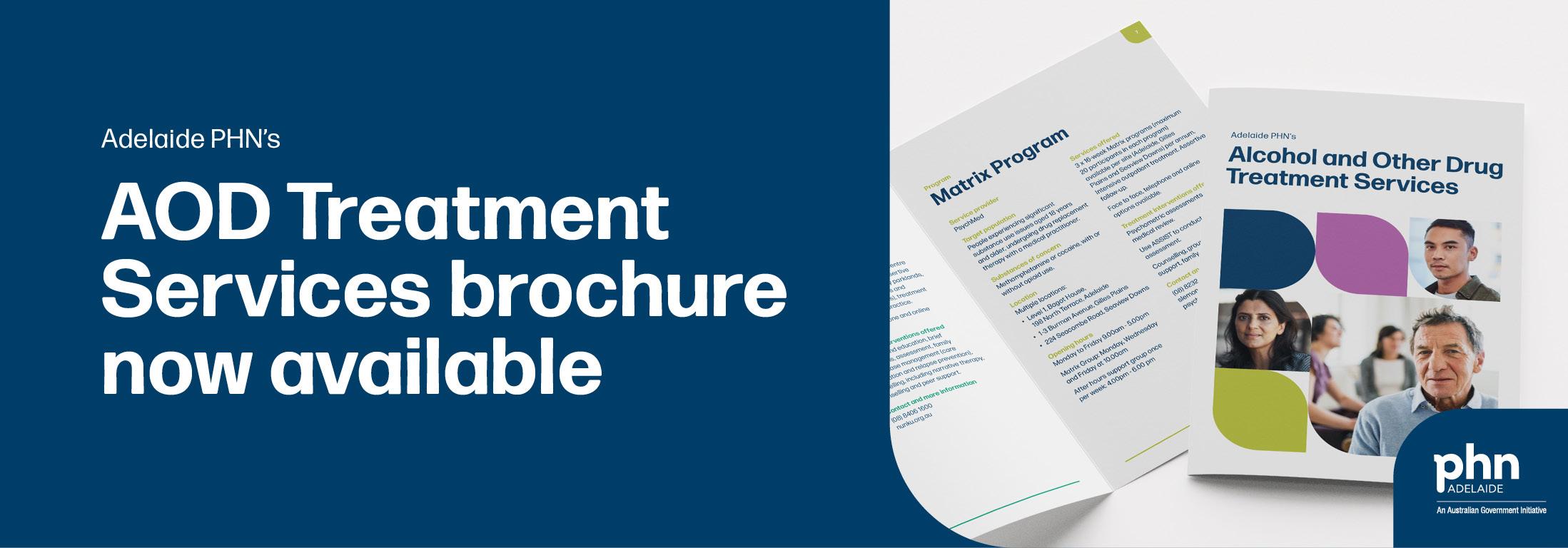
Secure Messaging
Adelaide PHN’s Central Referral Unit (CRU) clinically triages referrals for primary mental health care services across the Adelaide region. This centralised point of entry allows easy access to a wide range of services commissioned across the stepped care continuum.
To support the safe and secure exchange of clinical information between health care providers and our CRU, Adelaide PHN disabled fax and adopted the use of secure messaging. The CRU has been able to safely receive electronic referrals from HealthLink, Argus and ReferralNet (details of each below).
• HealthLink
EDI: adphncru • ReferralNet/Argus
ID: CRU The use of post, fax, or email to share patient and clinical information is an unsecure and unencrypted method of communication which poses both security and clinical risks due to the potential of interference. Secure messaging however offers security, auditability, and privacy, ensuring the communication is encrypted and received by the intended recipient within the secure messaging network. There has been a great response to the use of secure messaging to the CRU from general practice since 30 June 2021, and this has meant the CRU team are able to reject less referrals due to missing patient information, improving processing time. Please help us support patient confidentiality by using secure messaging platforms for all referrals into the CRU.
SA Health’s Secure Messaging Delivery Rollout Update
SA Health is currently activating sites using HealthLink to allow Secure Message Delivery (SMD) of patient clinical documents.
SMD has attracted positive feedback from GP practices and specialist sites who are receiving electronic Emergency Department and inpatient discharge summaries directly into their practice software, saving them time and improving continuity of care for their patients. The number of discharge summaries sent via SMD is now higher than the sum total of all other distribution methods since January 2022 for Sunrise distributions. Some of the GP practice feedback includes: • “We are so glad to have the
SMD. Our requests for discharge summaries have reduced by approx. 90%.” • “We are getting more discharge summaries coming through electronically, which is great!” • “It is wonderful how we get these discharge summaries now!”
SMD activation for your practice is not automatic
To activate your practice with SA Health, update your details in the Health Provider Registry to match the HealthLink information for your practice. Once these details are updated, email Health.SecureMessageDeliverySupport@ sa.gov.au to request an Address Confirmation Form to complete and return to SA Health if eligible. Once returned, SA Health will activate secure messaging for your practice. If your practice would like support getting set up with secure messaging or need training for staff, please contact the Digital Health team at digitalhealthinfo@adelaidephn.com. au To learn more about SA Health’s SMD rollout and how to become eligible for activation, visit the SA Health website. Please note that some document types will still be delivered by fax, ShareFile or post until further IT developments are completed across all document types. SA Health is also working on the ability to receive electronic referrals from GPs however this is not available at this point in time.

Telehealth
Supporting practices and patients to facilitate safe health consultations
Healthdirect Video Call has been developed by Healthdirect Australia to make it easy for health care providers to offer their services via video consultation. Patients can connect with their health care professional from anywhere that is convenient, using everyday devices such as a smartphone, tablet or desktop computer. Healthdirect Video Call can support practices and patients to facilitate health consultations while staying safe during these times. The pilot program for the Healthdirect Video Call platform has also been extended to 30 June 2022. This will allow for continued use for current users and is still open for anyone wanting to start using the platform. Licenses can be provided to GP services and non-GP type primary care services classed as mental health, aged care, maternity, Indigenous health, and allied health services.
Find out more
For any support or to request a licence, please contact Adelaide PHN’s Digital Health team via digitalhealthinfo@ adelaidephn.com.au.
Electronic requesting

Electronic requesting (e-requesting) transfers pathology and diagnostic imaging requests from general practice clinical information systems (CISs) to participating providers via secure electronic communications. The use of e-requesting enables some results to be uploaded into My Health Record.
Pathology or diagnostic imaging reports from urban and rural public hospitals around Australia are now uploading to My Health Record, and therefore can be viewed by GPs. The number of private pathology and diagnostic imaging providers uploading to My Health Record will continue to increase over time. With reports uploaded into My Health Record, patients have better access to their own health care information, which they can then share with their health care providers. Before setting up your practice, you will need to ensure your preferred pathology provider can receive e-requests from your clinical software. Currently, Australian Clinical Labs and Clinpath Pathology have compatibility with Best Practice and Medical Director software. SA Pathology uses a web-based drop box to send PDF request forms to their lab. This is not a server-based solution, so each clinician will have their own login and can use this from their individual device. Medical practices wanting to assist their patients and other clinicians in accessing pathology reports in My Health Record should check they are using software listed here and contact their lab to have e-requesting and report upload progressed. Once the functionality is turned on, e-requesting will occur automatically. If you need any assistance with setting up e-requesting or viewing reports through My Health Record, contact our Digital Health Team on digitalhealthinfo@adelaidephn.com. au.










