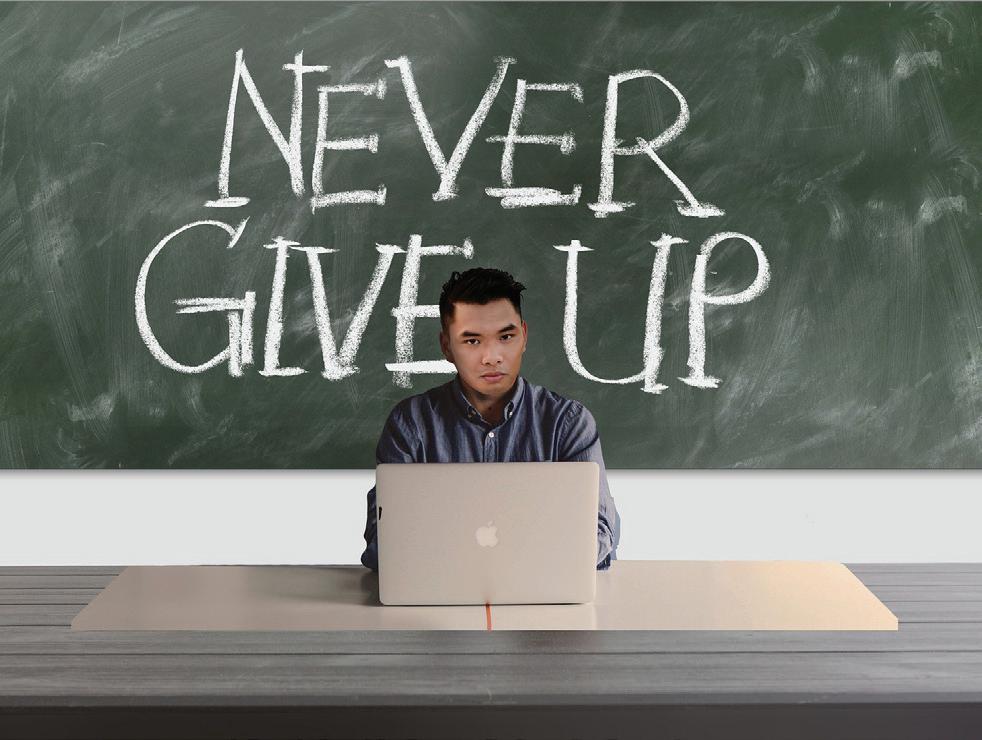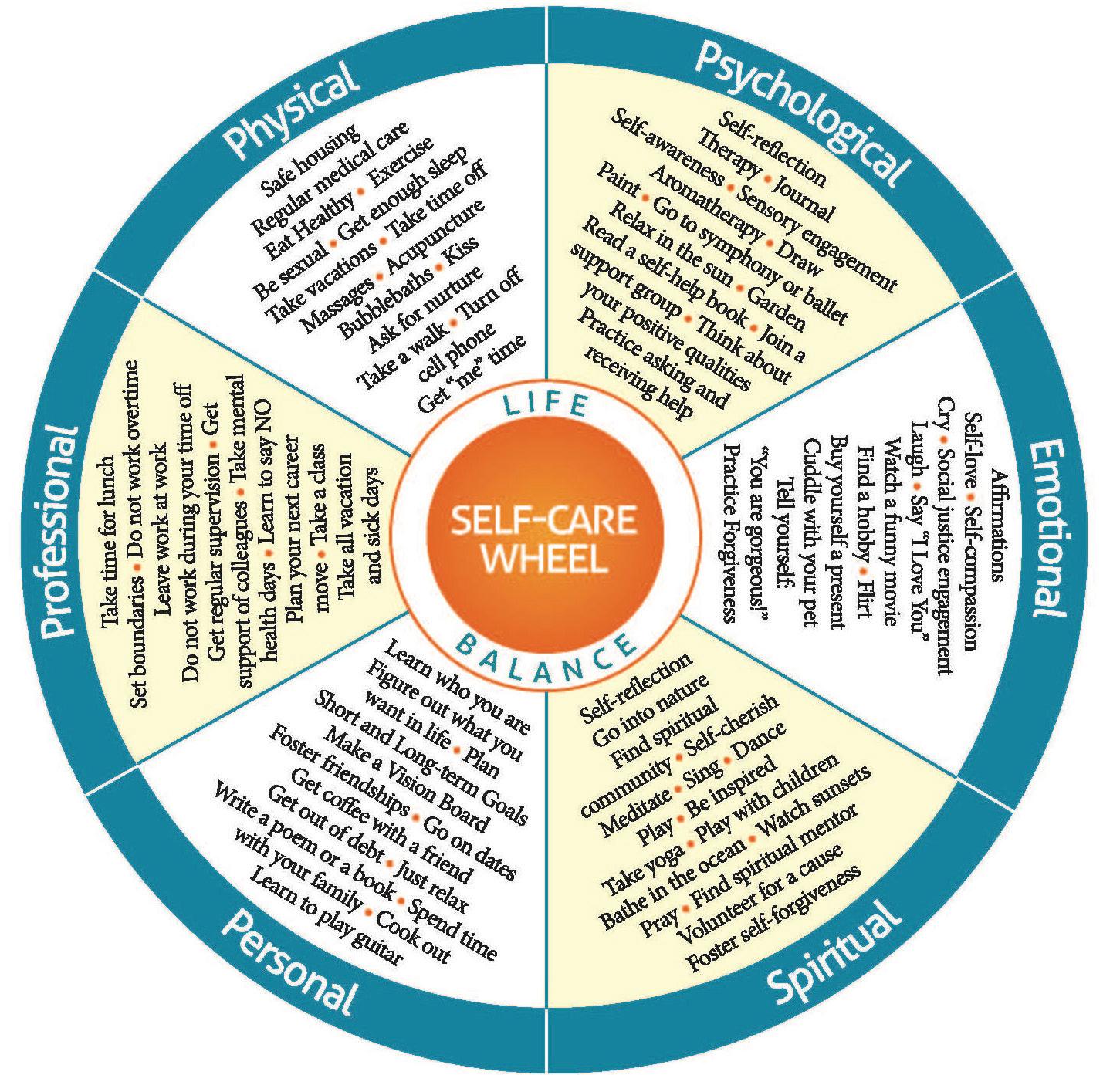1 minute read
CREATIVITY and VISUALIZATION
Graphic design tool. Create amazing presentations, posters, newsletters, flyers, brochures, social media graphics, logos and more. Library of images, icons, shapes, and fonts. Use their design templates or design from scratch. Easy to use.
Canva
Advertisement
https://www.canva.com/
Prezi
Sway
Haiku Deck
Popplet
An alternative to the traditional slide presentation that is presented in a linear format. Prezi is a web-based tool with a dynamic canvas where you can pan and zoom to areas of the presentation, creating a more visual experience. You can also add your video directly onto the presentation canvas. Includes templates to get you started. Import PowerPoint slides.
https://prezi.com/ https://sway.office.com/ https://haikudeck.com/ https://www.popplet.com/
Create and share interactive stories, reports, presentations, etc. The emphasis is on storytelling, rather than presenting data. Easy to use. Has templates and tools to help you build an outline based on your selected topic. Share via link or embed on a website.
Another alternative presentation tool. Professionallooking designs and layouts. Beautiful imagery. Relies on less text and more visual. Encourages you to tell a story. Easy and fun to use.
Mind mapping and graphic organizer application to help you think visually. Simple interface is intuitive and easy to use. Add text, images, video, drawings, and links to the canvas and connect the objects. Collaborate with others.
• Design a visually engaging syllabus or lesson plan
• Create lecture slides
• Create worksheets
• Design classroom posters
• Create presentations
• Create a learning portfolio
• Design infographics
• Create a newsletter
• Use Prezi as an alternative to PowerPoint, Keynote, or Google slides
• Create graphic organizers to help students visualize concepts
• Create visually engaging digital stories (presentations)
• Student presentations
• Book reports
• Reflections
• Digital history presentation
• Create visually engaging digital stories (presentations)
• School/classroom/community tours
• Digital portfolio (project photos)
• Book report
• Brainstorm a research project
• Design a site map
• Organize a group project
• Take notes