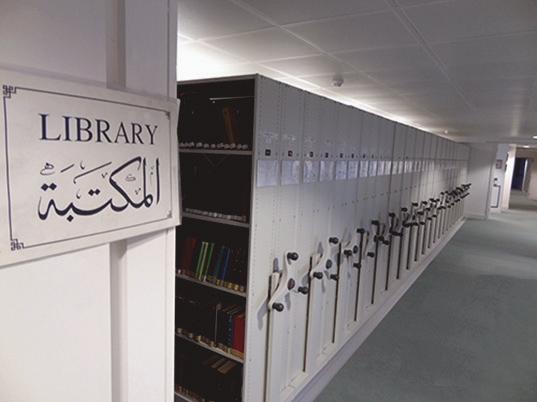Newsletter No. 19
Winter 2020
Al-Furqān’s Digital Library Al-Furqān’s role in raising awareness and supporting research to explore the Islamic written heritage is unsurpassed in modern times. In response to digital advancements, Al-Furqān established an online Digital Library back in 2013, when it celebrated its 25th Anniversary under the motto “25 Years Serving the Islamic Written Heritage”. ‘Al-Furqān’s Digital Library’ presents a wealth of content from unique references and primary sources. This content, once only available in printed format, is now fully digitised and accessible in a user-friendly and interactive manner. This digitisation work is part of the Foundation’s continuous mission in enabling research within the field of Islamic written heritage. The Foundation is fulfilling this mission by making this wealth of knowledge easily retrievable and freely accessible to the researchers across the world. This online platform is available in both Arabic and the English language. The ‘Al-Furqān Digital Library’ contains five main databanks, namely: 1. ‘World Collections’: bibliographic information about manuscripts and manuscript collections worldwide. 2. ‘Manuscripts’: a continuously growing repository of works in the field of Islamic written heritage. 3. ‘Maqāšid’: a comprehensive bibliography within the field of the objectives of Islamic law. 4. ‘Our Library’: the online catalogue of the references and specialised collections that can be consulted in house. 5. ‘Our Publications’: an overview about the Foundation’s publications. The size of each databank / collection is displayed - in numbers - under the respective name on the navigation bar; and these numbers are updated regularly and whenever new items are added to the particular databank / collection. This online platform is equipped with four basic navigation areas, which can be found consistently in every databank / collection page, i.e.: a) ‘Basic Search’ area: a general search window, equipped with helpful filters, in order to limit the search, while carrying a general search. The user can search for an item by: Title, Subject, Author and Library, as well as by choosing a certain databank / collection within the digital library repository. b) ’Databanks / Collections’ navigation bar: this allows the users to search within each databank / collection.
c) ‘Refine’ tab: to help narrow down the search, using various parameters, such as type, language and size of a certain collection. These parameters differ in each databank / collection, reflecting the respective content. d) ‘Browse by’ tab: to help users explore further content on a particular databank / collection, through certain parameters, such as place, time, name, topic, etc. These parameters differ in each databank / collection, reflecting the respective content. e) ‘Results’ page: by default, this page lists results in alphabetical order. The Digital Library is designed in a way that enables the users to navigate through the information intuitively and by cross-searching between the abovementioned databanks / collections, which are interlinked through the various access points of ’Date’, ’Place’, ‘Name’ and ‘Topic’. Therefore, while users can search each databank / collection separately within its own page, they can also review the results of all collections grouped in one place, i.e. in the “Everything” page. This page provides a quick overview of the results in all five databanks / collections. By using the ‘Refine’ filters, users are able to navigate and narrow or widen the results by selecting from a number of options related to the type of resources, the collection, and the country. Also, they can ’Browse’ the digital content in the same page by exploring the ’Subject’ and ’Names’ of contributors (such as authors and compilers). The results listed on the “Everything” page further indicate the collection it is held in. Users can abandon the search performed at any stage, as they can clear all selections made in the different filters of each page simultaneously, by clicking on the ’Start over’ button. Users can also create their own account in our Digital Library, where all actions performed can be saved for future reference, such as conducted searches, search results, or items marked as favourite. Furthermore, account holders can choose to be updated with future events organised by the Foundation, such as
9
WWW.AL-FURQAN.COM