We give you the lines to Work Smart, Feel Good.



We give you the lines to Work Smart, Feel Good.



In our dynamic world, technology binds us, especially to our computers. Our cars are being equipped in such a way that the risk of accidents is getting lower and lower. Lane assist has been around for a while, as has working in-line, but what is the difference that we accept one but still don’t work within the lines? We’re urged to break boundaries for creative thinking, yet this has led to unforeseen consequences - increased physical and mental strains. Long hours at screens result in shoulder, neck, and arm pain, along with weariness. Concentration wanes, jeopardising our work quality. Despite ergonomic workstations, we lack guidance on optimisation.
And that’s when BakkerElkhuizen comes to your rescue. In light of these challenges, we are pleased to bring attention to “Working In-Line”, our transformative campaign to reinvigorate the concept of working inside the lines. You used to learn to colour within the lines, write within the lines, drive a car within the lines, so why don’t we learn to work within the lines?

Lines, we grow up with it. And unconsciously, we deal with these lines daily. A professional swimmer isn’t able to constantly keep an eye on whether he is swimming a straight line, being a referee in football also gets a lot harder if there were no lines on the field, and a toddler will more easily make a drawing when lines already exist. Let’s use the lines more consciously during work!




Working ergonomically is done by working in-line. You draw two lines vertically across your desk, so to speak, keeping the width of your shoulders. Anything outside the lines on your desk should be stuff that you don’t directly need to perform your tasks. Any junk you don’t need disappears into the cupboard or ends up in the bin. In-line working ensures that you only work in a straight line in front of you, this is the first step by which you prevent or reduce physical complaints.
But that is not all, you need more tools to achieve an optimal state of in-line working. With nonergonomic tools, working in line becomes a lot harder, because chances are that not everything will be within the lines on your desk. Provide a monitor arm, document holder, compact keyboard, and ergonomic mouse to work within the lines.


1. Let’s start with a monitor arm
If you work with a monitor, it is important that it is at the right height and viewing distance. A monitor arm ensures that your monitor(s) are positioned correctly at your workplace. Another advantage is that you no longer have a monitor base on your desk and therefore create more space.
2. Order all your belongings with a document holder
Because you have made more space by using a monitor arm, there is now more room for something like a document holder. If you work with documents a lot, a document holder is essential for you. But a document holder is multifunctional and not just for paperwork! In fact, you can also put your phone, tablet, books or other resources you use on your document holder. Especially with our Flexdesk 640, which is extendable, you can work the right way.
3. Create some space with an ergonomic keyboard
A compact keyboard allows you to work in a more compact way. A compact keyboard is a lot smaller than a normal full-size keyboard. A normal standard keyboard won’t fit within the lines on your desk and won’t make you work ergonomically. And in addition to that only 10% of computer users use the numeric part on the keyboard, so in many cases a compact keyboard is the best solution.

4. Feel the difference with an ergonomic mouse
A standard mouse causes unfavorable hand, wrist and forearm posture. Prolonged use of the mouse can lead to pain and discomfort in shoulders, forearms and hands. An ergonomic mouse can partially counteract these effects and this leads to greater comfort. There are different types of ergonomic mice, we have vertical, precision, central and support mice. So there is always a mouse suitable for you.
Study books
By using a document holder your ergonomic workplace is improved by the right distance from your screen, by also using a monitor arm, the right height and angle is also secured.


N Visual input and tools are more easily absorbed by being right in front of you.
N Writing tools and accessories such as pens, ruler and headset are placed or stored, keeping them easily accessible.

Our document holders allow you to position paperwork, digital devices and other items at a height, angle, and position on your desk to ensure good posture when reading, writing, and working. We have a broad range of document holders available to suit each individual and their workstation.
N Basic: Basic option, without adjusting is ready to use.

N Standard: Adjust it to your ideal height.
N Pro: Work like a pro! Create space and switch easily between typing and writing.
N Sustainable: Contribute to a clean ocean and choose a document holder made of PET bottles. Same comfort, better for the world.

A monitor arm would be a useful addition to your ergonomic workstation. But you need to make a choice. Which arm is best for you? What do you need to take into account when choosing a monitor arm?
N Do you need strength, flexibility, adjustability or all-in-one?
N Does the screen need to rotate 360° or do you need a rotation stop?
N How many screens will you be using?
N What is the weight of the screen(s)?
N How do you want to fix the monitor arm to your workplace?
N Do you need cable management for an optimal clean desk?
N What design are you into?
Always


We regularly see office workers using monitor arms incorrectly. What should you take into account when adjusting the monitor arm to the correct height and viewing distance?


N The height of the screen should be such that the viewing angle is 10-20° below your eyeline
N The distance to the screen should be at least 60 cm (arm’s length)
Premium Modular

Basic
Single arm or dual arm. Perfect for using one or two screens.
Configure the most optimal monitor arm for your workplace. With infinite possibilities and maximal flexibility. Scan

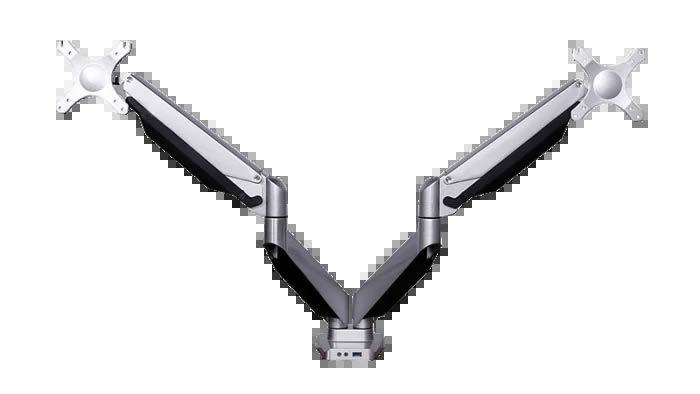
Premium
High quality and luxurious design. Precise adjustment and flexible.
on an ergonomic height
We now use a computer mouse half our time, but we are increasingly encouraged to use keyboard shortcuts. What should you pay attention to when purchasing a (compact) keyboard? Which keyboards are there? And what are the differences? We distinguish 3 types of keyboards. You can read an extensive explanation and which parts differ!
There is also an option to work compactly, but with a numerical part. This keyboard is then still 8 cm narrower than a full-size keyboard. And it has the advantages of a compact keyboard.
Only 10% of computer users use the numeric part. Omitting the numeric part makes the keyboard more compact and the posture of the computer user improves. The numeric part is still there, but integrated with other keys.


For the optimal ergonomic usage, we recommend a split keyboard for people who touch type. The keys have a key centre distance of 19 mm according to the DIN EN ISO norm and this promises a productive way of typing.

Are you afraid to miss the numerical part?

We have separate numeric keypads that can be used either left or right next to your keyboard. Connect it when you need it, store it easily when you don't use it. This will ensure you always work in an ergonomic way.
Choose a compact keyboard when purchasing, because with such a keyboard you assume a better ergonomic working posture and you avoid physical discomfort. If you are planning to purchase a new keyboard, note the following points:
N The thickness , the slope and the colour of the keyboard
N It is important that the keys are matt against reflections
N The sense of type (try before purchasing)
N Traveling a lot? Then the weight is important
N Check whether the keyboard stays in place on your desk. A non-slip bottom ensures that your keyboard cannot slide away.

Computer mice are still the most-used accessory on people’s desks. Since different people need different types of mice, we present a practical overview below.
Less muscle strain in the shoulder. Natural posture wrist for more comfort and less pronation when using a precision mouse. This does not apply if you use a penclic mouse.
Less muscle strain in the shoulder and the muscle activity in the forearms is less.
With the use of a vertical mouse, there is less ulnar deviation and pronation. As a result, the muscle activity in the forearm is lower than with a standard mouse.

In between a standard mouse and a vertical mouse. Your hand is relaxed and you don't have to grip the mouse. Your hand rests in a shape that fits like a glove.



First of all, it is important to know what an ergonomic mouse is, which different ergonomic mice there are and why you should use them. Hand, wrist and forearm load: A standard mouse causes an unfavourable hand, wrist and forearm posture. This is because the body is burdened in three ways by using a standard mouse:
N Pronation: Turning the wrist in from the forearm
N Wrist extension: Stretching the wrist
N Ulnar and radial deviation: Bend sideways from the wrist
Prolonged use of the mouse can lead to pain and discomfort in the shoulders, forearms and hands. An ergonomic mouse can partially counteract these effects and leads to more comfort.

Scan the QR code and view our portfolio mice



We are the international specialist in designing, distributing and selling ergonomic hardware and software solutions. We believe in a world in which you work smart and feel good. Based on research and knowledge, we create innovative solutions for your optimal work(place).













We believe that optimal work behaviour and a peopleoriented workplace increase the health, safety, comfort and productivity of the “you”. Within our philosophy of Work Smart - Feel Good, we want to stimulate optimal working behaviour. This includes alternating between dynamic sitting, standing and taking breaks to encourage physical and mental movement. In our people-oriented work environment, workplace design and work conduct go hand in hand.

Within the ‘you’-oriented work environment, we put people first, with optimal work behaviour at an optimal workplace, taking into account environmental factors in the work space. We do this both in the office and in mobile work environments. In order to create a world in which you work smart and feel good, and in which we thus realise our vision and mission, we strive for excellence and expand our position as an innovation leader and knowledge partner in the market.


Work Smart, Feel Good.
 WORK & MOVE™ Software Ergonomic mice Ergonomic keyboards Laptop stands Tablet holders Document holders Monitor stands Monitor arms
Sit-stand desks Ergonomic office chairs Safety screens Lighting CPU holders Footrests Laptop bags Mouse pads & wrist rests
WORK & MOVE™ Software Ergonomic mice Ergonomic keyboards Laptop stands Tablet holders Document holders Monitor stands Monitor arms
Sit-stand desks Ergonomic office chairs Safety screens Lighting CPU holders Footrests Laptop bags Mouse pads & wrist rests