











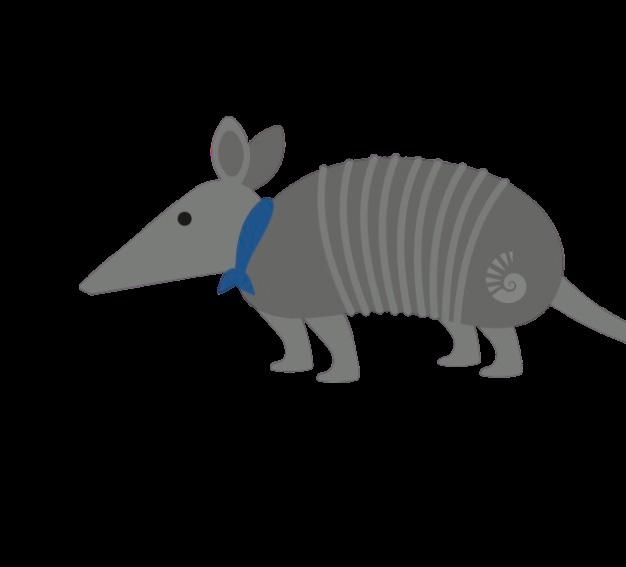
DESIGNED TO HELP YOU FOCUS ON YOUR GOALS

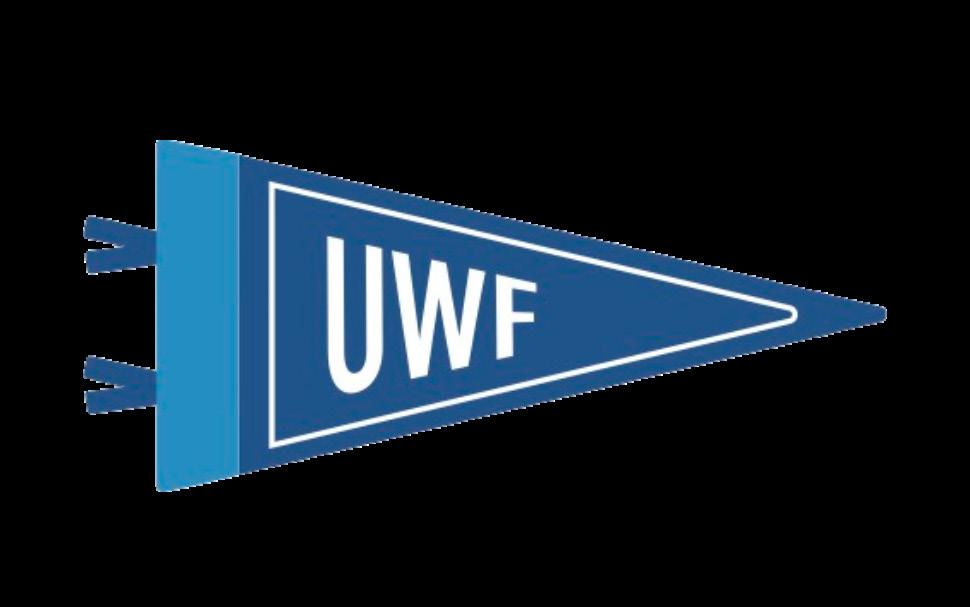



James Adams, Director
Business and Auxiliary Services
“Our primary operations include:
Bookstore
Copy Services
Dining & Catering Services
Trademark Licensing
Nautilus Card (Official Student ID)
Parking & Transportation Services
Postal & Passport Services
Records Management
uPrint Student Printing
Vending Services
Argonaut Village
Location | Building 20W, Room 159
Phone | 850.474.3012
Email | auxservices@uwf.edu
Web | uwf.edu/auxservices
Facebook | UWF Campus Services
Instagram | @UWFCampusSvcs
On behalf of the Business & Auxiliary Services department, I would like to welcome each of you to campus. Our department consists of a variety of business operations that provide support services to the University of West Florida students, faculty and staff. Our goal is to provide top quality goods and services and a great experience every time you interact with any of the operations we oversee.
Pages 4 – 5 Page 11
– 13
Pages 6 – 10

The Locker is easy to use – customers simply add the Amorino Amazon Locker to their Amazon address book and select the location as the shipping address during checkout. Once a package is ready for pickup, customers receive an e-mail with a unique 6 digit code that they’ll use to remove the package from the designated slot. Find the Amazon Hub Locker at UWF outside the UWF Commons (Building 22) to the right of the Nautilus Market. There is a designated parking space available near the Commons in Lot H.

The Nautilus Card is the official University of West Florida ID Card. It also functions as a library card, meal plan card, access card and declining balance card. Use it to make convenient, secure purchases and to gain access to facilities, services and activities on campus.
Use
Dining Services
Bookstore
Postal Services
Vended Snacks and Beverages
Printing, Copying and Scanning
Laundry
Copies / Scans
FAX Services
UWF On-Campus Communities
High Tech Labs and Selected Classrooms
Fitness and Aquatic Centers
Campus Events
Online Library Databases
Local Area Network (LAN)

Whether you are a First-Time-In-College (FTIC) student living on campus and required to purchase a meal plan, or you choose to purchase a meal or block plan, you will use your Nautilus Card to access the meals.
Details about meal plan options, costs and how to make meal plan changes can be found in the Dining Services section on pages 6-10.
The Nautilus Card can be used as a declining balance card. Swiping your card is a safe and convenient way to make purchases with your Argobucks on campus. Unused money in the declining balance account rolls term to term.
There are 4 ways to make deposits to your declining balance account.
1. Deposits may be made online via MyUWF. Search for the “Meal Plan Purchases & Nautilus Card Deposits” app. Log in and select “ADD CASH” from the menu. MasterCard, Visa or Discover cards are accepted. Deposits made online via debit/credit card are subject to a 2.5% convenience fee. E-checks are also accepted and subject to a $1.49 transaction fee.
2. Deposits may be made in person using cash at the convenient Automatic Deposit Machine (ADM) located in John C. Pace Library (Building 32, 1st Floor).
3. Deposits may be made in person using cash or check at the Commons Service Desk in Building 22. No transaction fee.
4. Deposit funds via TouchNet 360u app (convenience fee applies) Sign into the TouchNet 360u app with your ArgoNet credentials, then touch the “wallet” at the bottom of the screen. Go to the “General” account and touch the “Add Funds” button. You are now in the Online Deposit area.
Each time you make a purchase using your Nautilus Card, your account balance is displayed at the point of purchase. Your account information (balance, meal plan swipes, and card swipe history) is also available online anytime you want to check it on MyUWF via the “Nautilus Card Balance & Swipe History” app or in the TouchNet 360u.
Students attending either in-person orientation or virtual orientation will go through the steps to receive their Nautilus Card during in-person orientation or when they come to campus after virtual orientation. Other new students registered for classes on the UWF Pensacola campus are required to get a Nautilus Card in order to have full access to student services.
The annual Nautilus Card program fee of $10 may be paid via cash or check in the Cashier’s Office, Building 20E. Bring your receipt and an official government issued photo ID to the Nautilus Card Office, Building 20W, to have your card made.
Official identification is required when obtaining a Nautilus Card, whether it is a new card or a replacement card. A driver’s license, state or government issued photo I.D. or passport are acceptable forms of identification.
The information contained in the Nautilus Card system, including your photo, can be used by the University of West Florida for internal University business purposes as deemed appropriate and approved by the Vice President for Academic Engagement and Student Affairs.
An annual Nautilus Card program fee of $10 will be assessed for each student registering for on-campus classes the first semester they register. The fee will recur annually thereafter each fall semester. The fee covers the cost of ongoing services provided by the Nautilus Card program. It does not include a new card each semester or year.

UWF Dining specializes in providing dining experiences that cultivate community and build lasting memories over meals. Dining options include an all-you-care-to-eat facility with multiple food stations as well as up to 12 retail dining services establishments.
If you’re looking for it, we have it! Choose from our all-you-care-to eat market, retail dining locations, convenience store, and the Starbucks located in Argonaut Village at the east entrance to campus, all of which accept the Nautilus Card.
(Commons, Building 22) is an all-youcare-to-eat dining experience. It features a variety of nutritionally balanced hot and cold entrees, grill favorites, ethnic cuisine, sandwiches, sides, desserts and beverages. Our chef keeps it fresh by offering themed meals during the year. The Nautilus Market is the campus meal plan dining facility.
*The door price is less per swipe with the meal plans offered by Dining Services.
Entry to the Nautilus Market is via one meal swipe or the door price*
$10.19
$12.07
$12.30
As part of our commitment to you, we want to know what we are doing well and how we can make your dining experience the best one possible. Let your voice be heard in real-time at yourdiningvoice.com!
Individual support and attention for students with food allergies and special dietary needs. We recognize and accommodate your dietary needs in a way that’s personalized, sensitive and supportive. In fact, we pride ourselves on working with you to make sure you can find the food that fits YOUR life. For more information or dietary needs, please contact UWF Dining Services via email at dining@uwf.edu Our Residential Dining Manager or Chef will meet with you to discuss the dining options available to fit your needs.
Whether you want a quick bite or need a place to sit and chat with friends, we provide convenient dining opportunities spread throughout campus.
UWF Meal Plans are convenient, flexible, and loaded with options. Depending on which plan you choose, meal plans come with three components, Meal Swipes, Guest Swipes and Dining Dollars.
Meal Swipes are reserved for the Nautilus Market, our all-you-care-to-eat and meal plan dining facility, and are redeemed using your Nautilus Card. Each time you use a meal swipe, it is subtracted from your weekly or semester balance.
Guest Swipes are for meal plan participants with an Argo 15 meal plan. They will receive 2 free meal swipes each semester that can be used to pay for guest meals. A regular meal swipe must be used at the same time as a guest swipe.
Dining Dollars work like cash. Dining Dollars may be used at any of the Dining Services locations on campus and roll over from fall to spring to summer semester and expire at the end of the summer term.
If you use all of your Dining Dollars before the end of the semester, you may add funds to your Nautilus Card declining balance account which can be used anywhere on campus. You can also purchase the Argo $300 Dining Dollars or Argo $500 Dining Dollars plans at any time.
Declining balance account funds, ARGObucks, roll over from term to term. Funds can be added via MyUWF (convenience fee applies), the Automatic Deposit Machine (ADM) located in John C. Pace Library or at the Commons Service Desk in Building 22 (no convenience fee). Meal Swipes and Guest Swipes expire at the end of each semester.
All First-Time-In-College (FTIC) students living in University housing are required to participate in the mandatory meal plan their first two semesters on campus (summer residence not included). FTIC students select either the Argo 15, Argo Unlimited Silver, or Argo Unlimited Gold meal plan during housing sign-up. One meal swipe is allowed per meal period (does not apply to Ulimited plans). There are three meal periods on weekdays and two meal periods on Saturday and Sunday. The weekly meal total resets each Sunday and unused meals do not roll over to the next week. The mandatory meal plan can apply to some transfer students.
A student’s status as FTIC is not the same as a classification indicating academic progress. Students who have earned fewer than 12 semester hours of transferable college credit since graduating from high school should contact the Undergraduate Admissions Office at 850.474.2230 or 800.263.1074 to verify if they are FTIC students.
If you would like to purchase a meal or block plan, you may purchase online via MyUWF and using the “Meal Plan Purchases & Nautilus Card Deposits” app. Deposit funds to your Nautilus Card declining balance account first, then use those funds to purchase the meal plan of your choice. You may use excess Financial Aid funds to purchase a voluntary meal plan.
First, you will need to verify the amount of excess Financial Aid you have available. You may check your remaining Financial Aid after tuition, housing and fees are paid using the “CashNet - Pay Your Bills” app in MyUWF. Then access the “Nautilus Card Services” app and select “Voluntary Meal Plan.” The form that appears will list the meal plan options that you have sufficient funds to cover. You can then select which plan you prefer and proceed with the purchase.
The student’s specified number of meal swipes per week is to be used in the Nautilus Market located in the Commons, Building 22. You may use one meal swipe from your meal plan during each meal period. The 15 Meal Plan is 15 meal swipes per week. The weekly meal total resets each Sunday.
• To-go meals are available with the Argo 15 meal plan.
• 2 free guest meal swipes are available with the Argo 15 meal plan. Meal plan participants must accompany guests during the meal period.
• Dining Dollars may be used at any UWF campus dining venue and roll over from fall to spring to summer semester and expire at the end of the summer term.
• Meal plans expire at the end of each semester.
• To check your meal plan swipes or Dining Dollar balances, login to MyUWF and select the “Nautilus Card Balance and Swipe History” app.
Unlimited swipes are available in the Nautilus Market located in the Commons, Building 22.
• Meal periods and to-go meals do not apply to the Argo Unlimited and Argo Unlimited Plus meal plans.
• Unlimited meal plans expire at the end of each semester.
• To check your Dining Dollar balance, login to MyUWF and select the “Nautilus Card Balance and Swipe History” app.
The number of swipes in your block plan are per semester and may be used in the Nautilus Market, located in the Commons, Building 22.
• Meal periods do not apply to block plans.
• Block plan holders may use meal swipes for guests, which will be deducted from the block number of meals for the semester.
• To-go meals are available with block plans.
• Block plans expire at the end of each semester.
• Dining Dollars may be used at any UWF campus dining venue and roll over from fall to spring to summer semester and expire at the end of the summer term.
• To check your Dining Dollar balance, login to MyUWF and select the “Nautilus Card Balance and Swipe History” app.

There are 12 retail dining establishments on campus.
Pace Library Coffee House (Library)
Rolling Hills Market New Location (Hal Marcus
College of Science and Engineering, Building 4)
Switz Café (College of Business, Building 76A)
Argo Galley and Gameroom (Commons, Building 22)
Which Wich®
Twisted Taco®
Chick-fil-A®
There are three meal periods per day Monday-Friday.
Breakfast: 7:15 a.m. - 10:30 a.m.
Lunch: 10:31 a.m. - 4 p.m.
Dinner: Monday - Friday, 4:01 p.m. - 8 p.m.
There are two meal periods per day Saturday and Sunday.
Brunch: 11 a.m. - 4 p.m.
Dinner: 4:01 p.m. - 7 p.m.
How to purchase and begin using your Fall 2024 meal or block plan
Fall mandatory meal plans will be available for payment after July 15. Pay on your UWF Account Balance using MyUWF and select the “CashNet - Pay Your Bills” app.
Fall voluntary meal & block plans go on sale after July 15. Pay using MyUWF and select the “Meal Plan Purchases & Nautilus Card Deposits” app or purchase at the Cashier’s Office with cash or check.
Meal plans will be available for purchase online starting July 15 by using MyUWF and following “Meal Plan Purchase” instructions. All Fall 2024 meal plans begin Friday, August 16, 2024 in conjunction with UWF housing move-in day. Classes begin Monday, August 19, 2024.
Bento Asian Kitchen (Presidents Hall)
P.O.D (Provisions On Demand; Presidents Hall)
P.O.D. (Provisions On Demand Coming Soon!; Building 58C)
Argo Refuel (HLS Facility, Building 72)
ARGO2GO (Food Truck)
Starbucks® (Argonaut Village)
If you purchase a meal plan and quickly discover that you need to make an adjustment, you may make a change. Students are allowed to select a different meal or block plan through the first two weeks after the start of classes, or after they purchase the plan, whichever is later.
FTIC Students at the beginning of the second semester, remember to check your meal plan account. Meal plans default to the plan you had at the beginning of your first semester. You will again have two weeks to make a change.
If a change in your meal or block plan is desired, contact the Nautilus Card office at 850.474.3324 or email idcard@uwf.edu.
MANDATORY PLAN OPTIONS
Mandatory for FTIC resident students their first two semesters in UWF Housing.
Argo 15 - meals per week + $300 Dining Dollars $2,502
Argo Unlimited Silver - unlimited meals per week with $100 Dining Dollars $2,806*
Argo Unlimited Gold - unlimited meals per week with $300 Dining Dollars $2,909*
* Argo Unlimited Silver and Argo Unlimited Gold do not include guest swipes or to-go meals.
VOLUNTARY PLAN OPTIONS - DINING DOLLARS ONLY
Available to all students as well as the Argo 15 and Unlimited plans above.
Argo $300 DD + $30 Bonus Dining Dollars + 5 Nautilus Market Swipes $301 ($380 value)
Argo $500 DD + $50 Bonus Dining Dollars + 10 Nautilus Market Swipes
VOLUNTARY PLAN OPTIONS - CREATE YOUR OWN MEAL PLAN
$501 ($650 value)
To create your own meal plan, first decide what meal swipe block you would like. These meal swipes can only be used at the Nautilus Market and can be used at anytime for yourself or for a friend or family member. Then, select what amount of Dining Dollars you would like with your preferred Block selection. Dining Dollars can be used at any retail dining location.
BLOCK 25 OPTIONS
25 meal swipes + $50 Dining Dollars
25 meal swipes + $100 Dining Dollars
25 meal swipes + $150 Dining Dollars
BLOCK 50 OPTIONS
50 meal swipes + $50 Dining Dollars
50 meal swipes + $100 Dining Dollars
50 meal swipes + $150 Dining Dollars
BLOCK 100 OPTIONS
100 meal swipes + $50 Dining Dollars
100 meal swipes + $100 Dining Dollars
100 meal swipes + $150 Dining Dollars
BLOCK 150 OPTIONS
150 meal swipes + $50 Dining Dollars
150 meal swipes + $100 Dining Dollars
150 meal swipes + $150 Dining Dollars

The UWF Post Office is located in the University Commons (Building 22) and is an official USPS contract station as well as a Passport Acceptance Facility.
Post Office hours of operation
Open Monday–Friday, 7:45 a.m. to 4 p.m.
• Resident student mail is boxed by 10 a.m. Monday-Saturday.
• Mail is dispatched at 7:30 a.m. and 3:30 p.m. on weekdays.
The Post Office windows are not open on Saturdays, however package pick-up is available from 7:45-11:30 a.m.
To pick up packages before the Commons opens at 10 a.m. on Saturdays, resident students may ring the buzzer for assistance at the loading dock in back of the building.
To pick up packages from 10 a.m. to 11:30 a.m., just ring the buzzer located on wall in the Post Office lobby.
Larger packages are shelved inside the Post Office and can be picked up at the front counter. Notices for package pickup or for mail requiring a signature will be emailed to the student.
Resident students may request a mailbox in person by visiting the UWF Post Office upon arrival on campus. Mailboxes can also be pre-assigned by submitting an email request to postal@uwf.edu or by calling 850.474.2436. Your 9-digit UWF ID number will be required at the time of mailbox assignment.
UWF mailboxes have combination locks. After a mailbox has been assigned to you, the combination can be found online via MyUWF > search for “Postal Information.”
Remember to fill out a Change of Address request form.
There are 11 retail dining establishments that you can visit on campus. Grab a snack, sandwich or salad.
n Starbucks®
To ensure proper handling of your mail and packages, and to avoid delays, please address mail to students living in UWF resident communities as follows:
n Pace Library Coffeehouse (Library)
Student Name
n Argo Express (HalMarcusCollegeof ScienceandEngineering,Building4)
n Switz Café (CollegeofBusiness,Building76)
University of West Florida XXXXX* Campus Drive Pensacola, FL 32514
n ARGO2GO food truck
n Argo Galley (Commons,Building22)
* XXXXX: Insert the student’s 5-digit mailbox number here.
n Which Wich® Superior Sandwiches
n Twisted Taco®
n Chick-fil-A®
n Bento Asian Kitchen (PresidentsHall)
n P.O.D. (ProvisionsOnDemand)(PresidentsHall)
n Argo Refuel (HLSFacility,Building72)
Mailboxes are available to current resident students after signing up for campus housing. Students’ mail is placed in individually assigned mailboxes located in the Post Office in the Commons.
If you are moving off campus or leaving for the summer, you must fill out a Change of Address form in person at the Post Office or online via uwf.edu/postal > For Resident Students > Change of Address Request. If you are not on the current housing list for a UWF Community or Village East or West and have not left a forwarding address, your mail will be returned to sender. Be sure to notify Records and Registration of your address change as well.
Contact: UWF Postal Services
phone 850.474.2436
email postal@uwf.edu web uwf.edu/postal

The UWF Bookstore is your official source for course materials and Argo gear. It offers competitively priced computers, including Apple, and academically priced software available to students, faculty, staff and alumni.
The primary purpose of the Bookstore is to ensure that students have access to the required and/or recommended course materials as specified by their UWF professors. The staff strives to have all course materials available for purchase 3 to 4 weeks prior to the first day of class.
Course materials come in many forms these days; books, software packages, digital subscriptions, as well as art and lab supplies. Most course materials are available new or used and have the option to buy or rent them for the semester. The one thing your course materials have in common is that your professors selected them with your academic success in mind.
Rent books, new or used
To “rent” a book, you pay a reduced price in exchange for agreeing to return the material at the end of the semester. Just look for the “RENT this BOOK” sign beside your assigned course materials to determine if they are available for rent. The first time you rent either in the store or online, you will be required to complete a rental agreement form.
Demand for used books generally exceeds supply; for that reason, it’s a good idea to buy/rent your course materials as soon as possible.
Buy used
Save 25% over the new book price
Rent new or used
Save 50% over the new book price
Buy or rent digital
Save 40-80% over the new book price
UWF’s online registration system connects directly to the UWF Bookstore, allowing students to buy/rent course materials online immediately after registering for classes. Once you finalize your schedule online, click on the “Purchase Textbooks” button. The system transfers you to the Bookstore and provides a pre-populated list of required and recommended course materials based on your class schedule. You decide which books to purchase or rent. Orders will be filled and ready for pick up at the Bookstore or can be shipped to you.
BOOKSTORE TEXTBOOK DEFERMENT
PROGRAM: Purchase before aid is disbursed!
For students who have excess financial aid available, the Textbook Deferment Program allows you to seamlessly purchase your course materials at the UWF Bookstore before the refund is disbursed. You can have your books in-hand for the first day of class. The Bookstore Deferment Program may be used to purchase course materials in-store or online up to the last day of the Drop/Add period each semester.
The maximum Bookstore deferment amount is $800.
To check the estimated amount of the deferment funds you have available, log in to MyUWF and search for the “CashNet – Pay Your Bills” app. Or, look for an email notice from Student Accounts that will be sent to your UWF email address. You must be enrolled for the minimum number of hours required to receive your financial aid award. If your financial aid status changes, you will be responsible for purchases made under this program.
Follett Access is a partnership between the University of West Florida and Follett that allows you to purchase digital textbooks at a reduced cost. The charge is posted directly to your course charges and can be paid along with your other University charges or using financial aid. For any questions about Follett Access, please contact us at askuwfbookstore@uwf.edu.
BryteWave™ is a digital textbook platform that provides tools to use digital textbooks in ways that you have never been able to before. You can easily search an entire text for specific information in a matter of seconds, take notes directly in the text, bookmark important pages, and highlight information for easy recall.
BryteWave™ offers a three-day Try Before You Buy option on select titles. Visit https:// shelf.brytewave.com/#/user/signin. You will be required to create a BryteWave Reader account to activate the trial but will not be required to provide your credit card number.

The University manages more than 40 parking lots on the Pensacola Campus. Each lot is designated with a letter name and is available to specific user groups. Your parking permit type is color-coded to indicate your user group. Check the parking map to determine in which lots you are allowed to park with your permit type.
To get familiar with the UWF Parking Regulations visit the Parking & Transportation Services website at uwf.edu/parking.
Resident parking is designated by residence hall and color. Permits are only valid in the specific lots as indicated below (and in open lots): Pace, Argo, Heritage, Presidents and Martin Halls – blue permit
Village East and Village West – black permit Parking Services endeavors to protect resident student property, but UWF is not responsible for loss or damage to vehicles or their contents.
Permits for the 2024-25 school year are available for purchase after the first week of August. Purchase your permit online via MyUWF using the “Parking Transaction Portal” app. All students and employees who park on the UWF Pensacola campus are required to register their vehicle(s) and purchase a UWF parking permit.
The vast majority of the parking spaces on campus are available to commuters, who are students that live off campus. Commuter permits are green. Commuter areas are designated by signage with the word COMM in a text box. Commuters may also park in open lots, faculty/staff areas after 4:30 p.m., and may park in numbered, reserved spaces after 5:30 p.m. Resident lots and spaces never become open to other permit types.
If unforeseen circumstances arise, students have the option to print a two-week temporary permit to use until the situation is resolved and you have a proper permit. Visit MyUWF > “Parking Transaction Portal” app and print your temporary permit. One two-week temporary permit will be available to you each semester. Also, students or employees needing a short-term temporary permit may pick one up at Parking Services (Building 20W, 151). After hours, temporary permits are available from the UWF Police (Building 94).
The UWF Visitors Center (Building 81) issues temporary permits to visitors such as parents and family members free of charge.
If you get a parking citation and need to pay or appeal the citation, visit MyUWF > “Parking Transaction Portal” app and follow the prompts to “View Your Citations”.

There are open lots available to all permit holders. These lots include B, E, J, L, M, Z, EE, FF, SP1 and SP2.
To purchase a parking permit, visit MyUWF and search for the “Parking Transaction Portal” app. Use the UWF login and follow the prompt to “Get Permits.” You will have the option to receive your permit by mail or pick it up at Parking Services (Building 20W, 151). You may only purchase one permit at a time.
Accepted methods of online payment include debit/credit card (2.75% convenience fee) or via E-check (No convenience fee).
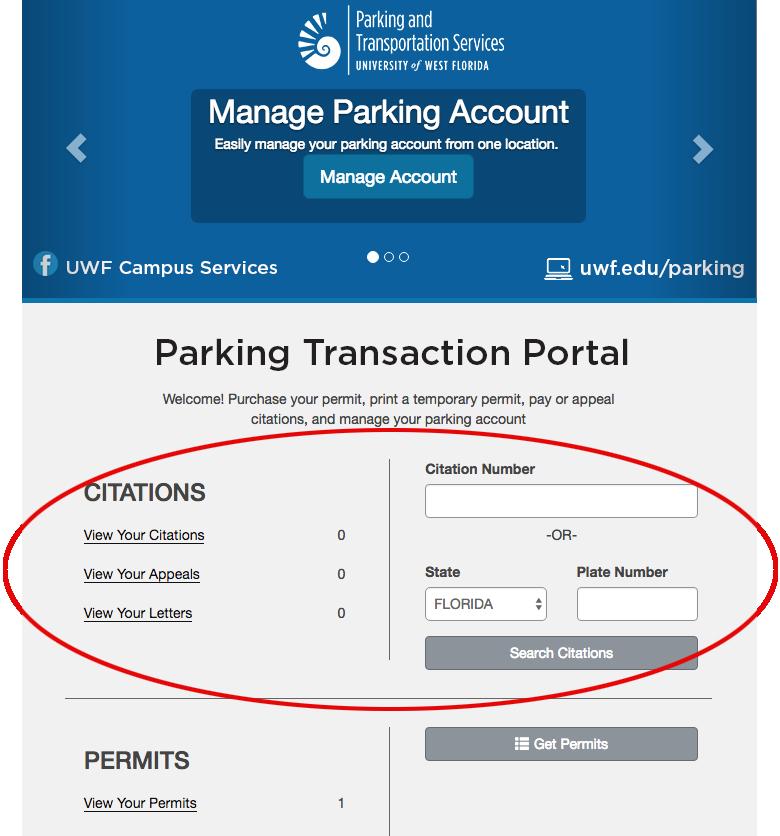
Begin: 6:55am
Stop: 8:40pm
Indicates trolley stop. Trolleys will stop when hailed. Trolleys arrive approximately every 7-9 minutes at designated stops.
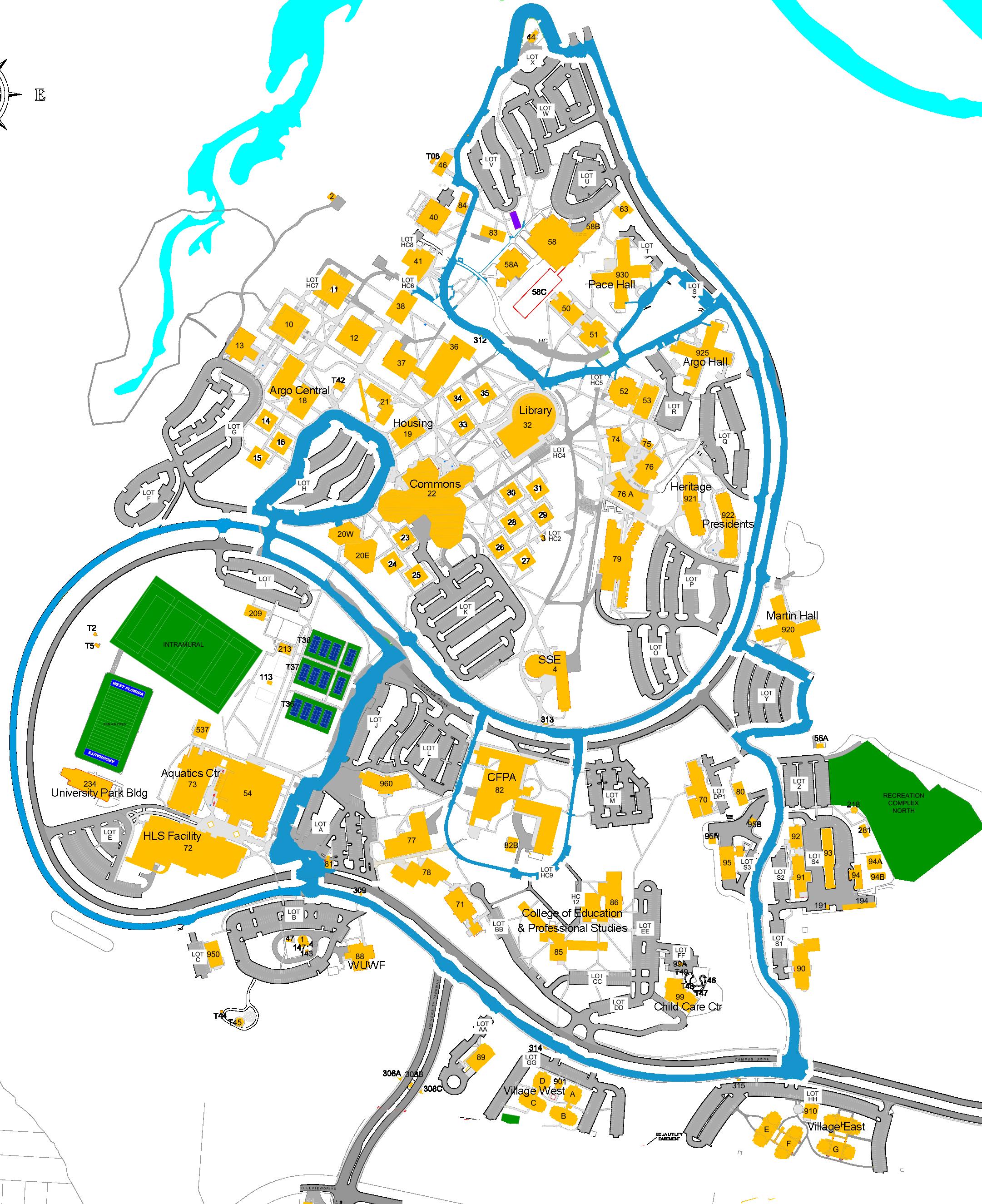
The Campus Route begins at the Commons stop in Lot H, continues onto the stop at Building 18 in Lot H and stops at locations around campus, then returns back to the Commons stop in Lot H.
The trolleys will stop when hailed on campus.
Express Trolley route not indicated.
Monday - Friday
Take a ride. No tickets or coins needed!
The UWF Trolley is operated under contract with Escambia County Area Transit (ECAT). In the event that a Tornado Warning is issued for Escambia County, the UWF trolley service, as well as other county vehicles, will be stopped until the Tornado Warning is lifted or severe weather has passed.
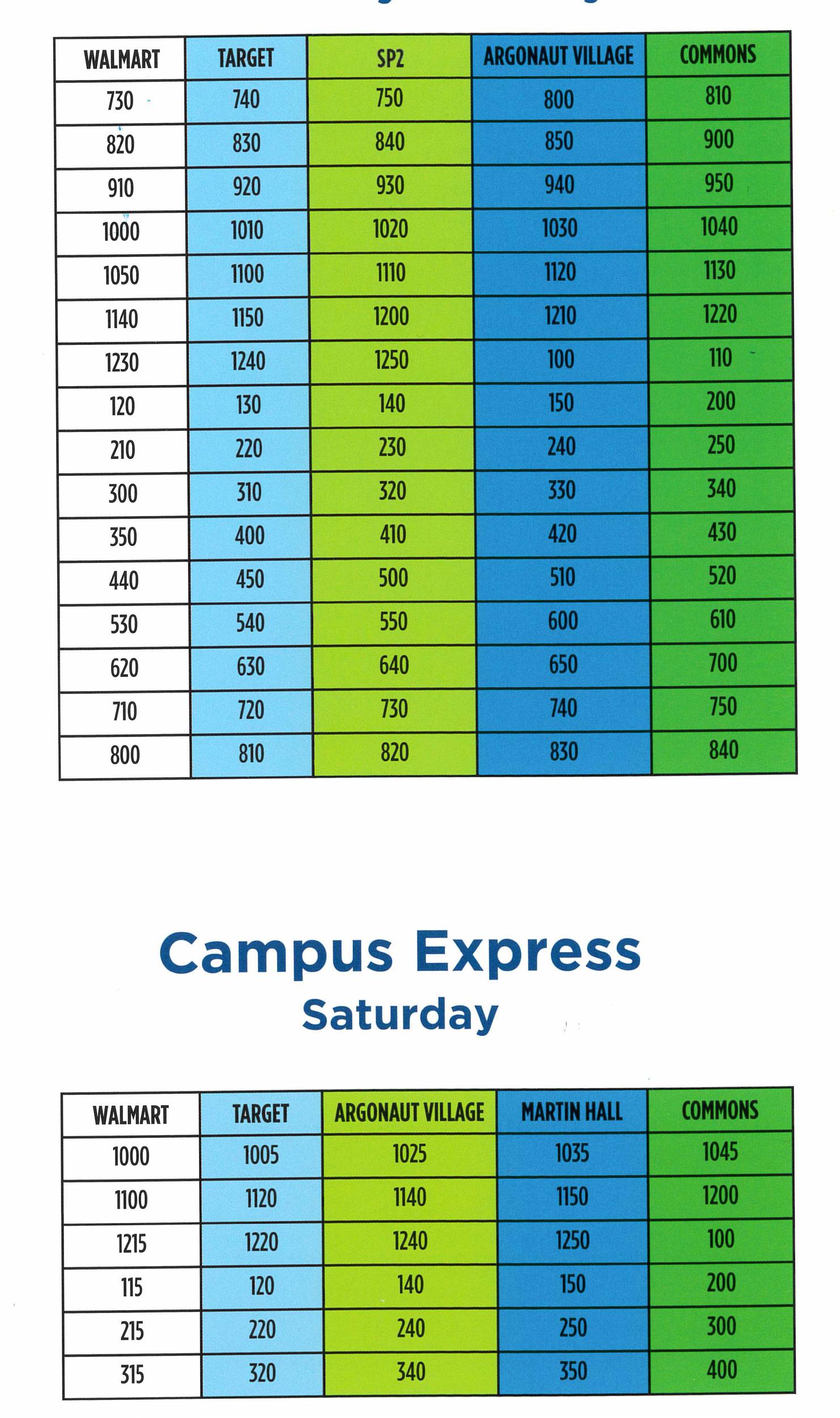
Three trolleys serve the UWF campus during the fall and spring semesters, Monday through Thursday until 9 p.m. On Fridays, two trolleys serve the campus with service ending at 9 p.m. or when classes are finished for the day. On Saturdays, one trolley serves the campus, ending at 4:05 p.m. Trolley service is not provided on Sundays, during the breaks between semesters, or on holidays. During the summer semester, one trolley serves the campus.

The UWF Express trolley route includes off campus stops at the Wal Mart Neighborhood Market, University Town Center shopping area (Target/Publix on Nine Mile Rd.) and Argonaut Village (at the east entrance to campus) as well as stops at the Remote Lot and the Commons. Anyone on campus may ride the trolley as often as they like. There are many trolley stops across campus, but the trolley will generally stop when hailed on campus. A trolley schedule can be found on pgs. 16-17.
Track the ECAT Bus on your computer or smart phone in real time on the ECAT website (https://goecat.com). Once there, select the “Find a Bus” real-time tracker app button to find the bus route you need.
For more information on the upcoming tracker app for the UWF trolleys, visit the UWF Parking & Transportation home page (https://uwf.edu/parking). We will provide updates on the Trolley Tracker and more!

Don’t have a car? ECAT buses can take you around town!
Escambia County Area Transit (ECAT) buses run through campus Monday through Saturday each week as part of Route 43. UWF students registered for the current semester may receive a free ten (10) ride bus pass once per week by visiting Parking Services (Building 20W, 151) and showing their student Nautilus Card. The ECAT bus passes are available for pick up Monday through Friday, excluding semester breaks and holidays. This program is a service of UWF Parking & Transportation Services.
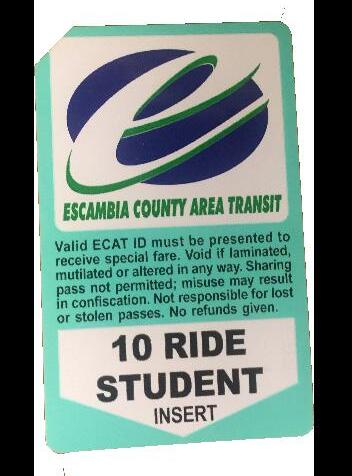
UWF has 3 bus stops indicated by ECAT on Route 43 as stop number 5 on the ECAT map.
The stops are in front of the following locations: Village West (Building 901); School of Science & Engineering (Building 4); and WUWF Public Media (Building 88), in that order. To view the bus schedule and map for Route 43, serving UWF, visit https:// goecat.com/routes-maps/.
and Transportation

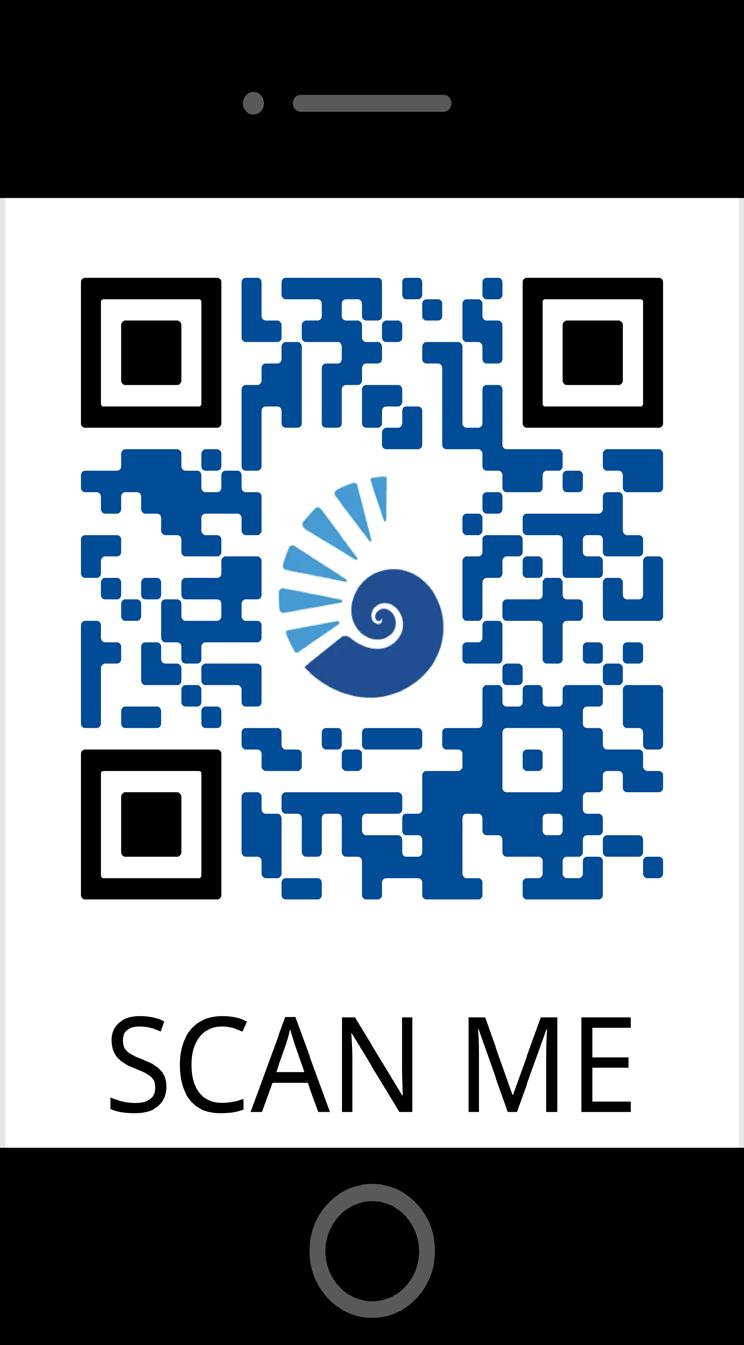
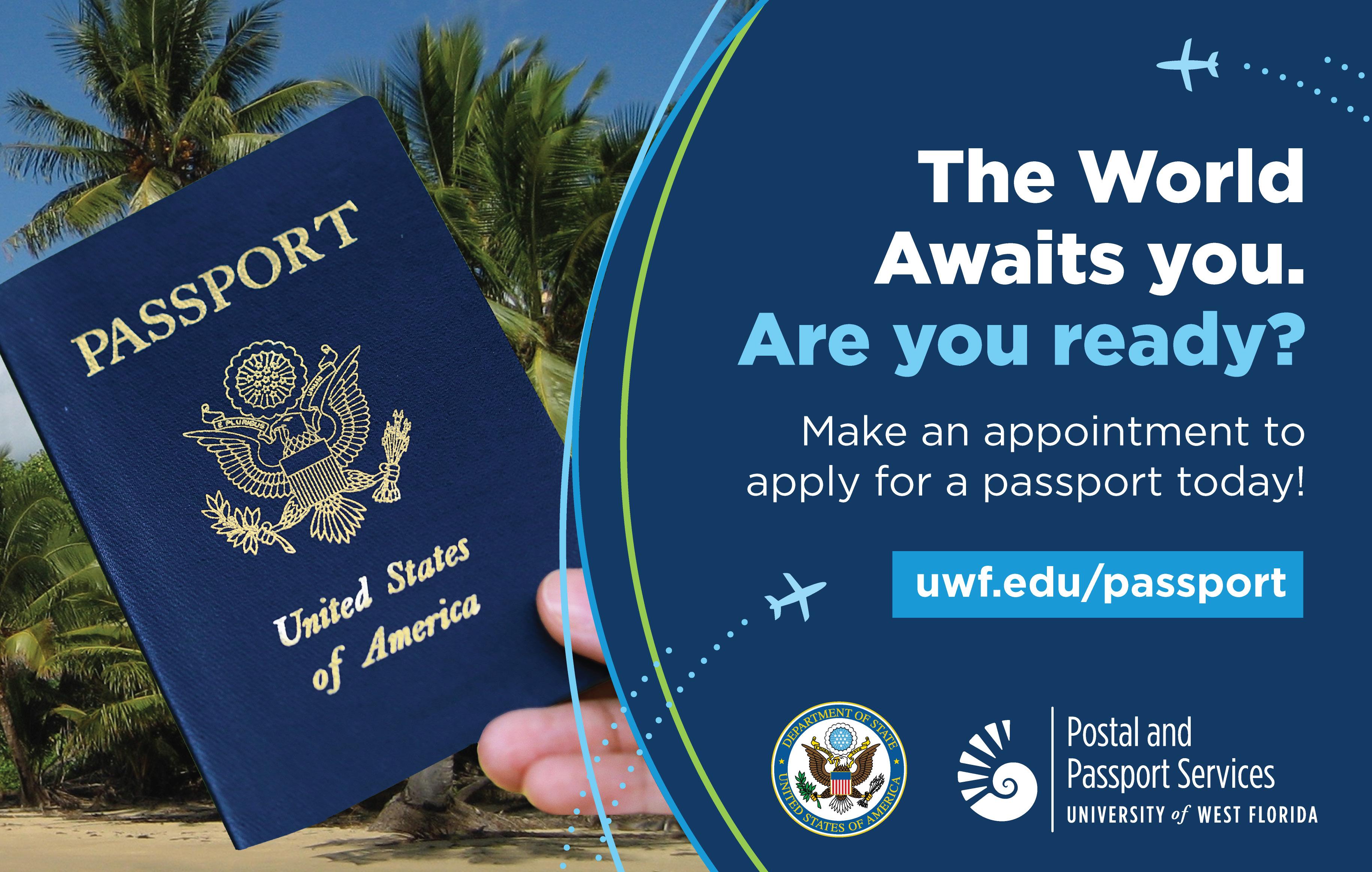
James Adams Director
Auxiliary Services jadams1@uwf.edu
850.474.2080
Maera Bradberry Associate Director Auxiliary Services maerabradberry@uwf.edu 850.857.6071
Hayden Crusberg Marketing Coordinator Auxiliary Services hcrusberg@uwf.edu 850.474.2431
Michelle Bryant Store Manager UWF Bookstore mbryant2@uwf.edu 850.474.3100
April Pennington Operations Manager UWF Bookstore apennington@uwf.edu 850.474.3099
Chip Chism Manager Parking & Transportation jchism@uwf.edu 850.473.7711
Scott Farmer Manager Postal & Passport Services sfarmer@uwf.edu 850.474.2436
Kyle Arnoldussen Assistant Manager Postal & Passport Services karnoldussen@uwf.edu 850.474.3211
Jack Miller General Manager UWF Dining Services jmiller4@uwf.edu 850.474.2839
Kalesha Bogan Marketing Director UWF Dining Services kbogan@uwf.edu 850.474.3198
Meghan Kochevar Assistant Director Nautilus Card & Meal Plans mworley@uwf.edu 850.474.3325
Stephanie Register Program Manager Nautilus Card & Meal Plans sregister@uwf.edu 850.474.3324
Vicki Westcott Program Manager Vending Services vwestcott@uwf.edu 850.474.3012


