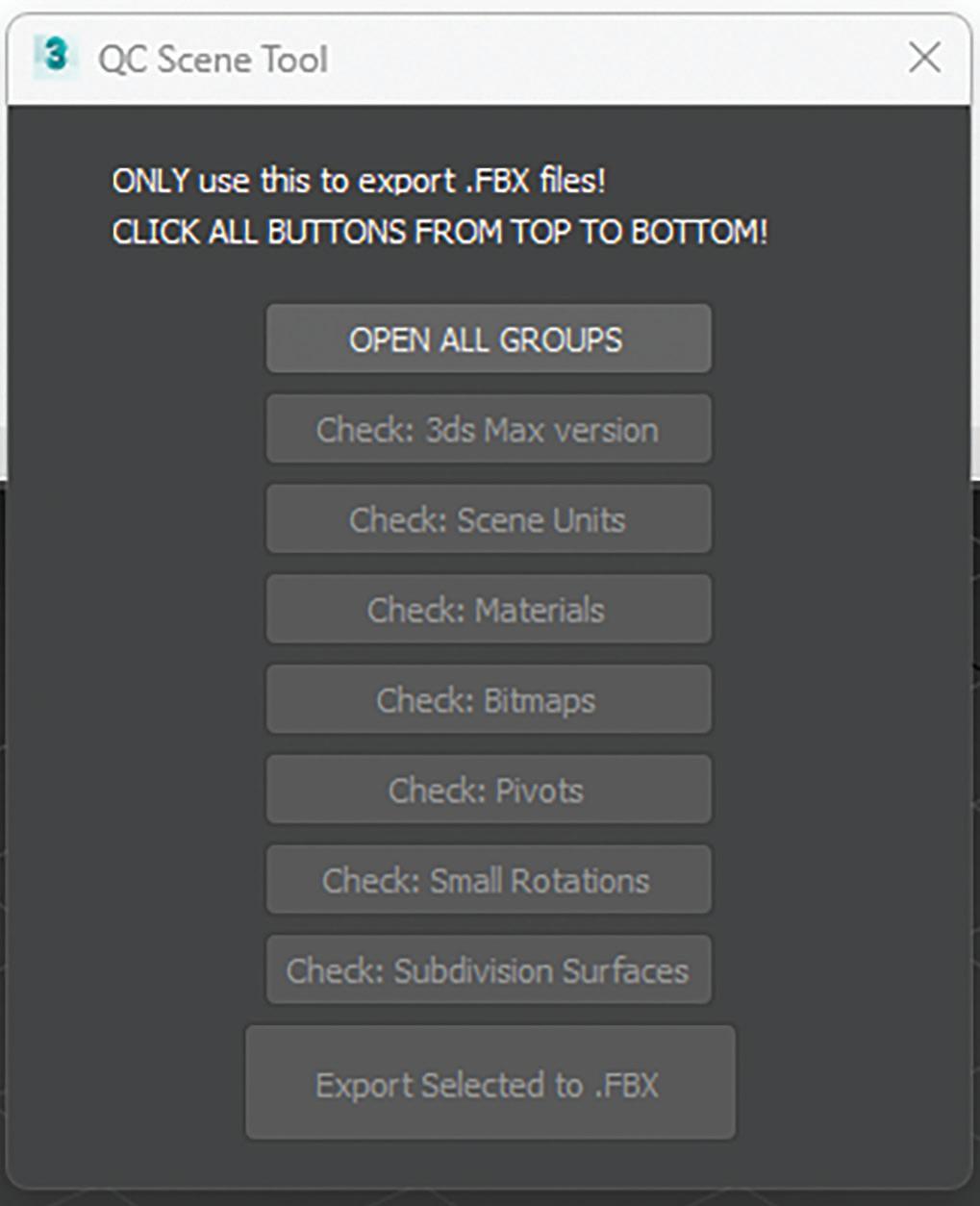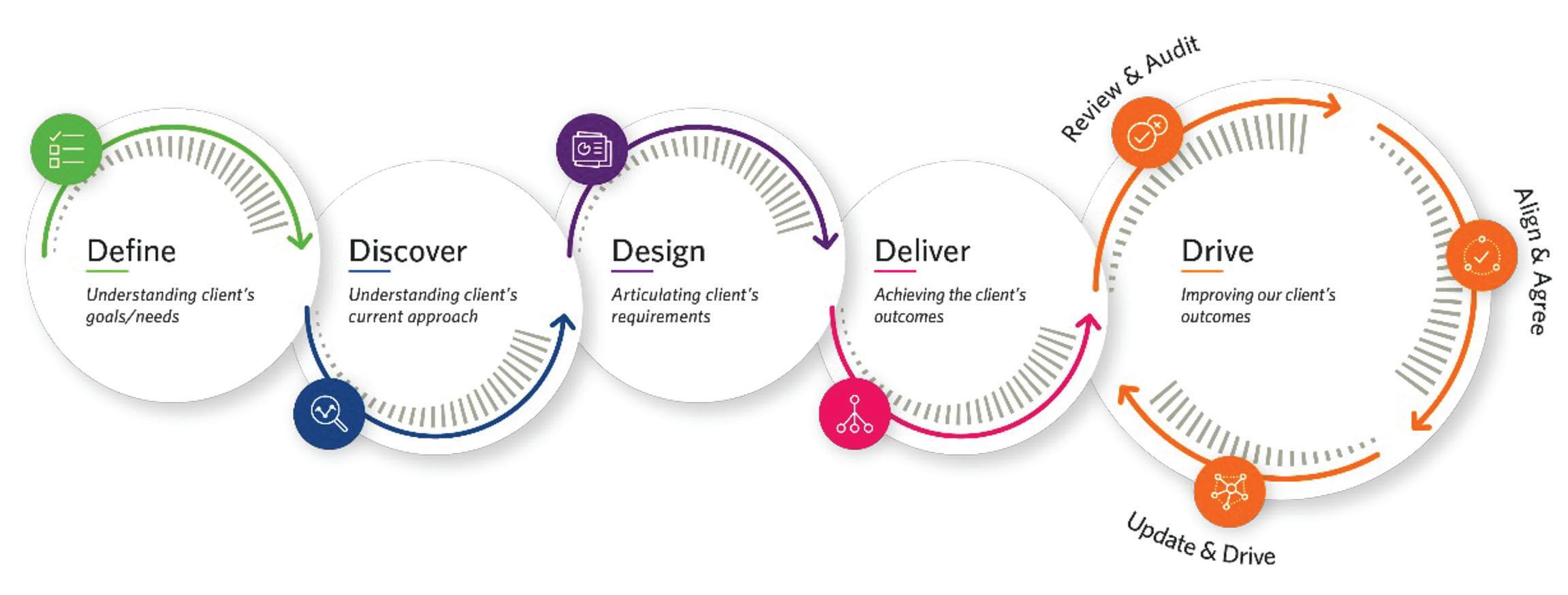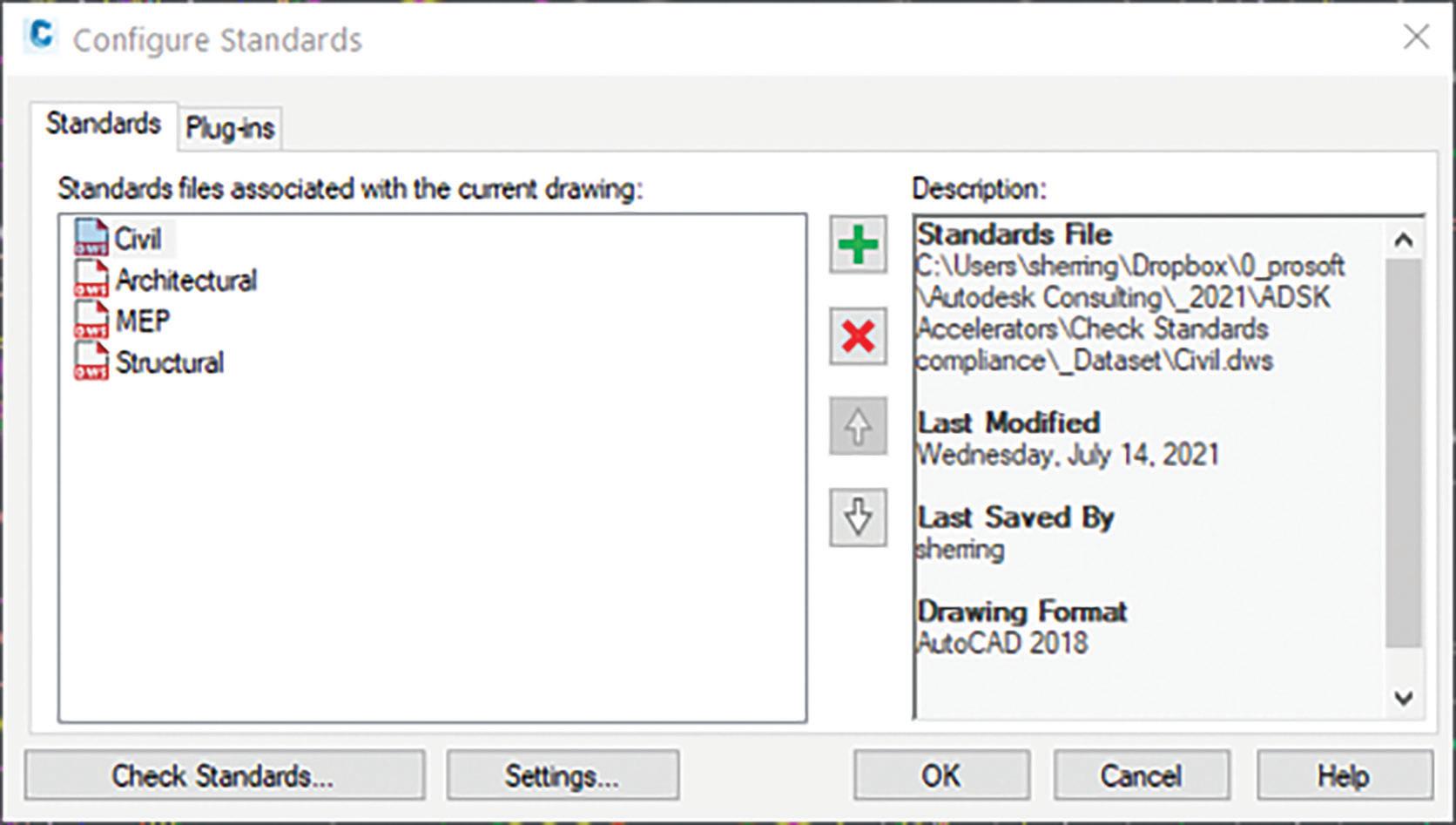5 minute read
A Network Tool Palette Manifesto
from AUGIWORLD
by AUGI, Inc.
Next Article
In the ever-competitive world, leveraging available tools efficiently will undoubtedly bring benefits to the bottom line. Making those tools available to a workforce in a way that enforces the company’s design language will increase the overall stability and quality of the product. In manufacturing, the concept of production line and tooling defines the tangible workspace that creates the widget. Companies measure efficiency by how many screws or welds are installed and the time related to those operations. Great lengths are taken in the optimization of these systems. Why not apply similar concepts to CAD production and management?
The ability to define the cost savings related to efficient CAD management and execution is not as easy to quantify as the number of bits and bobs a widget has. We hover in the metrics reserved for marketing and training, a space where a linear graph does not exist. One cannot simply assign more training or publish more advertisements and expect “X” more revenue. But we do know that when any of these areas are neglected, the company will suffer. This pain can come in the form of lost profits, lost employees, unrealized projects, or the loss of confidence in the company by its workforce.
To contain the design language of a company, CAD management and committees will develop an extensively detailed novel of CAD Standards, with the expectation that all users abide by it. If you take that book and instead use it to back up automation and the development of tools and styles that enforce those standards, the reference materials a user needs can be reduced to a single page that lives under the keyboard for quick reference. Developing the virtual assembly line, and tooling the CAD workforce with standards, is a much more efficient way of production than publishing literature for users to memorize. If all the bits and bobs are ready for the user to pick from, less time is spent trying to remember how something should look, and greater focus and energy is given to the accuracy of the design. Let me be clear, I believe that a company’s standards should be backed up in writing and available for all users to access, but the presentation should be streamlined. This approach has far-reaching effects, from the quick onboarding of a new user to ad-hoc teams that need to exist for a few weeks during a production push.
I want to help engage you in a conversation that I firmly believe addresses many production and execution bottlenecks. A tool that resides in AutoCAD and has been there since 2005. This conversation should be between your trusted CAD experts and management. I urge management to allow the time and resources for the CAD team to investigate and develop a more streamlined way of presenting the workforce with a meaningful and standardized tool set, a promise that your company will be better in the long run. If you are part of an AutoCAD workforce or are the manager or owner of a company with one, you are losing time and money if you don’t use a Networked Tool Palette. That’s a bold statement so allow me to paint a picture, one that I’m sure has elements you will find familiar.
• You work in a company that acquires a job and is required to produce a set of plans as a deliverable. During the production of these plans, a set of notes, text, or standard detail needs to be included to convey the intent, or cover liability concerns. Maybe you need to simply format the plan with a border and page title required by the agency that will review the plans. Instead of recreating everything from scratch, a previous job has all that information already developed. The information is copied out of the previous job’s files and pasted into the new files.
There are two things immediately obvious to me. The time taken to find the old file and information is a waste. Standard blocks, details, and notes should be readily available to users without leaving the CAD workspace or active drawing. More important is the danger of using data that has been in another drawing. As innocent as copying may seem, the new files’ fate may just have been sealed. All too often, files from old projects contain things that will cause issues regarding performance and stability. Those things, I will refer to as “gremlins”, cost time and effort thereby affecting the profitability of the project. An unseen cost is the confidence of the workforce. When frustration sets in because of file stability or performance, users will murmur. If the problems are bad enough, they may look for what they perceive as a more stable workplace. The unfortunate pattern will continue until the root of the issue is addressed, which is the quality of information within the production cycle.
• Your company has an extensive library of details and blocks that have been crafted over many years of experience. They look good, and the company is proud of them. The details are saved on a shared location that is available to all users in the company. Users that have become used to the details have set up a shortcut or another way to browse to the shared location quickly to insert a detail or block.
This scenario seems to be a fully formed workspace that cannot benefit from the use of a networked Tool Palette, but alas it can. When onboarding a new user, knowledge regarding the location, organizational conventions, and placement into the drawing must be conveyed. This is not a major issue if the company consists of a small number of employees with little or no turnover, or a company that does not concern itself with future growth. And again, the time to navigate from the active drawing is like the leaky toilet that drains the water tower. The time savings in setting up a Tool Palette that includes all of a company’s blocks and details, and setting the default layer, color, and other parameters, will be realized as long-term gains in timesaving while positioning the company for easier onboarding and workforce growth.
• As the CAD manager of a multi-node workforce, silos of information relating to the region where an office is located have been built up over the years. A new project has started that will require the workforce to expand to twice the normal size for four months and then contract to its original size. Since your company has 200+ AutoCAD users across all offices, hiring is not necessary. The expansion could be carried out on an as-needed basis by users that are light with work. The only problem is that the offices’ workflows and standards are so different that there will be a strain put on the temporary virtual migration of users from one team to another because of a “lite onboarding” of the team member. A dedicated team of users must be selected to remain on the project until the contraction is possible.
Again, this doesn’t seem to be a place where a networked Tool Palette can offer a benefit. So let us think about the standardization that takes place as a natural by-product of cultivating and deploying a CORE Tool Palette across a large and co-located workforce. By placing a universal and, more importantly, standardized set of tools at the fingertips of the entire CAD user base, you will create a workforce that can spin up teams within minutes during a simple meeting. This type of agile concentration of effort from within looks more like a