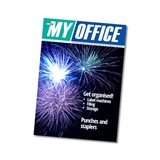8 minute read
LAMINATING AND BINDING PROFESSIONALISM AT A LOW COST
Next Article
Laminating and binding are essential tools in every office; getting the most professional look in-house without huge expense is vital to the image of the company and a huge benefit to their sales force

Choosing a laminator can be difficult – so, where to start? It is a useful device that can add value to the office, home office or even for educational and other projects.
So, depending on what the application will be, most people needing a laminator for home, school or office will not require a heavy-duty machine, nor will they want to spend a fortune to get something that will be used infrequently.
That said, nobody wants to buy a product that will break down after a few uses. The best rule of thumb would be to buy the best and most versatile unit that is affordable and sturdy, with good reviews. Also ensure that the unit you buy can be used with any laminating sheets, so that you aren’t bound to buy very expensive or specific laminates. Assess what you need to laminate, is it full size pages or just small items like ID tags and photos, in bulk or just occasionally as guide for you on the size of the machine.
Machine variations
There are some laminating machines that can operate with heat or cool and this may be a factor to consider if you have kids or pets that are very interested in every item in your office. If you are laminating some older photographs or images or very old documents, heat from a laminator may degrade the image or document so in this instance, cool would be best. If you think that you may need a cool setting, rather go for the slightly higher end and get a machine that caters to both.
Finally, there are non-electronic laminating devices that allow you to manually laminate items and are entirely safe around kids and pets. Some units may allow for laminating to create stickers and magnets and other creative projects. This is great if you need the laminating capability for your office, but your kids can also get in on the fun.



Some quick tips on laminating: • When laminating, open the pouch fully and make sure your document is right up to the top of the sealed end of the pouch. Lay it flat and check that there is an even border all around of at least 3mm.
• If your document comes out and it is cloudy or has bubbles, this means that the machine was not hot enough. Just wait a bit then feed the document back through the machine again. • If your laminated document has wavy lines on it, it is also indicative of a temperature issue. The machine was too hot. Sadly, the document will not be saved and you will need to let the machine cool down and try again. I suggest using a test document if you are working with valuable docs. • If there are spots all over your laminated document it may possibly be caused by glue deposits that have built up on the rollers. Fortunately it is really easy to clean this yourself. There are a number of kits on the market or you can use a small amount of white spirit or vinegar on a cloth. • Your laminated images / documents are still not great. If you are sure that the temperature is correct and that the document was inserted correctly, then it may have to do with the quality of the pouches that you are using. You may need to spend a little more and get higher quality pouches.
How laminating was invented
An 19th century dentist named Dr. Morris M. Blum invented lamination, by accident when he used dental laminate, (also known as a dental veneer) to laminate a picture of his wife.
Bound to Be
Choosing the correct binding solution from home office to corporate office, how to decide on what you need to make the best presentation possible.
Binding is something that almost every large office makes use of and this is usually coupled with laminating to make the documents look professional and to add some durability to an otherwise less robust book.
It’s easy to bind documents, there are some factors that need to be considered when choosing the type of binding: • Single vs. multi use • Size of the booklet • Storage • Professionalism and quality • Cost • Longevity
Each of the points outlined above, will determine which binding is best to ensure the best outcome. Annual reports and the like will need to be stored. Some bindings make this cumbersome and a different method needs to be selected. Similarly, the bound document would need to look professional and planned if it is used in marketing and distribution to clients as nobody wants to receive a booklet that looks shoddy or cheap.
There are several options from saddle stitching to thermal binding – each has definite pros and cons and obviously the cost of each method differs, sometimes quite a lot!
Binding options
Saddle stitching
To start, we will focus on one of the most economical methods of binding, namely saddle-stitching. The process works by folding sheets of paper together and stapling them through the fold line in the centre of the booklet. Typically, for books up to 64 pages, only two staples are required. The downside of this method would be that to create an A4 book, you would have to print the document on A3 paper, because it will be folded. The layout will also need to attended to as when bound page one and two will not be next to each other. Your 1st and last page will be on the same A3 and this sequence will have to be adhered to throughout. There needs to be a relatively wide central margin to ensure that print or images are not obscured during binding. Generally, this is the least expensive, but could be fiddly. This type of binding is best for small productions and once-off requirements, the booklet size will need to remain below 64 pages to ensure that the booklet can open properly and lie flat.
Plastic Comb Binding
Plastic comb binding is by far the most popular and relatively inexpensive form of binding employed in most offices. A machine is used to punch holes into the printed paper and then a comb is affixed and voila! It is simple, quick and cost effective. Usually, the first and last page are a clear plastic cover so that the document is protected and allows for a more professional presentation. Laminated sheets can also be used. The depth or thickness of the book is determined and limited by the comb size. There are many colours available, so it is possible to colour code documents or match it to a logo colour for a better presentation.



Wire Binding
Wire binding is essentialy the same as the plastic comb binding, though a bit more costly and a different machine will need to be purchased. This has a more robust and professional finish; the booklet will open flat and the pages are easy to turn. Again, the limitation is on the wire size and what the machine can accommodate.
There are smaller machines that are available for small office or home office use, and much larger machines that are capable of making much denser compilations. There are both manual and electronic machines for this form of binding and your requirements will need to thought out as cost is a factor. Laminated front and back covers or a thicker cardboard or plastic cover can also be used here.
Thermal Binding
Thermal binders are now available for the office space and this will deliver a professional, book-like quality. The cost is actually very reasonable and the finished product looks really professional. Thermal binding is possibly the easiest and quickest system to use. All you do is slide your pages inside the cover, put the entire project into the machine once it is all toasty warm, and then let it cool when finished.
Many machines will allow you to reheat the book so that you can add or remove pages. Thermal binding, depending on the machine, will allow about 450 pages.
Binding Overview
All forms of binding have their pros and cons, and the materials required to make the binding range from extremely cheap, (staples), to the more costly (like thermal binding covers). The machinery required to achieve your binding will also need to be weighed up. The best solution will depend on the volume that you anticipate doing and the purpose of the publication. For documentation for clients or for sales and marketing, rather spend a little more to project the image that you aspire to. People may prefer the thermal binding because it is easy to use, gives a professional output and allows for corrections – especially if you feel challenged when faced with alignments and threading paper through wire or plastic – somehow one always misses a hole. �

Fun Facts
� The first European books were bound with flat spines. � Paperback books aren’t even a century old, even though the technique for making them was invented in the 19th century. � Perfect binding was invented in 1895. However, it wasn’t used for book binding until 1931, when Albatross Books, a publisher in Germany, used perfect binding to make the first paperbacks. Penguin Books in England followed suit in 1935, and Pocket Books brought the trend to America in 1939. � The first paperbacks used cold glues, which grew brittle over time. The DuPont Company invented the hot-melt adhesive binding process in the 1940s, which vastly improved the quality of paperbacks.