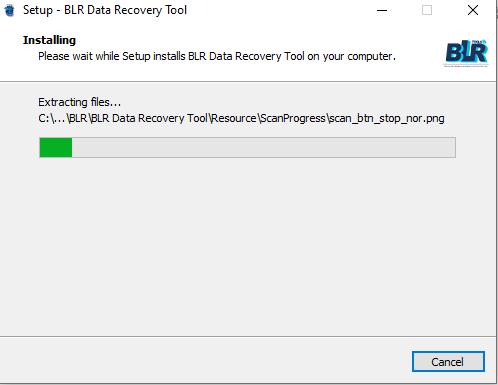BLR Data Recovery Tool

Overview: BLR Data Recovery Tool is a robust software solution designed to help users recover lost, deleted, or corrupted data from various storage devices.
BLR Data Recovery Tool has a number of features that help you to recover data easily and efficiently.