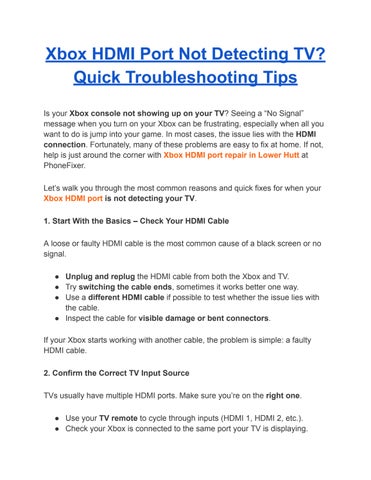● If you’re using an HDMI switch or splitter, try bypassing it to connect directly to the TV.
This step is often overlooked and can save a lot of time
3. Power Cycle Your Xbox and TV
Sometimes all your devices need is a fresh start.
● Turn off your Xbox and unplug it from the wall.
● Do the same with your TV.
● Wait 30 seconds, then plug them back in
● Turn the TV on first, then the Xbox
This helps reset the HDMI handshake between your Xbox and TV.
4. Boot Xbox Into Low-Resolution Mode
If your Xbox is outputting a resolution your TV doesn’t support, you’ll see a black screen.
Here’s how to boot into low-res mode:
● Hold down the Power button on your Xbox console for 10 seconds to turn it off.
● Hold the Power and Eject buttons together until you hear a second beep.
● This starts your Xbox in low-resolution mode (640×480).
● Go to Settings > Display & sound > Video output to adjust the resolution to one supported by your TV.
5.
Try a Different TV or Monitor
This is a great way to determine if the problem lies with the Xbox or your TV.
● Connect your Xbox to another TV or monitor using the same HDMI cable.
● If it works, your original TV might have a faulty HDMI port
● If it still doesn’t work, the issue is likely with the Xbox HDMI port itself.
6. Inspect the Xbox HDMI Port for Damage
A damaged HDMI port is a common issue, especially if the cable was forced in or out
Look for:
● Bent or broken pins inside the port
● Loose connection when inserting the HDMI cable
● Visible damage or dust buildup in the port
If your HDMI cable wiggles or doesn’t stay firmly in place, your HDMI port may need to be repaired.
Signs You Need a Professional Repair
Still seeing no signal after all troubleshooting steps? Here are clear signs it’s time for a professional:
● HDMI cable won’t stay connected
● Port looks damaged or loose
● Xbox turns on, but screen remains black
● Tried different cables and TVs with no success
If this sounds familiar, it’s time for expert help That’s where PhoneFixer comes in.
Trusted Xbox HDMI Port Repair in Lower Hutt
At PhoneFixer, we offer fast and reliable Xbox HDMI port repair in Lower Hutt. Whether you own an Xbox One, Series X, or Series S, our trained technicians can fix your console with high-quality tools and original parts
Why Choose Us?
● Experienced with all Xbox models
● Use of professional soldering tools
● High success rate and quick turnaround
● Affordable rates for students and gamers
● Friendly local service in Lower Hutt
What’s Involved in HDMI Port Repair?
When you bring your Xbox to us for HDMI port repair, here’s what we do:
1. Inspect the HDMI port and motherboard for damage.
2. Remove the broken port using heat-controlled tools.
3 Solder a new, high-quality HDMI port in place
4. Test the console with multiple displays and HDMI cables.
5. Return it to you fully functional and ready to play!
How to Avoid HDMI Issues in the Future
Want to protect your HDMI port from future damage? Try these tips:
● Avoid yanking the HDMI cable out abruptly
● Use angled or flexible HDMI adapters to reduce strain.
● Keep the area around your Xbox clean and organized.
● Avoid moving your console while it’s plugged in
Taking these small precautions can save you from future repairs.
Get Back in the Game with PhoneFixer
Don’t let a faulty HDMI port keep you from your favourite Xbox games. At PhoneFixer, we specialize in Xbox HDMI port repair in Lower Hutt and are ready to help you get back to gaming fast