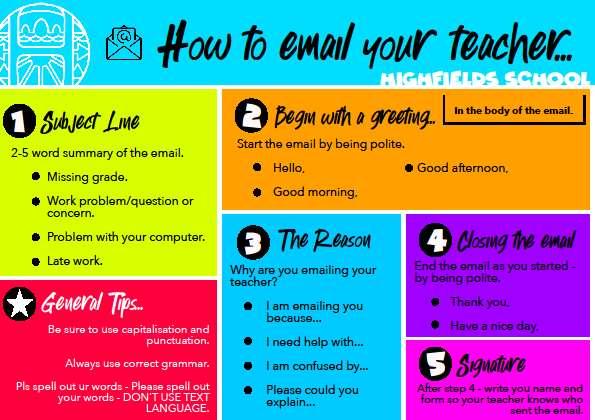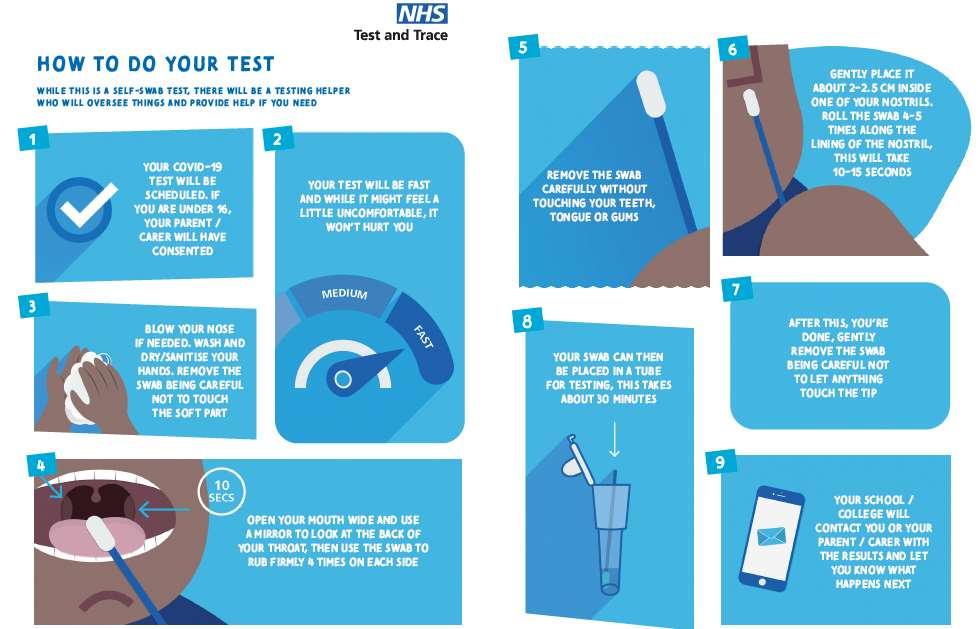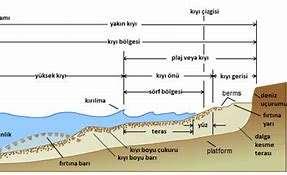5 minute read
Support and resources available
Free School Meal Criteria
Families could qualify for free school meals if meeting the following criteria: Universal Credit, provided there is an annual net earned income not exceeding £7,400 (£616.67 per month) Income Support Income-based Jobseekers Allowance Income-related Employment and Support Allowance support under Part 6 of the Immigration and Asylum Act 1999 the guarantee element of State Pension Credit Child Tax Credit (provided you’re not also entitled to Working Tax Credit and have an annual gross income of no more than £16,190) as assessed by HMRC Working Tax Credit run-on (paid for 4 weeks after you stop qualifying for Working Tax Credit)
Advertisement
Universal Credit has begun to be rolled out in Derbyshire and will affect all areas of Derbyshire by the end of 2022 - full details are available on Derbyshire County Council’s website https://www.derbyshire.gov.uk/social-health/adult-care-and-wellbeing/benefits-debt-and-legalmatters/welfare-benefits/universal-credit/universal-credit.aspx
Young people age 16 to 18 who receive the benefits or tax credits in their own right are also entitled to receive free school meals. Even if you meet any or all of the criteria, families will not be eligible if they are claiming Working Tax Credit. You can sign up for free school meals at any time of year. You or your partner can claim for your children, as long as you live at the same address. You do not have to fill in a separate form for each child, even if they go to different schools. For further information contact the free school meals team on 01629 536400 or 01629 536481.
Young minds – support with mental health
Weduc guide
Weduc home / school communication tool
Weduc is designed to improve communication between parents/carers and school. The platform allows notifications to be sent directly to mobiles of parents/carers with all messages and communication from school and where parents’ evening appointments can be made. It also allows access to information on your child(ren), eg details of behaviour, student timetables, reports and teachers to name a few, all in one easily accessible, user friendly place.
If you have not yet had the chance to enrol with Weduc, please do so as soon as possible
to avoid missing important messages from school. We have sent out email notifications with individual enrolment codes to all parents/carers with details on how to download the Weduc app onto your phone/tablet and how to access the site through the internet. Please contact your child’s year manager if you require a new enrolment message to be sent.
We will be moving to Weduc from 1 April 2021. All communication will then be sent via Weduc and our existing communication system will no longer be operational.
When we need to send you an important alert, the Weduc app will flash up a notice on your phone screen - particularly useful when we have to notify you of emergency school closures, detentions and absences. We strongly recommend that you use this app and enable the notification system to ensure you do not miss any important information communicated home.
If you are unable to operate the Weduc app or access links from the notifications, you will need to log in to the Weduc website to check for messages and click into links.
Making parents’ evening bookings via Weduc
If you haven’t already downloaded the Weduc App, you’ll need to do that for making parents’ evening bookings and accessing the parent consultation evening itself. The instructions for downloading the App are given below.
The Weduc App should be intuitive to use.
Once you’ve downloaded the App go to the home page and select "Access resources in the Hub". From there you will see the option for "Parents Evening Login" that will take you to the login page to fill in any details required to then book appointments for parents evening.
It might be that a teacher has already made an appointment for you, in which case you just need to make a note of the time.
On an evening in the sports hall, we are often able to grab a word with you on pastoral basis if you want that. Through the digital platform Heads of Year will be available on the evening, if you’d like to discuss something more broadly with them. You can make a booking with your child’s Head of Year in the normal way.
Weduc FAQs
I can’t find my email enrolment how do I access Weduc?
Contact the school office and they will organise for an enrolment email to be sent to you directly.
How can I access Weduc?
You can access Weduc by: downloading the app onto your smart phone or tablet. You can download it from the App Store or Google Play. logging in via the Weduc website at: https://app.weduc.co.uk/
It is easy to use the new Weduc tool once you have downloaded it:
Weduc via the App
Step 1 - Once downloaded, open the app and click the enrol link at the bottom of the login screen. Step 2 - You will have been sent a unique enrolment code by letter and message from the school office - please keep this safe as you will need it to set up your account. If you have not received a code, please contact the school office . Step 3 - Enter your unique enrolment code and follow the in-app, step by step instructions to complete your registration.
Weduc via the website
If you don't have access to a smart phone you have the option to use Weduc via their website, please follow the instructions below: Step 1- On an internet-enabled device type the following enrolment link https://app.weduc.co.uk in your web browser. Click onto ENROL Step 2 - Enter your unique enrolment code which will have been sent to you by letter and message from the school office. Then click onto NO. I AM A NEW USER Step 3 - Enter your email address and mobile phone number, then click CONFIRM Step 4 - On completion of step 3 an activation email will be sent to your registered email address.
Follow the instructions in this email to activate your account and set your password. Step 5 - Log on to Weduc using your newly created login details.
What do I do if I forget my Weduc password?
There is a link on the log in page (https://app.weduc.co.uk/) that will take you through to a page where you can reset your password.
Why can’t I reply to the emails from Weduc?
If you only get emails from Weduc then you will not be able to reply to them. They are notifications of a message that is waiting for you within Weduc, and you would only be able to reply to it there. The 'sysadmin@weduc.co.uk' is a Weduc system address and is not monitored.
If you choose to use the Weduc app then you will be able to reply to messages within it.