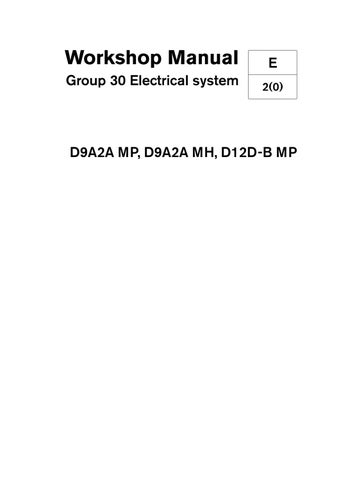2 minute read
When you change a control unit: Programming
from Volvo Penta D9A2A MP, D9A2A MH, D12D-B MP Group 30 Electrical System Workshop Manual_87094076 - PDF
The Control Unit
9
Important!
The chassis number or engine serial number must be available to allow the software to be downloaded.
Action:
1.
Log in to Volvo Penta Partner Networks web site, http://www.vppn.com
2 Choose ”Vodia” in the left-hand menu.
3 Choose ”ECU Programming” in the left-hand menu.
4
Follow the instructions under ”Download software”. Choose the control units to be re-programmed and click the ”Download” button. The software for the selected control units is now downloaded to the PDA (Personal Digital Assistant).
5
Take a look under ”Settings”, ”Software information” in Vodia to check that the software has been downloaded.
6 Connect the Vodia to the engine to be programmed.
7
Start with the engine control unit. Select ”Engine with mounting and equipment” in the Vodia menu. Select ”MID 128 Control unit, programming”. Vodia will guide you through the entire programming process.
8
The next control unit is the vehicle control unit, PCU (Powertrain Control Unit). Select ”Electrical system and instruments” in the Vodia menu. Select ”MID 187 Control unit, programming”. Vodia will guide you through the entire programming process.
The next control unit to be programmed is the HCU (helm station control unit). Select ”Electrical system and instruments” in the Vodia menu. Select ”MID 164 Control unit, programming”. Vodia will guide you through the entire programming process.
NOTE! All helm station control units on the same drive line should be programmed in one sequence.
NOTE! Auto-configuration must be done when programming is finished.
10
Programming must be reported back to Volvo within 28 days. Log in to Volvo Penta Partner Networks web site, http://www.vppn.com
11
Choose ”Vodia” in the left-hand menu.
12
Choose ” Report software” in the left-hand menu.
13
Follow the instructions for ”Report software/parameter”. Click ”Report software/parameter”.
Programming an empty control unit
When an ”empty” engine control unit is installed, where no software is programmed, the control unit must be programmed. If the new control unit is to replace an existing control unit, the control units must have the same part number. If the control units do not have the same part number, it will not be possible to program the new control unit until a ”Conversion kit” has been ordered from Volvo Penta. If the control units have the same part number, the new control unit can be programmed as usual, please refer to Programming the Control Unit. If the part numbers are not the same, do as follows:
1
Have both part numbers available.
2
Log in to Volvo Penta Networks web site, http://www.vppn.com
3
Choose ”Vodia” in the left-hand menu.
4
Choose ”Conversion kit” in the left-hand menu. A new page, ”Conversion kit / Accessory kit”, opens up.
5
Click the text ” Available conversions kits” which is shown in bold face. Follow the instructions described in the window.
7
Return to the ”Conversion kit / Accessory kit” page and follow the instructions to order a new ”conversion kit”.
8
Volvo Penta’s computer system is now updated. This may take a minute or so before a confirmation is sent back.
9
Programming of the control unit can now be done, please refer to Programming the Control Unit.