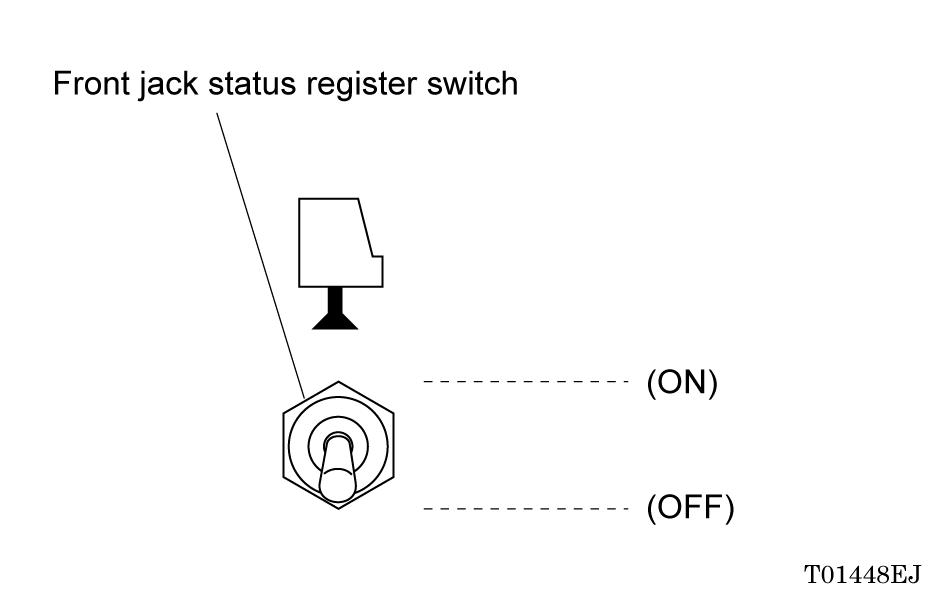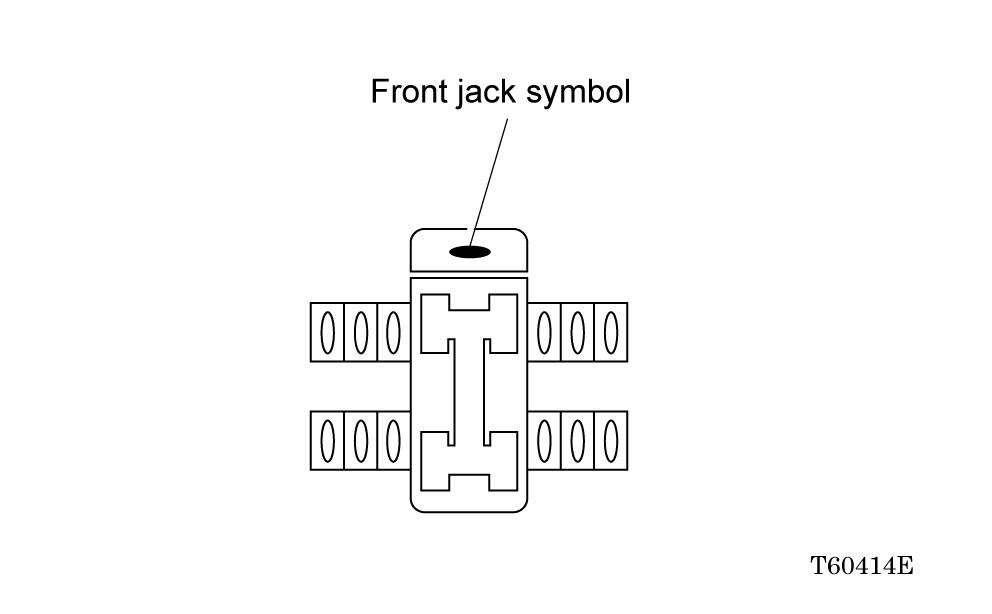
1 minute read
Functions of and How to Us e User Mode (TL-300E-3)
Selecting Front Jack Status [NOTICE]
◆The rated lifting capacity varies with the front jack condition. The "Rated Lifting Capacity Table" section in this manual describes how the pattern of the working areas and the rated lifting capacity in each area change when the condition of the front jack changes. Read thoroughly and understand the section before registering front jack status.
Use the front jack status register switch to register the front jack status.
(1) When front jack is used: Set the front jack status register switch to ON. The front jack symbol will light, indicating that the front jack used status has been registered.
(2) When front jack is not used: Turn the front jack status register switch to OFF.