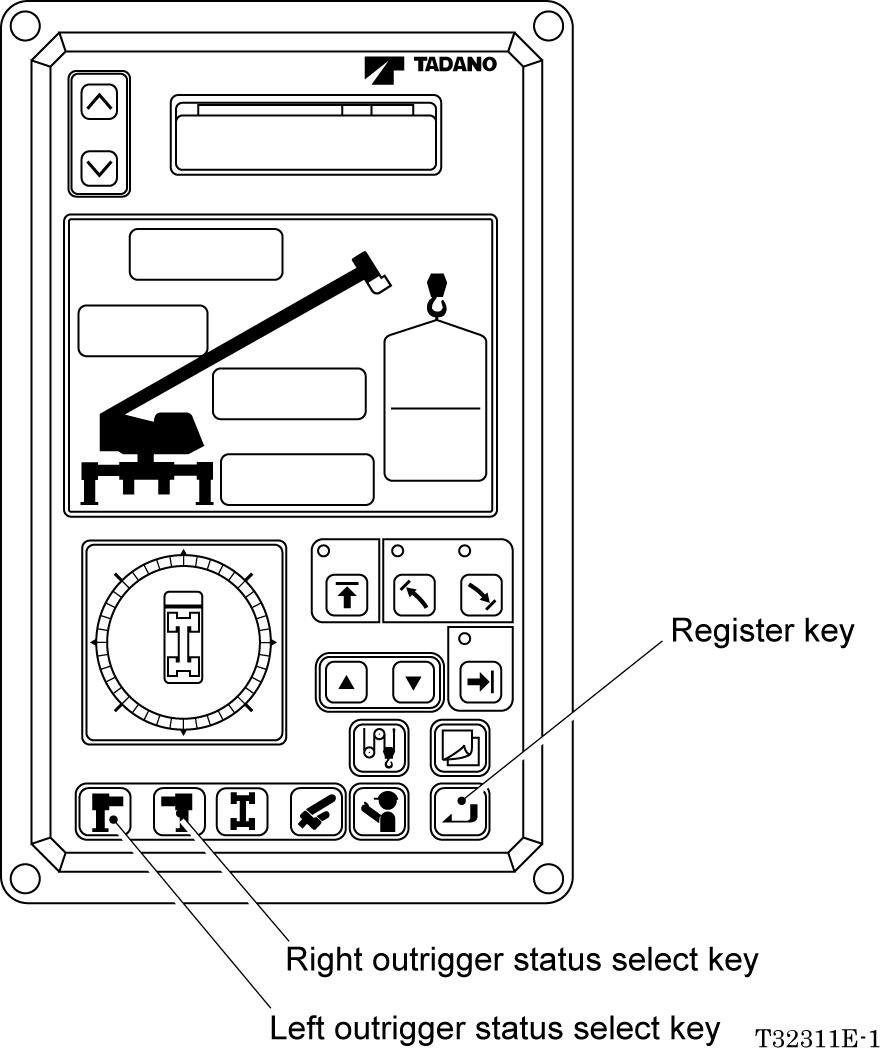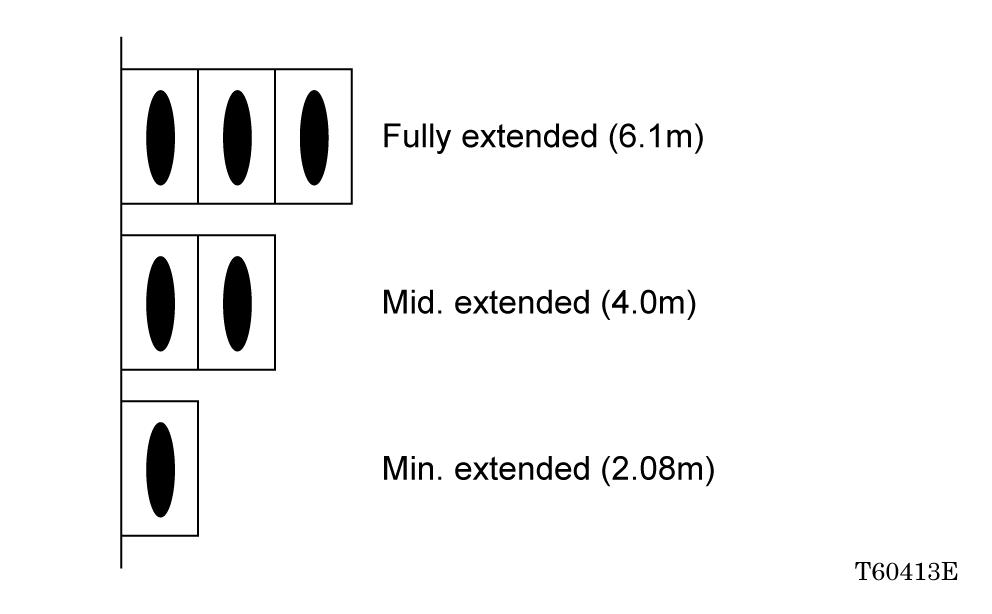
1 minute read
Functions of and How to Us e User Mode (TL-300E-3)
Selecting Operational Status
Should the operational status be incorrectly registered, the crane may overturn or be damaged, leading to a serious accident. Prior to every operation, check that the registered status corresponds to the actual status of the crane.
Selecting Outrigger Status
[NOTICE]
!Register right and left outrigger extension status separately on the AML. If the front and rear outrigger extension widths differ, register the smaller extension width as shown in the figure below.
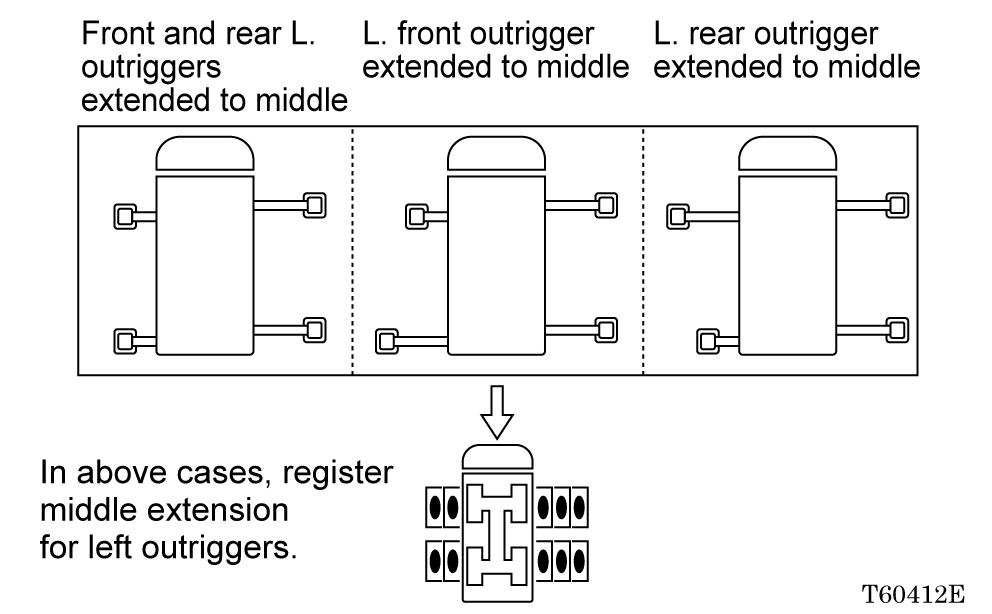
Register the outrigger status using the right or left outrigger status select key and the register key.
!The "on-rubber" state symbol lights up when the power supply is turned on (the PTO switch in the carrier driver's cab is turned ON after the engine is started).
!Turning the power off (PTO switch: OFF) automatically erases all the previous settings stored in memory after approximately 2 hours. To resume the operation more than 2 hours after the power has been last turned off, enter the settings all over again.
Every time an outrigger status select key is pressed, the corresponding outrigger state symbols flash and alternate between Minimum extension status, middle extension status and full extension status.
After selecting the right and left outrigger status according to the actual condition of the outriggers, press the register key. The outrigger state symbols will change from flashing to continuous lighting, meaning that the outrigger status has been registered.