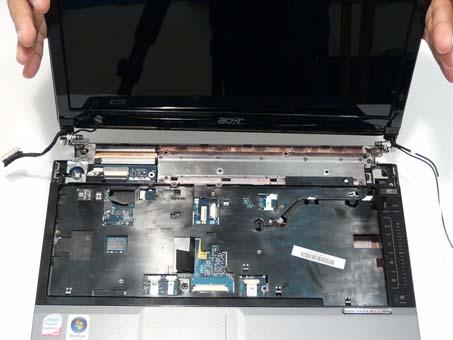
1 minute read
Replacing the LCD Module
1. Carefully align the LCD module over the hinge sockets and lower the module into the chassis, taking care not to trap the LCD cables. 2. Replace the two securing screws on the right hinge as shown.
3. Replace the adhesive strip on the left hinge. 4. Replace the two securing screws on the left hinge as shown.
5. Reconnect the LCD cable to the Mainboard.
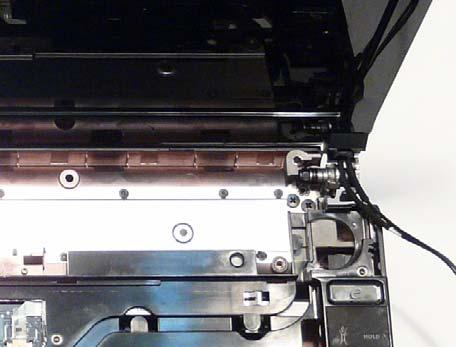



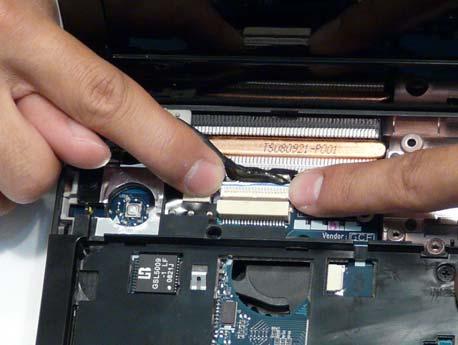

6. Insert the Antenna cables through the casing, as shown, and pull through from the underside.
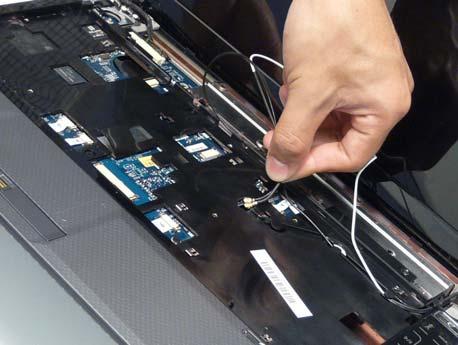

7. Ensure the cable is pulled completely through the casing. 8. Run the Antenna cables along the cable channel as shown, using all available cable clips.


IMPORTANT: Run the cables as shown to avoid trapping when the Switch Cover is replaced. 9. Replace the two adhesive strips to secure the cables in place.


10. Pull the Antenna through the casing into the WLAN bay as shown. 11. Run the Antenna cables along the cable channel as shown, using all the available cable clips.


12. Replace the adhesive strip to secure the cables in place.







